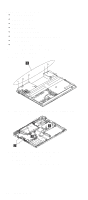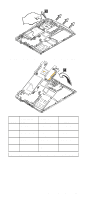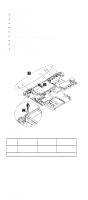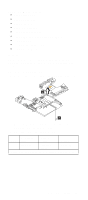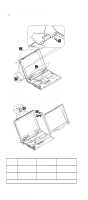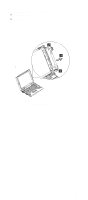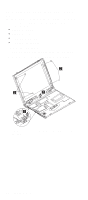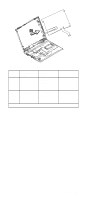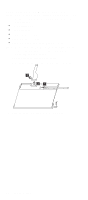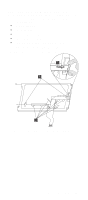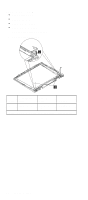Lenovo ThinkPad 240X TP 240X - Hardware Maintenance Manual (May 2000) - Page 69
LCD Inverter ASM
 |
View all Lenovo ThinkPad 240X manuals
Add to My Manuals
Save this manual to your list of manuals |
Page 69 highlights
ThinkPad 1160 LCD Inverter ASM 1010 Battery ASM 1150 LCD Bezel ASM To remove the LCD inverter ASM: 1. Disconnect the flex cable from the inverter card. 2. Disconnect the FPC cable from the inverter card. 3. Remove the inverter card. (The inverter card is fixed to the rear cover with double-sided tape.) General Description 63
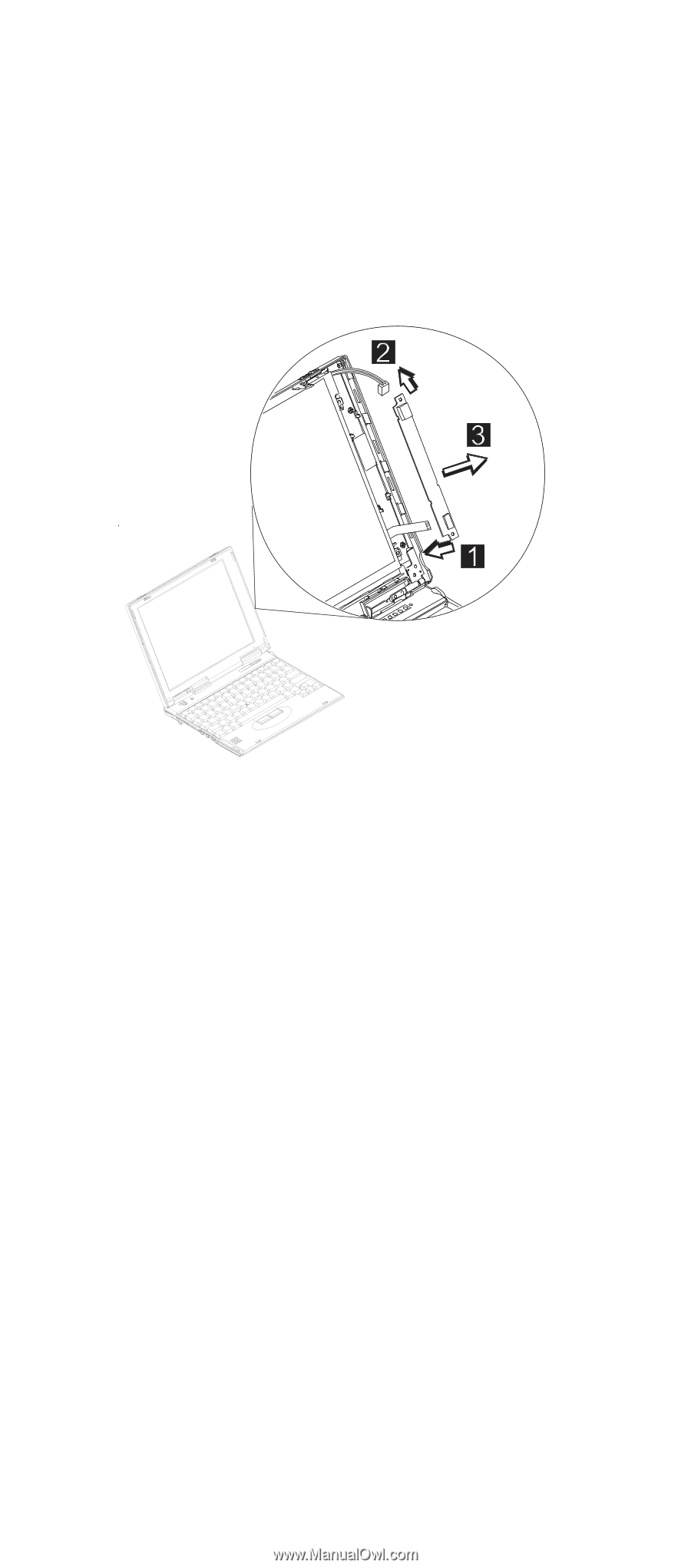
1160 LCD Inverter ASM
±
1010 Battery ASM
±
1150 LCD Bezel ASM
To remove the LCD inverter ASM:
1.
Disconnect the flex cable from the inverter card.
2.
Disconnect the FPC cable from the inverter card.
3.
Remove the inverter card. (The inverter card is fixed
to the rear cover with double-sided tape.)
General Description
63