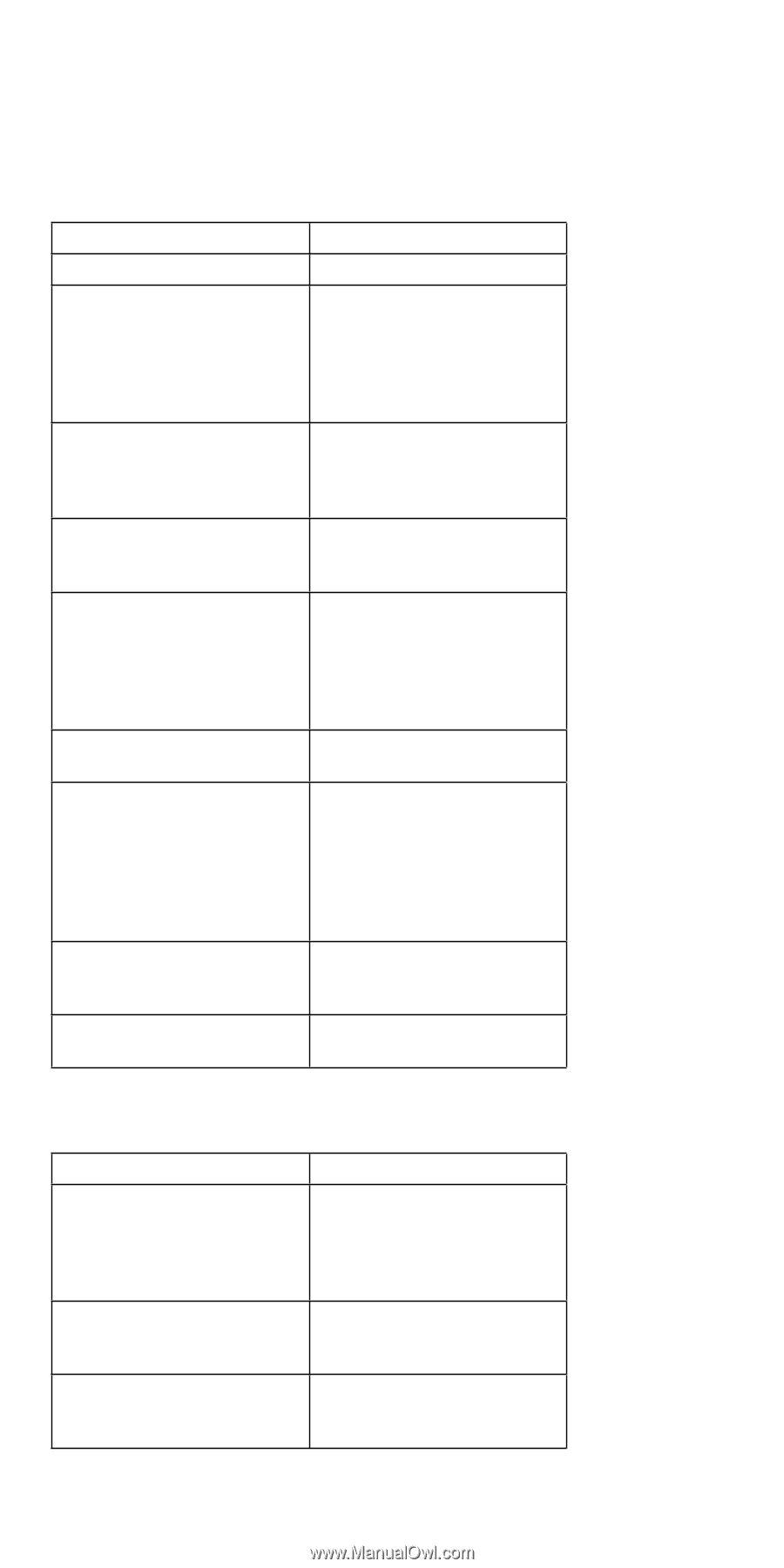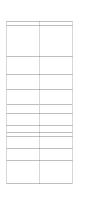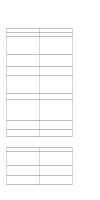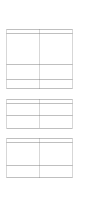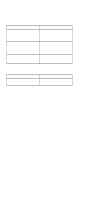Lenovo ThinkPad 370 Hardware Maintenance Manual - Page 48
Beep Symptoms, Connect the AC
 |
View all Lenovo ThinkPad 370 manuals
Add to My Manuals
Save this manual to your list of manuals |
Page 48 highlights
Beep Symptoms Symptom/Error Continuous beeps. One beep and a blank, unreadable, or flashing LCD. One beep, and the message "Unable to access boot source." One long, two short beeps and a blank or unreadable LCD. One long beep followed by four short beeps each time the power switch is operated. (System cannot power-on due to low battery voltage.) One long and one short beep. One beep every second. (System is shutting down due to low battery voltage.) Two short beeps with error codes. Two short beeps with blank screen. FRU/Action 1. System Board 1. Reseat the LCD connector. (See "1090 LCD Assembly" on page 55.) 2. LCD Assembly 3. System Board 1. Reseat the boot device. 2. Boot Device 3. System Board 1. System Board 2. LCD Assembly 1. Connect the AC Adapter or install a fully-charged battery. 1. System Board 1. Connect the AC Adapter or install a fully-charged battery (allows the system to completely shutdown before the battery is charged). 1. POST error. (See "Numeric Error Codes" on page 35.) 1. System Board No Beep Symptoms Symptom/Error FRU/Action No beep, power-on indicator not on, and a blank LCD during POST. 1. Go to "Power Systems Checkout" on page 29. 2. System Board 3. Power Sources No beep, power-on indicator on, and a blank LCD during POST. 1. System Board No beep, power-on indicator on, and a blinking cursor only during POST. 1. System Board 38 IBM Mobile Systems HMM