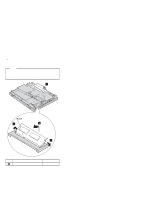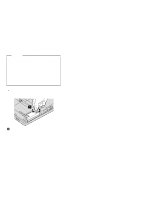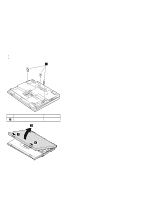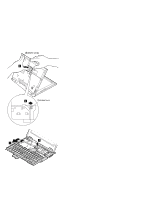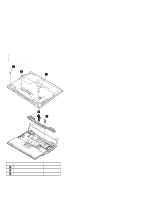Lenovo ThinkPad 570 English - Hardware Maintenance Manual for 570 systems - Page 60
DIMM, direction opposite that shown here. - thinkpad 570e
 |
View all Lenovo ThinkPad 570 manuals
Add to My Manuals
Save this manual to your list of manuals |
Page 60 highlights
Removing and replacing a FRU 1030 DIMM Battery pack (1010) Note The ThinkPad 570E computer's DIMM slot faces in the direction opposite that shown here. However, the procedure for removing DIMM is the same. Step 1 Screw (quantity) Not removable Torque 4 kgcm 56 ThinkPad 570 and 570E Hardware Maintenance Manual

Removing and replacing a FRU
1030 DIMM
±
Battery pack
(1010)
Note
The ThinkPad 570E computer's DIMM slot faces in the
direction opposite that shown here.
However, the
procedure for removing DIMM is the same.
Step
Screw (quantity)
Torque
±1²
Not removable
4 kgcm
56
ThinkPad 570 and 570E Hardware Maintenance
Manual