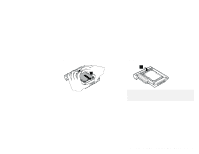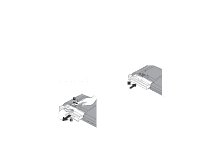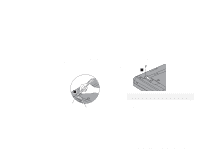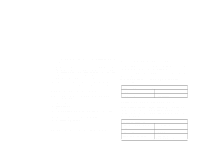Lenovo ThinkPad 600E TP 600 UltraslimBay hard disk drive adapter user's guide - Page 7
Connect the HDD to the HDD Adapter connecter, Close the HDD Adapter stopper
 |
View all Lenovo ThinkPad 600E manuals
Add to My Manuals
Save this manual to your list of manuals |
Page 7 highlights
3 Connect the HDD to the HDD Adapter connecter 3 . 3 4 Close the HDD Adapter stopper 4 . 4 Notes: 1. Make sure that the HDD is installed tightly in the HDD Adapter. 2. Do not push the cover too hard; otherwise, the HDD or HDD Adapter might become damaged. Part 1. Using the ThinkPad 600 UltraslimBay HDD Adapter 1-3

3
Connect the HDD to the HDD Adapter connecter
3
.
3
4
Close the HDD Adapter stopper
4
.
4
Notes:
1.
Make sure that the HDD is installed tightly in the HDD Adapter.
2.
Do not push the cover too hard; otherwise, the HDD or HDD Adapter
might become damaged.
Part 1.
Using the ThinkPad 600 UltraslimBay HDD Adapter
1-3