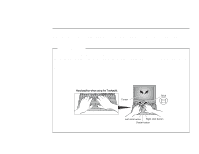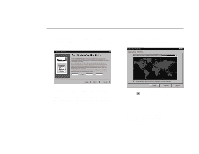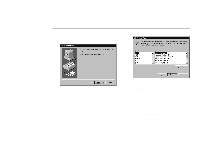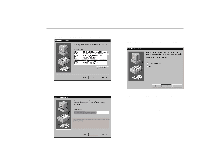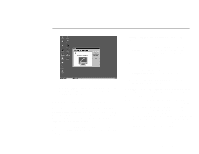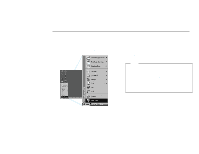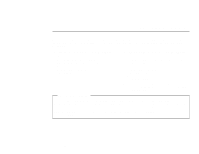Lenovo ThinkPad 600X Setup Guide for TP 600 - Page 22
The last Add Printer Wizard window appears
 |
View all Lenovo ThinkPad 600X manuals
Add to My Manuals
Save this manual to your list of manuals |
Page 22 highlights
The third "Add Printer Wizard" window appears: 13 Type in the name you want for your printer, and click on Next. (You can use the name supplied.) The last "Add Printer Wizard" window appears: 12 Select the port you want to use with the printer, and click on Next. (LPT1 is a default selection.) The fourth "Add Printer Wizard" window appears: 14 Select Yes and click on Finish. A test page is printed. 15 Did the test page print correctly? If so, click on Yes. The Windows 95 desktop appears. If not, click on No. The "Windows Help" window appears. Follow the instructions in this window. 14 IBM ThinkPad 600 Setup Guide
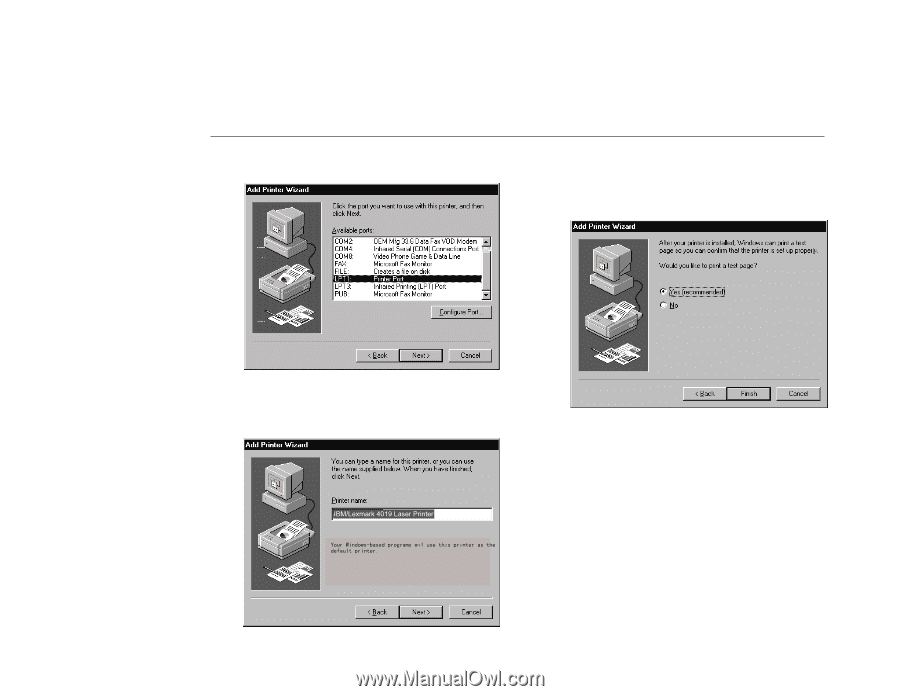
The third “Add Printer Wizard” window appears:
12
Select the port you want to use with the printer, and
click on
Next
.(
LPT1
is a default selection.)
The
fourth “Add Printer Wizard” window appears:
13
Type in the name you want for your printer, and
click on
Next
.
(You can use the name supplied.)
The last “Add Printer Wizard” window appears:
14
Select
Yes
and click on
Finish
.
A test page is
printed.
15
Did the test page print correctly?
If so, click on
Yes
.
The Windows 95 desktop
appears.
If not, click on
No
.
The “Windows Help” window
appears.
Follow the instructions in this window.
14
IBM ThinkPad 600 Setup Guide