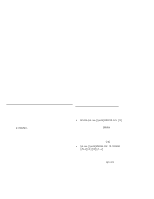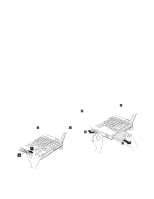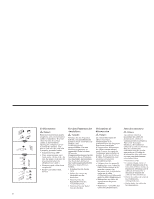Lenovo ThinkPad 770X ThinkPad 770 CD-ROM Upgrade installation guide - Page 11
Windows NT, The generic Windows NT
 |
View all Lenovo ThinkPad 770X manuals
Add to My Manuals
Save this manual to your list of manuals |
Page 11 highlights
Windows NT Windows NT comes with a generic ATAPI CD-ROM device driver that works with your computer's CD-ROM. The generic Windows NT CD-ROM device driver is automatically installed during Windows NT setup. When you install this CD-ROM device after Windows NT is already installed, add an ATAPI CD-ROM device driver according to the following instructions: If you are installing under Microsoft Windows NT 4.0: 1. Boot the system and log on with an administrator account. 2. Double-click on My Computer, Control Panel, and then SCSI Adapter. The SCSI Adapter menu appears. 3. Click on the Drivers tab and then Add.... The selection list menu appears. 4. Select Standard mass storage controllers as the manufacturer, select IDE CD-ROM (ATAPI 1.2)/Dual-channel PCI IDE Controller as the SCSI adapter, and click on OK. 5. Windows NT prompts you to restart your system. Click on Yes. If you are installing under Microsoft Windows NT 3.51: 1. Boot the system and log on with an administrator account. 2. From the Program Manager, double-click on Windows NT Setup in Main. 3. Select Options, and then Add/Remove SCSI Adapters in the pull-down menu. The SCSI Adapter Setup panel appears. 4. Click on Add... to add a new driver. A message appears explaining how to recover from a wrong installation. 5. Select OK. The Select SCSI Adapter Option menu appears. 6. Select IDE CD-ROM (ATAPI 1.2)/Dual-channel PCI IDE. 7. Click on Install and follow the instructions. 8. When prompted; restart your system. Part 2. Installation Instructions 2-5