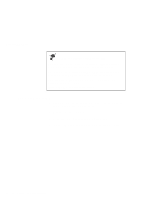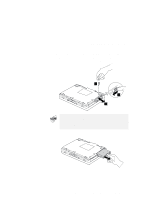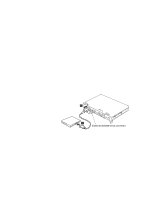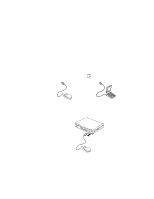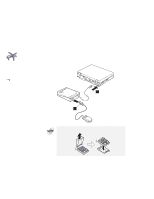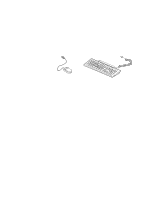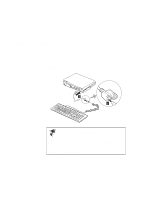Lenovo ThinkPad 770X TP 770X User's Reference that shipped with the system - Page 77
Attaching the External Diskette Drive, Attach the cable first to the external diskette drive
 |
View all Lenovo ThinkPad 770X manuals
Add to My Manuals
Save this manual to your list of manuals |
Page 77 highlights
Attaching the External Diskette Drive Attaching the External Diskette Drive You can connect your external diskette drive to the external-diskette-drive connector. To attach it, do as follows: 1 Power off your computer. 2 Open the connector cover on the rear side of the computer. 3 Attach the cable first to the external diskette drive 1 ; then attach it to the external-diskette-drive connector on the computer 2 . Chapter 2. Extending the Features of Your Computer 63
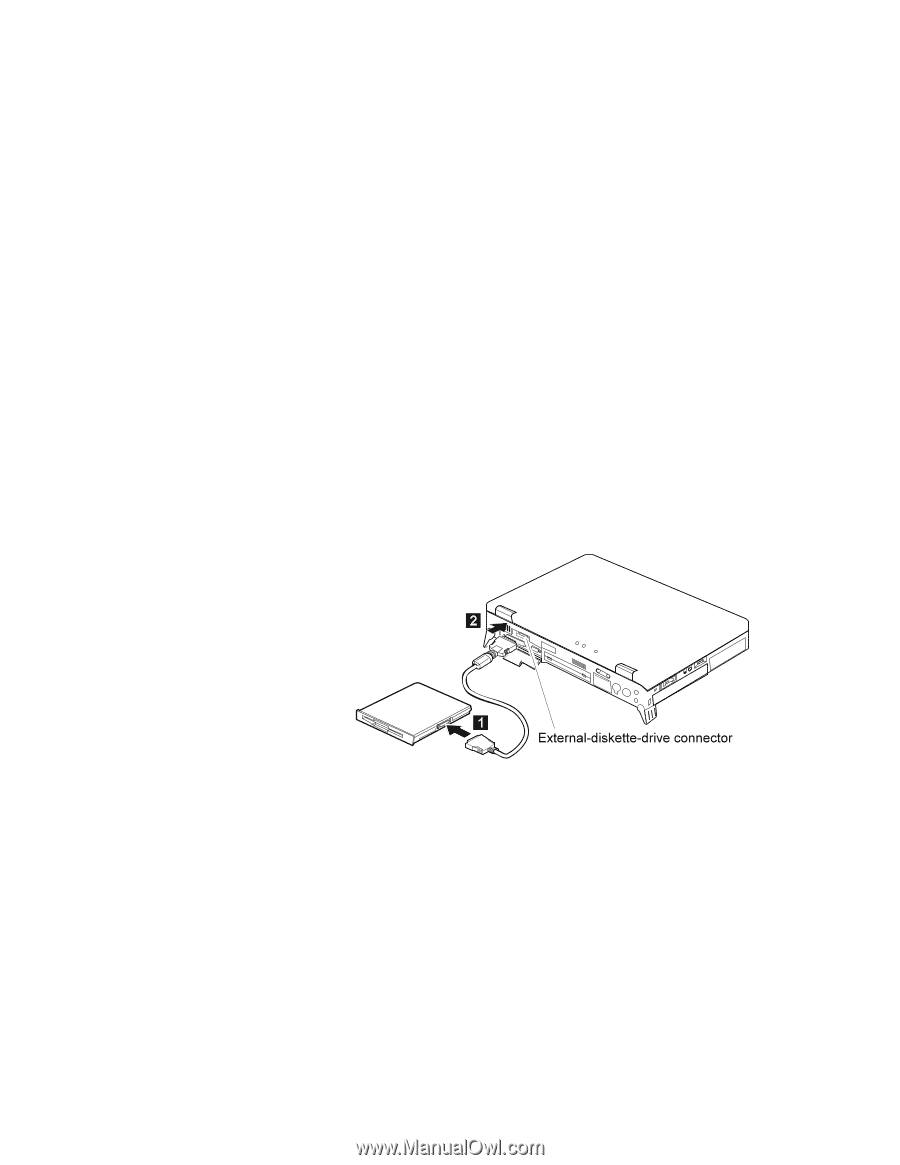
Attaching the External Diskette Drive
Attaching the External Diskette Drive
You can connect your external diskette drive to the
external-diskette-drive connector.
To attach it, do as follows:
1
Power off your computer.
2
Open the connector cover on the rear side of the
computer.
3
Attach the cable first to the external diskette drive
1
;
then attach it to the external-diskette-drive connector on
the computer
2
.
Chapter 2.
Extending the Features of Your Computer
63