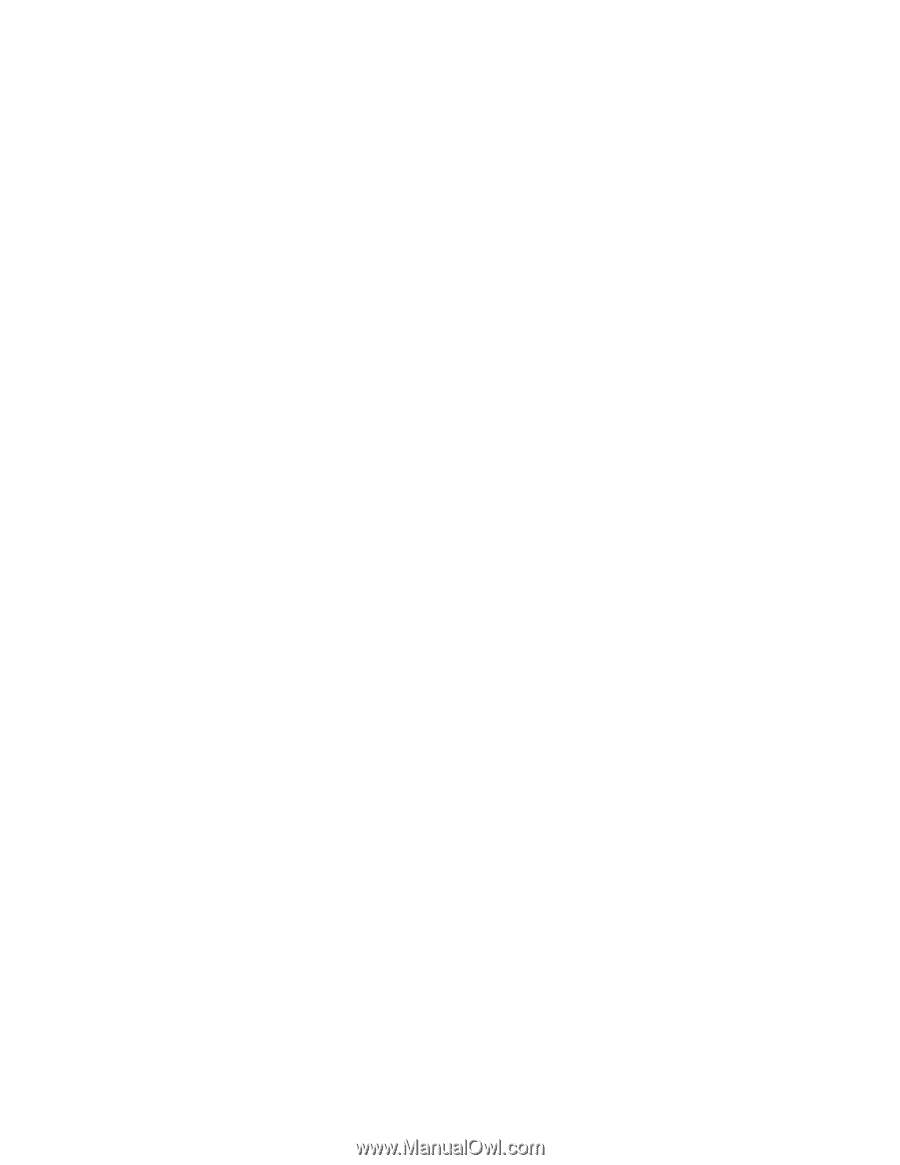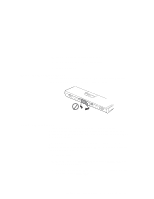Lenovo ThinkPad 770X ThinkPad 770E/ED Supplement to the Users Guide - Page 38
Using the Power Management Modes, Using an External Condenser Microphone, Caller ID Support
 |
View all Lenovo ThinkPad 770X manuals
Add to My Manuals
Save this manual to your list of manuals |
Page 38 highlights
Using an External Condenser Microphone The microphone/line-in jack supports the following type of microphones: A dynamic microphone A self-battery-powered condenser microphone If you want to use an electric condenser microphone, you must use one that provides its own power source. Caller ID Support The section on the "Telephony Features" in the ThinkPad 770 User's Guide mentions the support of the "Answering device with Caller ID" function. This function can be used only where caller ID services is available. Currently, this service is available only in the U.S. and Canada. Using the Power Management Modes You can select either the Resume on incoming call option or the Hibernate X minutes after suspend option but not both. If you select one option, the other option becomes gray and cannot be selected. To enable Resume on incoming call, do as follows: 1 Start the ThinkPad Configuration program. 2 Click on the Resume/Suspend options tab. 3 Click on Resume on incoming call. To enable Hibernate X minutes after suspend, do as follows: 1 Start the ThinkPad Configuration program. 2 Click on the Hibernation tab. 3 Click on Hibernate X minutes after suspend. With a DVD or a CD-ROM Drive (Windows 95 Only) If your computer is preinstalled with Windows 95 and the DVD/CD-ROM drive is installed in UltraBay II, your computer might not enter suspend mode or hibernation mode after the end of a 32 IBM ThinkPad 770E/770ED User's Guide Supplement