Lenovo ThinkPad 770X ThinkPad 770 Supplement to the User Guide - Page 24
Hints and Tips, Receiving Faxes or Mail in Suspend Mode
 |
View all Lenovo ThinkPad 770X manuals
Add to My Manuals
Save this manual to your list of manuals |
Page 24 highlights
Title: C79DKMST CreationDate: 08/19/97 17:47:41 Hints and Tips Receiving Faxes or Mail in Suspend Mode To receive incoming faxes or mail under OS/2, you must set the modem settings in the fax application to one of the following: Hardware FIFO enabled Hardware Flow Control on UART 16550A modem In OS/2 FaxWorks for example, select Utilities, Settings, Modem Type, and Use HW FIFO (16550A). If you do not set your modem to one of these settings, you will not be able to receive an incoming fax or an incoming call in suspend mode. Hot or Warm Docking to the SelectaDock III Docking Station For Windows 95 You may not be able to hot- or warm-dock your computer to the SelectaDock III docking station when certain PCI cards, PnP ISA cards, and PCMCIA cards are installed in the docking station. If such a condition occurs, cold boot the system. USB Port Considerations For PCI Cards in the SelectaDock III Docking Station When the setting of the USB port on your computer is enabled (the default setting), do not use a PCI Video Card and a PCI Network Card at the same time in the SelectaDock III docking station. Your system cannot boot if both cards are inserted. For the USB Port Setting on the SelectaDock III Docking Station Do not disable the USB Port on the SelectaDock III. If you disable it, the system may hang during a hot- or warm-dock or undock operation. If this occurs, cold boot the system for recovery. 18