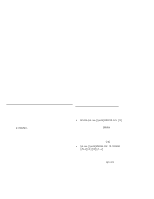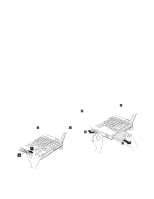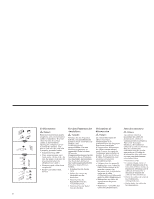Lenovo ThinkPad 770Z ThinkPad 770 CD-ROM Upgrade installation guide - Page 13
supplied with PC DOS Version 7.0., Software Parameters in the AUTOEXEC.BAT File
 |
View all Lenovo ThinkPad 770Z manuals
Add to My Manuals
Save this manual to your list of manuals |
Page 13 highlights
[/V] [/L:x] Displays on the computer screen a summary of RAM allocation and expanded memory usage at power-on. Specifies the drive letter (represented here by x) for the CD-ROM drive. Do not assign a drive letter already used by another drive; otherwise, the computer cannot access the CD-ROM drive. Software Parameters in the AUTOEXEC.BAT File The following describes about the SMARTDRV parameter in the AUTOEXEC.BAT file: SMARTDRV If you are using DOS SMARTDRV caches and are planning to use a photo CD or multiple session discs, add the /U parameter to the SMARTDRV line in the AUTOEXEC.BAT file. This is because photo CDs or multiple session discs are not compatible with the SMARTDRV caches. If you are planning to play CD-i movies, do not cache the CD-ROM drive with SMARTDRV Version 5.0 or 5.1, which is supplied with PC DOS Version 7.0. Part 2. Installation Instructions 2-7