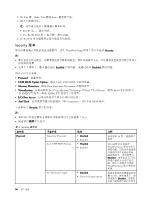Lenovo ThinkPad Edge E530 (Simplified Chinese) User Guide - Page 111
Flash BIOS Updating by, Hard Disk1 Password
 |
View all Lenovo ThinkPad Edge E530 manuals
Add to My Manuals
Save this manual to your list of manuals |
Page 111 highlights
表 5. Security 菜单项 子菜单项 选项 Password at unattended boot • Disabled • Enabled Password at restart • Disabled • Enabled Power-On Password Hard Disk1 Password UEFI BIOS Update Option Flash BIOS Updating by End-Users • Disabled • Enabled • Disabled • Enabled • Disabled • Enabled Memory Protection Execution Prevention • Disabled • Enabled 注释 Password at unattended boot Disabled Password at restart Disabled 44 44 Enabled UEFI BIOS Disabled UEFI BIOS。 Data Execution Prevention Enabled Enabled Disabled 第 7 97

表 5. Security 菜单项 (续)
菜单项
子菜单项
选项
注释
了密码的最小长度,那么只
有您可以更改该长度。
Password at unattended boot
•
Disabled
Disabled
Disabled
•
Enabled
如果选择并启用 Password
Password
Password at
at
at
unattended
unattended
unattended boot
boot
boot,则从电源
关闭状态或休眠状态开启计
算机时,将提示输入密码。
如果选择了 Disabled
Disabled
Disabled,将不
显示密码提示,计算机继续
运行并装入操作系统。要阻
止未经授权的访问,请在操
作系统上设置用户认证。
Password at restart
•
Disabled
Disabled
Disabled
•
Enabled
如果选择并启用了 Password
Password
Password
at
at
at restart
restart
restart,则在您重新启动
计算机时,将会显示密码提
示。如果选择了 Disabled
Disabled
Disabled,
将不显示密码提示,计算机
继续运行并装入操作系统。
要阻止未经授权的访问,请
在操作系统上设置用户认
证。
Power-On Password
•
Disabled
Disabled
Disabled
•
Enabled
请参阅第 44 页 “开机密
码”。
Hard Disk1 Password
•
Disabled
Disabled
Disabled
•
Enabled
请参阅第 44 页 “硬盘密
码”。
UEFI
UEFI
UEFI BIOS
BIOS
BIOS Update
Update
Update Option
Option
Option
Flash BIOS Updating by
End-Users
•
Disabled
•
Enabled
Enabled
Enabled
如果选择了 Enabled
Enabled
Enabled,那么
所有用户都可以更新 UEFI
BIOS。如果选择 Disabled
Disabled
Disabled,
则只有知道超级用户密码的
人才能更新 UEFI BIOS。
Memory
Memory
Memory Protection
Protection
Protection
Execution Prevention
•
Disabled
•
Enabled
Enabled
Enabled
某些计算机病毒和蠕虫程序
会运行仅允许数据的代码,
从而造成内存缓冲区溢出。
如果您的操作系统可使用
Data Execution Prevention 功
能部件,那么选择 Enabled
Enabled
Enabled
可保护您的计算机免受此类
病毒和蠕虫程序的攻击。如
果选择 Enabled
Enabled
Enabled 之后,您发
现某个应用程序运行不正
常,请选择 Disabled
Disabled
Disabled 并重置
该设置。
第 7 章. 高级配置
97
97
97