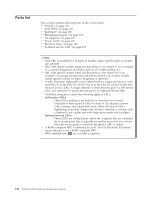Lenovo ThinkPad R500 Hardware Maintenance Manual - Page 122
cover, wireless, antenna, cables
 |
View all Lenovo ThinkPad R500 manuals
Add to My Manuals
Save this manual to your list of manuals |
Page 122 highlights
2060 LCD rear cover, wireless LAN antenna cables For access, remove these FRUs, in order: v "1010 Battery pack" on page 63 v "1040 Palm rest or palm rest with fingerprint reader" on page 67 v "1060 Keyboard" on page 71 v "1070 PCI Express Mini Card for wireless LAN" on page 73 v "1100 Keyboard bezel and speakers" on page 79 v "1130 LCD assembly" on page 87 v "2010 LCD front bezel" on page 106 v "2020 Inverter card" on page 107 v "2030 Bluetooth daughter card (BDC-2.1)" on page 108 v "2050 LCD panel, LCD cable, hinges, and ALPET sheets" on page 110 Table 32. Removal steps of LCD rear cover and wireless LAN antenna cables Strip off the tapes securing the antenna cables at first. 1 1 114 ThinkPad R500 Hardware Maintenance Manual

2060
LCD
rear
cover,
wireless
LAN
antenna
cables
For
access,
remove
these
FRUs,
in
order:
v
“1010
Battery
pack”
on
page
63
v
“1040
Palm
rest
or
palm
rest
with
fingerprint
reader”
on
page
67
v
“1060
Keyboard”
on
page
71
v
“1070
PCI
Express
Mini
Card
for
wireless
LAN”
on
page
73
v
“1100
Keyboard
bezel
and
speakers”
on
page
79
v
“1130
LCD
assembly”
on
page
87
v
“2010
LCD
front
bezel”
on
page
106
v
“2020
Inverter
card”
on
page
107
v
“2030
Bluetooth
daughter
card
(BDC-2.1)”
on
page
108
v
“2050
LCD
panel,
LCD
cable,
hinges,
and
ALPET
sheets”
on
page
110
Table
32.
Removal
steps
of
LCD
rear
cover
and
wireless
LAN
antenna
cables
Strip
off
the
tapes
securing
the
antenna
cables
at
first.
1
1
114
ThinkPad
R500
Hardware
Maintenance
Manual