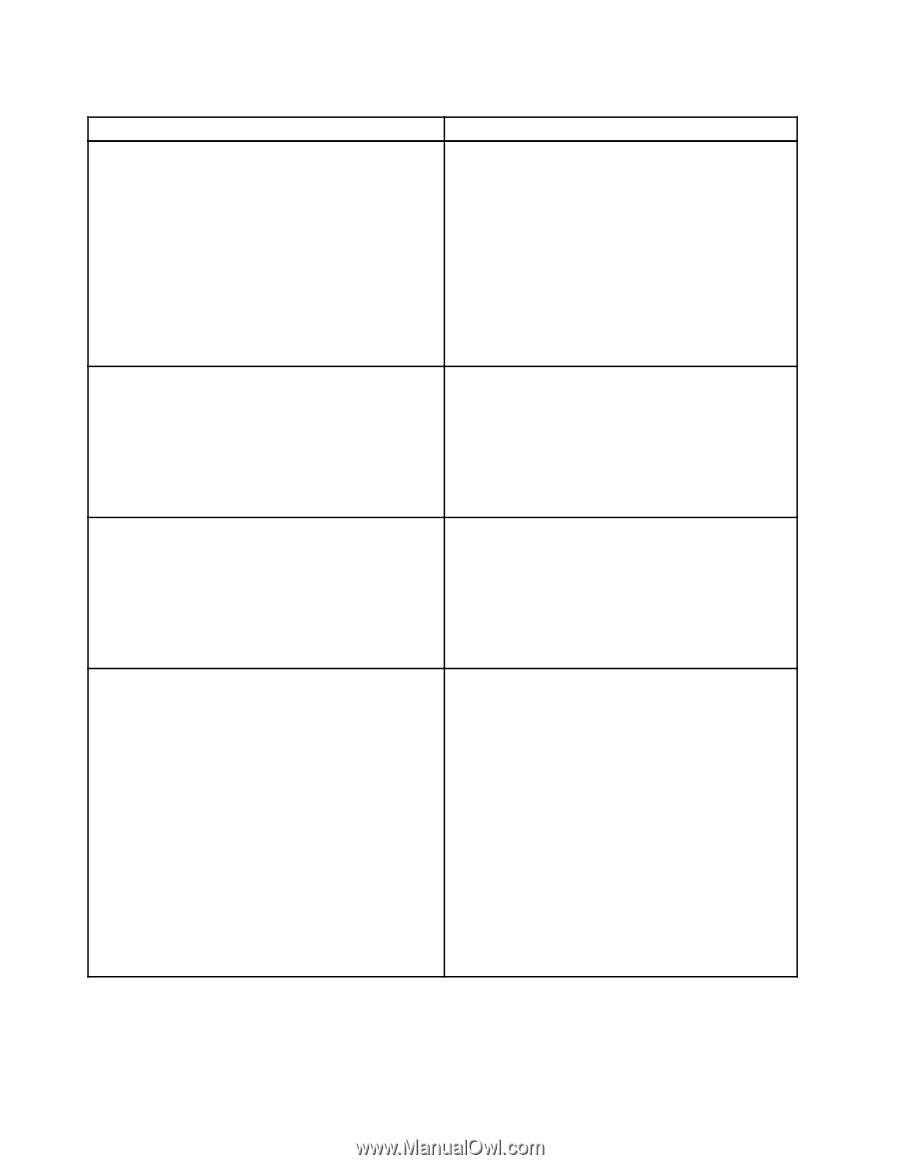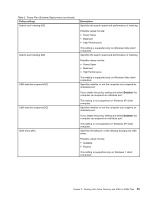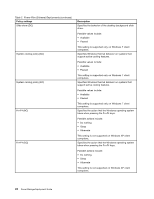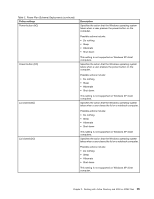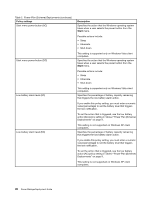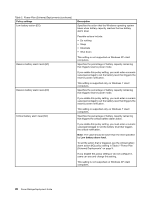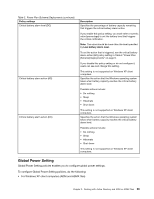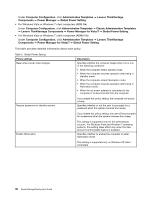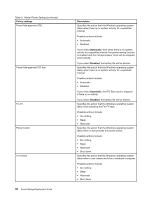Lenovo ThinkPad T500 (English) Power Manager Deployment Guide - Page 34
Policy settings, Description, Low battery alarm level, Critical battery alarm level AC
 |
View all Lenovo ThinkPad T500 manuals
Add to My Manuals
Save this manual to your list of manuals |
Page 34 highlights
Table 2. Power Plan (Scheme) Deployments (continued) Policy settings Low battery action (DC) Reserve battery alarm level (AC) Reserve battery alarm level (DC) Critical battery alarm level (AC) Description Specifies the action that the Windows operating system takes when battery capacity reaches the low battery alarm level. Possible actions include: • Do nothing • Sleep • Hibernate • Shut down This setting is not supported on Windows XP client computers. Specifies the percentage of battery capacity remaining that triggers reserve power mode. If you enable this policy setting, you must enter a numeric value (percentage) to set the battery level that triggers the reserve power notification. This setting is supported only on Windows 7 client computers. Specifies the percentage of battery capacity remaining that triggers reserve power mode. If you enable this policy setting, you must enter a numeric value (percentage) to set the battery level that triggers the reserve power notification. This setting is supported only on Windows 7 client computers. Specifies the percentage of battery capacity remaining that triggers the critical battery alarm action. If you enable this policy setting, you must enter a numeric value (percentage) to set the battery level that triggers the critical notification. Note: The value should be lower than the level specified by Low battery alarm level. To set the action that is triggered, see the critical battery alarm action (AC) policy setting in Table 2 "Power Plan (Scheme) Deployments" on page 9. If you disable this policy setting or do not configure it, users can see and change this setting. This setting is not supported on Windows XP client computers. 28 Power ManagerDeployment Guide