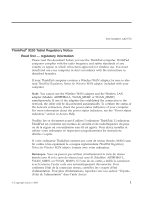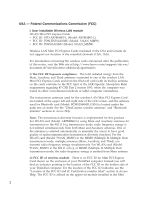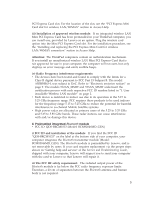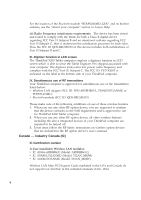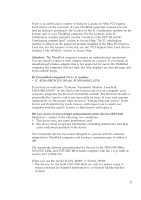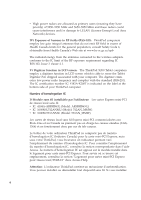Lenovo ThinkPad X200 Regulatory Notice
Lenovo ThinkPad X200 Manual
 |
View all Lenovo ThinkPad X200 manuals
Add to My Manuals
Save this manual to your list of manuals |
Lenovo ThinkPad X200 manual content summary:
- Lenovo ThinkPad X200 | Regulatory Notice - Page 1
ThinkPad® X200 Tablet Regulatory Notice Read first - regulatory information Please read this document before you use the ThinkPad computer. ThinkPad en respectant scrupuleusement les instructions décrites ci-après. Si votre ordinateur ThinkPad contient une carte de Copyright Lenovo 2008 1 - Lenovo ThinkPad X200 | Regulatory Notice - Page 2
Specific Absorption Rate) requirement regarding 47 CFR Part 2 section 1093, when the computer was tested in either conventional notebook or tablet computer orientations. The transmission antennas used for the wireless LAN Mini PCI is selected automatically or manually (by users) to have good quality - Lenovo ThinkPad X200 | Regulatory Notice - Page 3
and is not removable by users. If your card requires replacement via the proper steps shown in ″Getting help and service″ of the Service and Troubleshooting Guide, shipped with your computer, Lenovo will request you to send your computer with the card to Lenovo so that Lenovo will repair it. ii) The - Lenovo ThinkPad X200 | Regulatory Notice - Page 4
approved to use for ThinkPad X200 Tablet computer. 2. When you use any other RF option device, all other wireless features including the above integrated devices in your ThinkPad computer are required to be turned off. 3. Users must follow the RF Safety instructions on wireless option devices that - Lenovo ThinkPad X200 | Regulatory Notice - Page 5
the Bluetooth transmitter module. The Bluetooth module is preinstalled by Lenovo, and is not removable by users. If your card requires replacement via the proper steps shown in ″Getting help and service″ of the Service and Troubleshooting Guide, Lenovo will request you to send your computer with the - Lenovo ThinkPad X200 | Regulatory Notice - Page 6
screen: The ThinkPad X200 Tablet computers employ a digitizer function in LCD screen which is able to sense the Tablet Digitizer Pen 1000M-533ANMU (Model: 533AN_MMW) Les cartes de réseau local sans fil Express mini-PCI commercialisées aux Etats-Unis et au Canada ne prennent pas en charge les canaux - Lenovo ThinkPad X200 | Regulatory Notice - Page 7
la maintenance dans le manuel Guide de maintenance et d'identification des incidents, Lenovo vous demandera de lui radio, et 2. cet appareil doit supporter toute perturbation, y compris les çus pour fonctionner avec des antennes intégrées aux ThinkPad et ayant un gain maximal de moins de 3 dBi - Lenovo ThinkPad X200 | Regulatory Notice - Page 8
équences telle que définie par Industrie Canada dans la clause 4.1 du document CNR-102. V) Fonction de numérisation sur écran LCD: Les ordinateurs ThinkPad X200 Tablet utilisent une fonction de numérisation sur écran LCD capable de détecter le stylo numériseur de la tablette graphique qui est associ - Lenovo ThinkPad X200 | Regulatory Notice - Page 9
v ThinkPad X200 Tablet (Machine Type: 4184, 7448, 7449, 7450, 7453, used in accordance with the instructions, may cause harmful interference turning the equipment off and on, the user is encouraged to try to correct the authorized dealer or service representative for help. Lenovo is not responsible - Lenovo ThinkPad X200 | Regulatory Notice - Page 10
your computer, you should be sure to follow the installation instructions for your fax software package. 2. This equipment complies with Part causes harm to the telephone network, the telephone company may discontinue your service temporarily. If possible, they will notify you in advance. But, if - Lenovo ThinkPad X200 | Regulatory Notice - Page 11
service. 6. No customer repairs are possible to the modem. If you experience trouble with this built-in modem, contact your Lenovo Authorized Seller, or the Customer Support jack that is also compliant. See installation instructions for details. 10. If your home has specially wired alarm equipment - Lenovo ThinkPad X200 | Regulatory Notice - Page 12
system, if present, are connected together. This precaution may be particularly important in rural areas. Caution: Users conditions énoncées ci-dessus n'empechent pas la dégradation du service dans certaines situations. Actuellement, les entreprises de télécommunication ne permettent compagnie de 12 - Lenovo ThinkPad X200 | Regulatory Notice - Page 13
d'équivalence de la sonnerie de tous les dispositifs n'excède pas 5. Trademarks The following terms are trademarks of Lenovo in the United States, other countries, or both: Lenovo® ThinkPad® Other company, product, and service names may be trademarks or service marks of others. Printed in China 13

Part
Number:
44C9770
ThinkPad
®
X200
Tablet
Regulatory
Notice
Read
first
—
regulatory
information
Please
read
this
document
before
you
use
the
ThinkPad
computer.
ThinkPad
computer
complies
with
the
radio
frequency
and
safety
standards
of
any
country
or
region
in
which
it
has
been
approved
for
wireless
use.
You
must
install
and
use
your
computer
in
strict
accordance
with
the
instructions
as
described
hereafter.
If
your
ThinkPad
computer
contains
a
Wireless
WAN
adapter,
be
sure
to
also
read
ThinkPad
Regulatory
Notice
for
Wireless
WAN
adapter
,
included
with
your
computer.
Note:
You
cannot
use
the
Wireless
WAN
adapter
and
the
Wireless
LAN
adapter
(Models:
AR5BHB63-L,
512AN_MMW,
or
533AN_MMW)
simultaneously.
If
one
of
the
adapters
has
established
the
connection
to
the
network,
the
other
will
be
disconnected
automatically.
To
confirm
the
status
of
the
network
connection,
check
the
power-status
indicators
of
your
computer.
For
more
information
about
the
power-status
indicators,
see
the
“Power-status
indicators”
section
in
Access
Help.
Veuillez
lire
ce
document
avant
d’utiliser
l’ordinateur
ThinkPad.
L’ordinateur
ThinkPad
est
conforme
aux
normes
de
sécurité
et
de
radiofréquence
du
pays
ou
de
la
région
où
son
utilisation
sans
fil
est
agréée.
Vous
devez
installer
et
utiliser
votre
ordinateur
en
respectant
scrupuleusement
les
instructions
décrites
ci-après.
Si
votre
ordinateur
ThinkPad
contient
une
carte
de
réseau
étendu
(WAN)
sans
fil,
veillez
à
lire
également
la
consigne
réglementaire
ThinkPad
Regulatory
Notice
for
Wireless
WAN
adapter
,
fournie
avec
votre
ordinateur.
Remarque:
Vous
ne
pouvez
pas
utiliser
simultanément
la
carte
de
réseau
étendu
sans
fil
et
la
carte
de
réseau
local
sans
fil
(Modéles:
AR5BHB63-L,
512AN_MMW,
ou
533AN_MMW).
Si
l’une
de
ces
cartes
a
établi
la
connexion
avec
le
réseau,
l’autre
carte
sera
automatiquement
déconnectée.
Pour
confirmer
l’état
de
la
connexion
réseau,
contrôlez
les
voyants
d’état
d’alimentation.
Pour
plus
d’informations,
reportez-vous
à
la
section
“Voyants
d’état
de
l’alimentation”
dans
l’aide
Access.
©
Copyright
Lenovo
2008
1