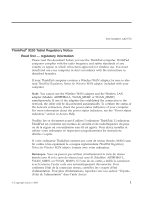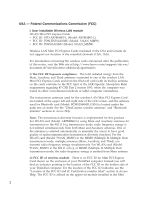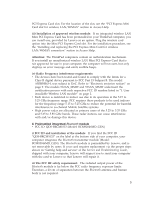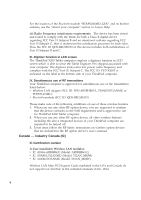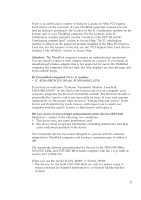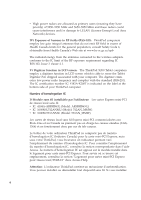Lenovo ThinkPad X200 Regulatory Notice - Page 1
Lenovo ThinkPad X200 Manual
 |
View all Lenovo ThinkPad X200 manuals
Add to My Manuals
Save this manual to your list of manuals |
Page 1 highlights
Part Number: 44C9770 ThinkPad® X200 Tablet Regulatory Notice Read first - regulatory information Please read this document before you use the ThinkPad computer. ThinkPad computer complies with the radio frequency and safety standards of any country or region in which it has been approved for wireless use. You must install and use your computer in strict accordance with the instructions as described hereafter. If your ThinkPad computer contains a Wireless WAN adapter, be sure to also read ThinkPad Regulatory Notice for Wireless WAN adapter, included with your computer. Note: You cannot use the Wireless WAN adapter and the Wireless LAN adapter (Models: AR5BHB63-L, 512AN_MMW, or 533AN_MMW) simultaneously. If one of the adapters has established the connection to the network, the other will be disconnected automatically. To confirm the status of the network connection, check the power-status indicators of your computer. For more information about the power-status indicators, see the "Power-status indicators" section in Access Help. Veuillez lire ce document avant d'utiliser l'ordinateur ThinkPad. L'ordinateur ThinkPad est conforme aux normes de sécurité et de radiofréquence du pays ou de la région où son utilisation sans fil est agréée. Vous devez installer et utiliser votre ordinateur en respectant scrupuleusement les instructions décrites ci-après. Si votre ordinateur ThinkPad contient une carte de réseau étendu (WAN) sans fil, veillez à lire également la consigne réglementaire ThinkPad Regulatory Notice for Wireless WAN adapter, fournie avec votre ordinateur. Remarque: Vous ne pouvez pas utiliser simultanément la carte de réseau étendu sans fil et la carte de réseau local sans fil (Modéles: AR5BHB63-L, 512AN_MMW, ou 533AN_MMW). Si l'une de ces cartes a établi la connexion avec le réseau, l'autre carte sera automatiquement déconnectée. Pour confirmer l'état de la connexion réseau, contrôlez les voyants d'état d'alimentation. Pour plus d'informations, reportez-vous à la section "Voyants d'état de l'alimentation" dans l'aide Access. © Copyright Lenovo 2008 1