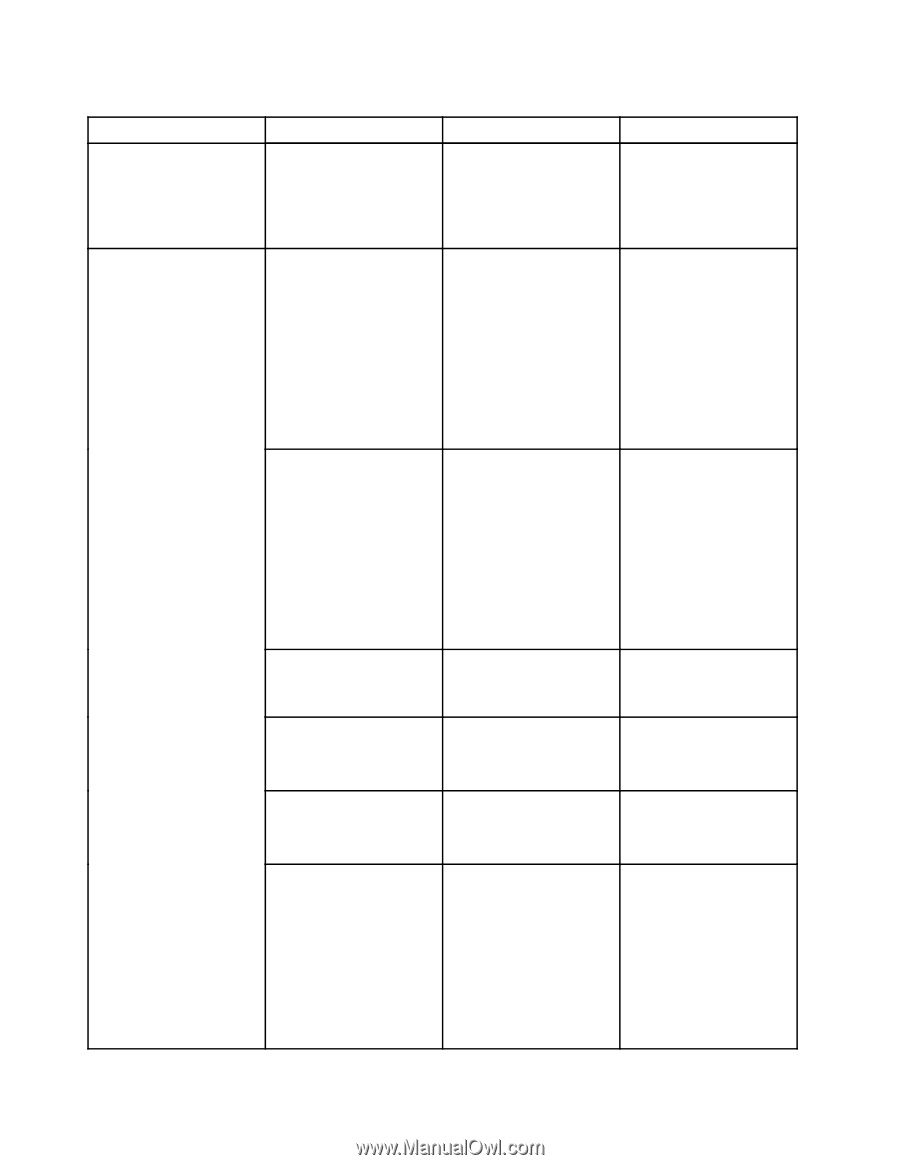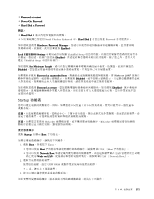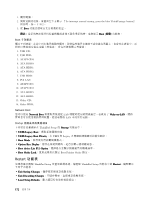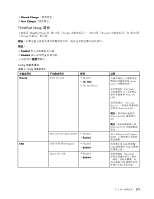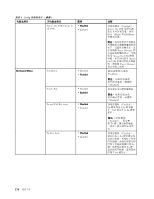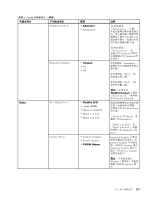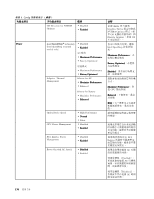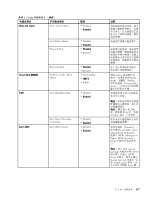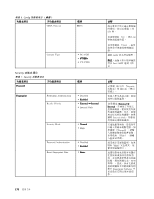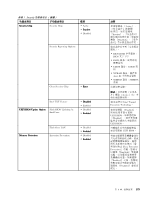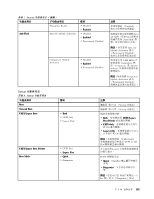Lenovo ThinkPad X220 (Traditional-Chinese) User Guide - Page 192
Power On with AC Attach, OS Detection for NVIDIA
 |
View all Lenovo ThinkPad X220 manuals
Add to My Manuals
Save this manual to your list of manuals |
Page 192 highlights
表格 6. Config OS Detection for NVIDIA Optimus 選項 • Disabled • Enabled Power Intel SpeedStep® technology • Disabled (Intel SpeedStep mounted models only) • Enabled AC 模式 • Maximum Performance • Battery Optimized Adaptive Thermal Management Maximum Performance • Battery Optimized Scheme for AC • Maximize Performance • Balanced Scheme for Battery • Maximize Performance • Balanced Optical Drive Speed CPU Power Management • High Performance • Normal • Silent • Disabled • Enabled PCI Express Power Management • Disabled • Enabled Power On with AC Attach • Disabled • Enabled 註解 系統 BIOS Graphics Device NVIDIA Optimus OS Discrete Graphics(如果 OS Intel SpeedStep Maximum Performance Battery Optimized Disabled Maximize Performance:降 低 CPU Balanced PCI Express AC Enabled AC Disabled AC 176