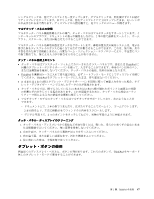Lenovo ThinkPad X220i (Japanese) User Guide - Page 67
ThinkVantage, ThinkVantage ボタン, テンキーパッド
 |
View all Lenovo ThinkPad X220i manuals
Add to My Manuals
Save this manual to your list of manuals |
Page 67 highlights
ThinkVantage ボタン 青い「ThinkVantage ThinkPad 「ThinkVantage ThinkPad Rescue and Recovery Rescue and Recovery Windows Windows Windows Windows Rescue and Recovery ThinkPad ThinkPad Setup Rescue and Recovery ThinkPad To interrupt normal startup, press the blue ThinkVantage button ThinkVantage Rescue and Recovery ThinkPad 第 2 章 . ThinkPad 49
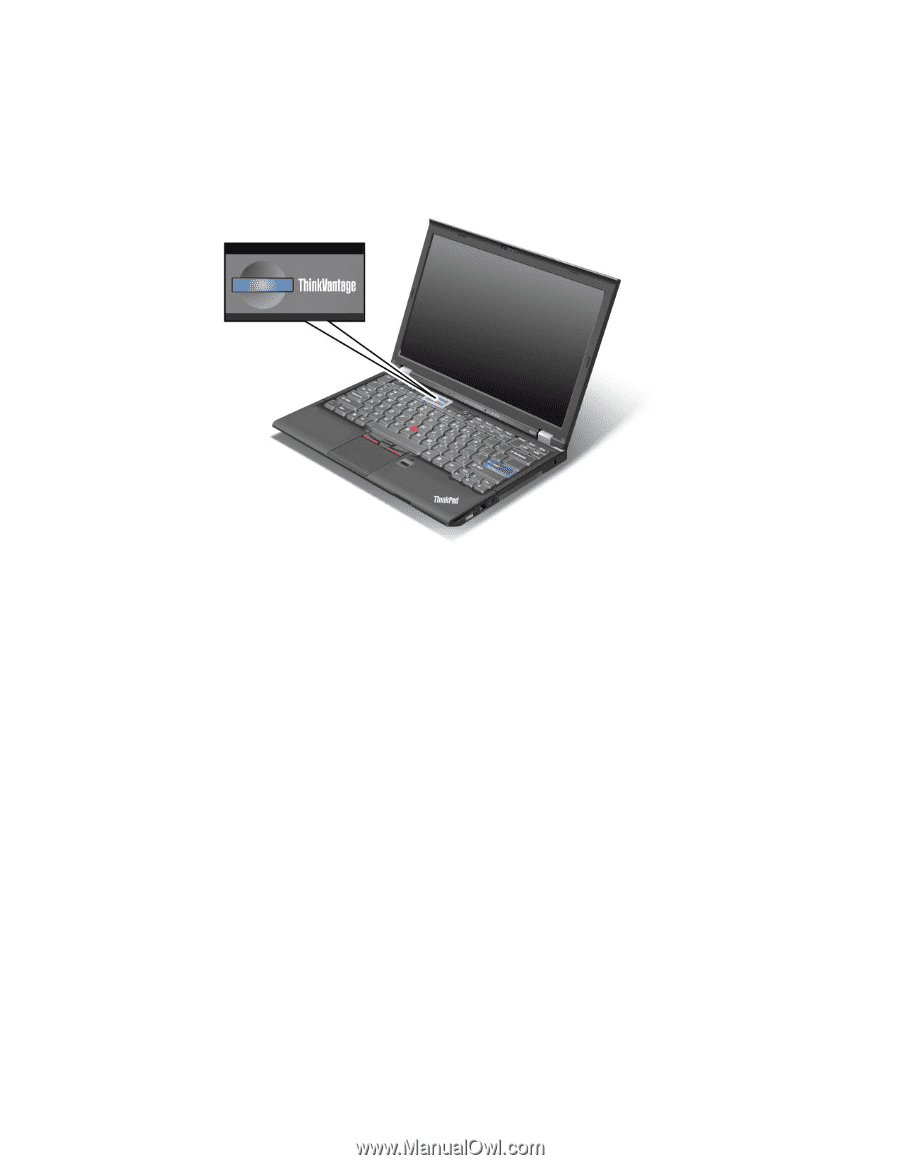
ThinkVantage
ThinkVantage
ThinkVantage ボタン
青い「ThinkVantage」ボタンは、ThinkPad の正常動作時/障害発生時を問わず、さまざまな状況で使用
できます。
「ThinkVantage」ボタンを使用して ThinkPad の起動処理を中断し、Rescue and Recovery ワークスペースを
開始することもできます。Rescue and Recovery ワークスペースは Windows オペレーティング・システム
から独立して実行することが可能で、Windows オペレーティング・システムからは隠されています。
Windows が正しく動作していない場合、以下の作業が必要になることがあります。
•
現在のシステム情報の入手。
•
Windows 環境からのファイルのレスキュー、またはバックアップ・ファイルの復元 (Rescue and Recovery
プログラムを使用したバックアップ作成が可能です)。
•
ThinkPad の構成、または ThinkPad Setup の開始。
これらの機能はすべて Rescue and Recovery ワークスペースで実行できます。ThinkPad の電源をオンにし
て、『To interrupt normal startup, press the blue ThinkVantage button』というメッセージが画面の左下に表示さ
れている間に、「ThinkVantage」ボタンを押します。「Rescue and Recovery」画面が開きます。
テンキーパッド
ThinkPad のキーボードの一部は、テンキーとして使用することができます。
第
2
章
. ThinkPad
の活用
49