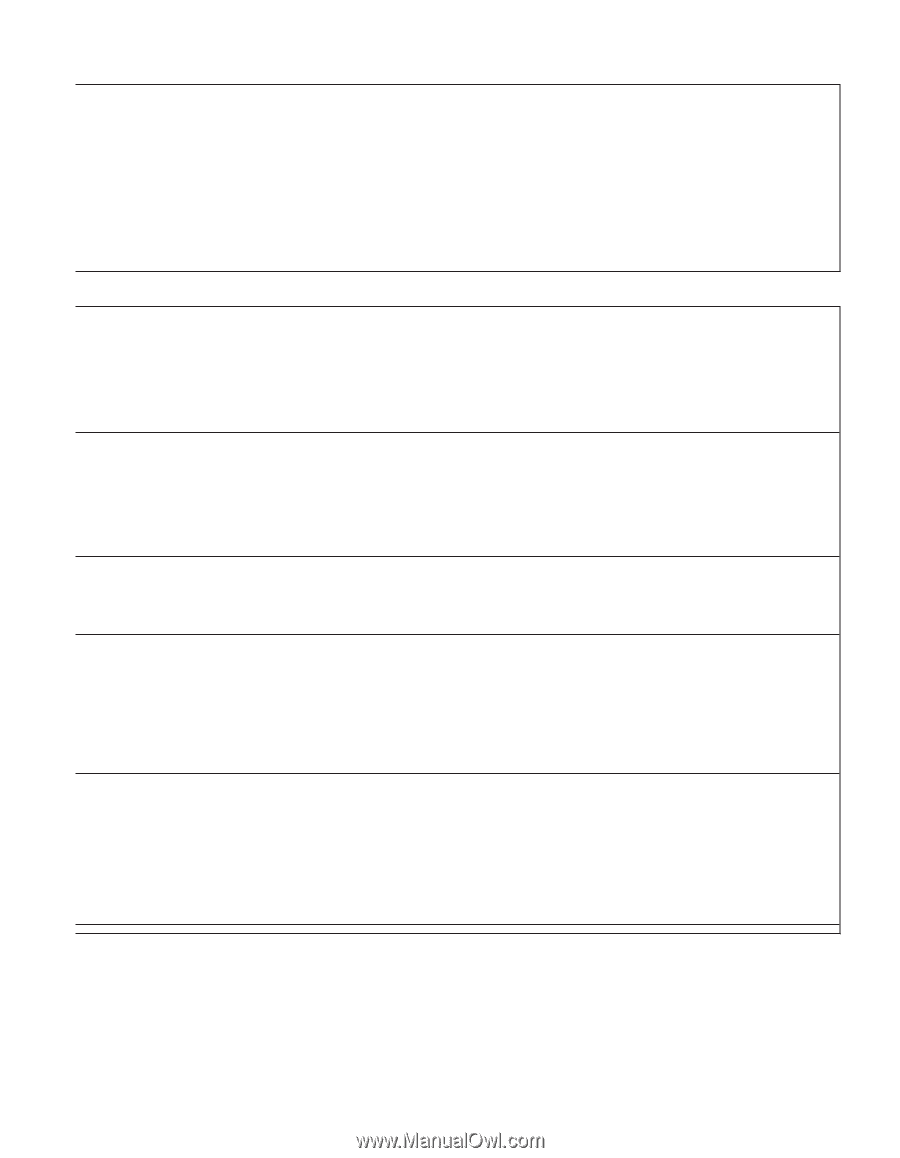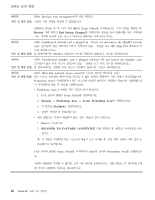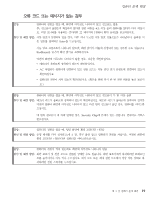Lenovo ThinkPad X60s (Korean) Service and Troubleshooting Guide - Page 25
BIOS Setup Utility
 |
View all Lenovo ThinkPad X60s manuals
Add to My Manuals
Save this manual to your list of manuals |
Page 25 highlights
D;M .& Xa ^Cv: 2010: Warning: Your internal hard disk drive(HDD) may not function correctly on this system. Ensure that your HDD is supported on this system and that the latest HDD firmware is installed. (fm: C:[!- ;e HDD! CY#T [?Ov J@OY. C:[!- vxOB HDD M VE HDD _~n! 3!Gn VBv .NOJC@.) xN W Xa f}: esLj #L! q IBM GB q Lenovo Oe p:) esLj& gkOE* ; C:[!- v xOv JB 8| IBM HDD& gkOAB fl, ESC& )#JC@. @!H _~n v|; g kOm esLj #L! IBM GB Lenovo HDD& gkOB fl, _~n& www.lenovo.com/think/support!- gk !IQ VE v|8N w%L.X_ UOY. ^Cv: 2100: Initialization error on HDD0 (Main hard disk drive)(HDD0!- Jb- @y), 2102: Initialization error on HDD1(Ultrabay hard disk drive)(HDD1!- Jb- @y), 2110: Read error on HDD0(Main hard disk drive)(HDD0!- Pb @y), 2112: Read error on HDD1 (Ultrabay hard disk drive)(HDD1!- Pb @y) xN W Xa f}: Oe p:)! [?Ov J@OY. Oe p:)& -q:^8JC@. ^Cv: The power-on password prompt(C? O# ARA.) xN W Xa f}: C? O# GB (6Z O#! 3$Gn V@OY. D;M& gkOAi O#& TBQ D Enter & )#JC@. C? O#! BNGv JBYi, (6Z O#! 3$Gn VB flO v5 V@O Y. (6Z O#& TBOm Enter& )#JC@. )|w 0: @y ^Cv! *8*i -q:^ 8JC@. ^Cv: The hard disk password prompt(Oe p:) O# ARA.) xN W Xa f}: Oe p:) O#! 3$Gn V@OY. D;M& gkOAi O#& TBQ D Enter& )#JC @. )|w 0: @y ^Cv! *8*i -q:^8JC@. ^Cv: Hibernation error(Vk }| pe @y) xN W Xa f}: D;M! Vk }| peN |/Gb |G C:[ 8:z Vk }| peNNM 9MR 'G C: [ 8: #! wL! _}O), D;M& $s [? peN 9MR v x@OY. v Vk }| peN |/Gb |G C:[ 8:8N D;M& 9xOJC@. v ^p. )b! /fGzYi Vk }| pe DO; YC [:OJC@. ^Cv: Operating system not found. (n5