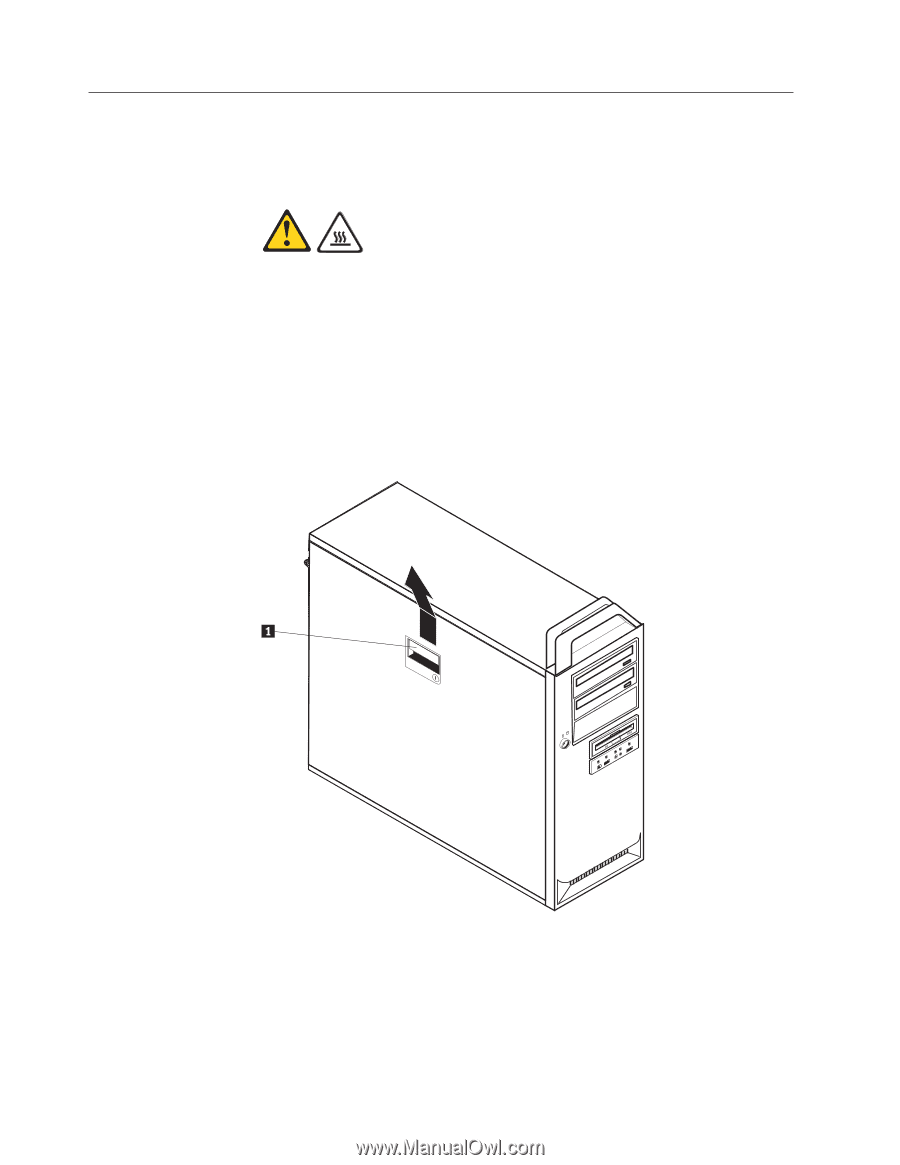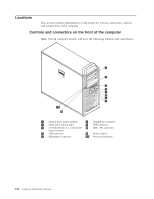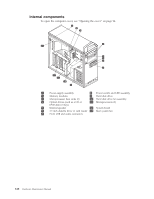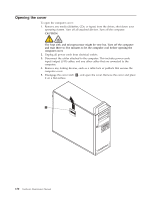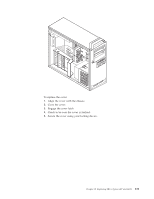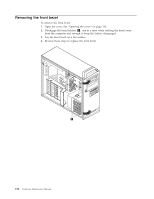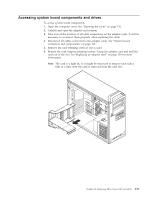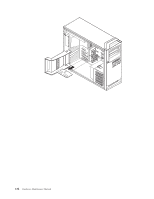Lenovo ThinkStation D10 User Manual - Page 136
Opening the cover, and wait three to five minutes to let the computer cool before opening
 |
View all Lenovo ThinkStation D10 manuals
Add to My Manuals
Save this manual to your list of manuals |
Page 136 highlights
Opening the cover To open the computer cover: 1. Remove any media (diskettes, CDs, or tapes) from the drives, shut down your operating system. Turn off all attached devices. Turn off the computer. CAUTION: The heat sink and microprocessor might be very hot. Turn off the computer and wait three to five minutes to let the computer cool before opening the computer cover. 2. Unplug all power cords from electrical outlets. 3. Disconnect the cables attached to the computer. This includes power cords, input/output (I/O) cables, and any other cables that are connected to the computer. 4. Remove any locking devices, such as a cable lock or padlock that secures the computer cover. 5. Disengage the cover latch 1 , and open the cover. Remove the cover and place it on a flat surface. 130 Hardware Maintenance Manual