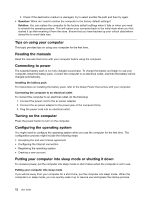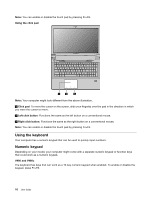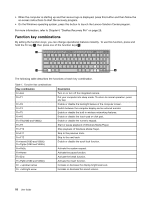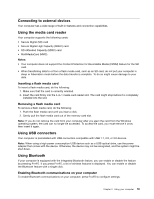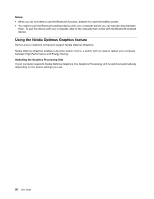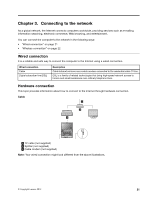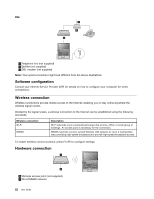Lenovo V480c User Guide - Lenovo V480, V480c, V580, V580c - Page 33
OneKey Recovery Pro program button, the recovery program.
 |
View all Lenovo V480c manuals
Add to My Manuals
Save this manual to your list of manuals |
Page 33 highlights
V580 and V580c The keyboard has a separate numeric keypad. To enable or disable the keypad, press the numeric lock key (NmLk). Note: The numeric lock indicator is on when the numeric keypad is enabled. OneKey Recovery Pro program button V580 OneKey Recovery Pro program button • When the computer is turned off, press this button and then follow the on-screen instructions to launch the recovery program. Chapter 2. Using your computer 17
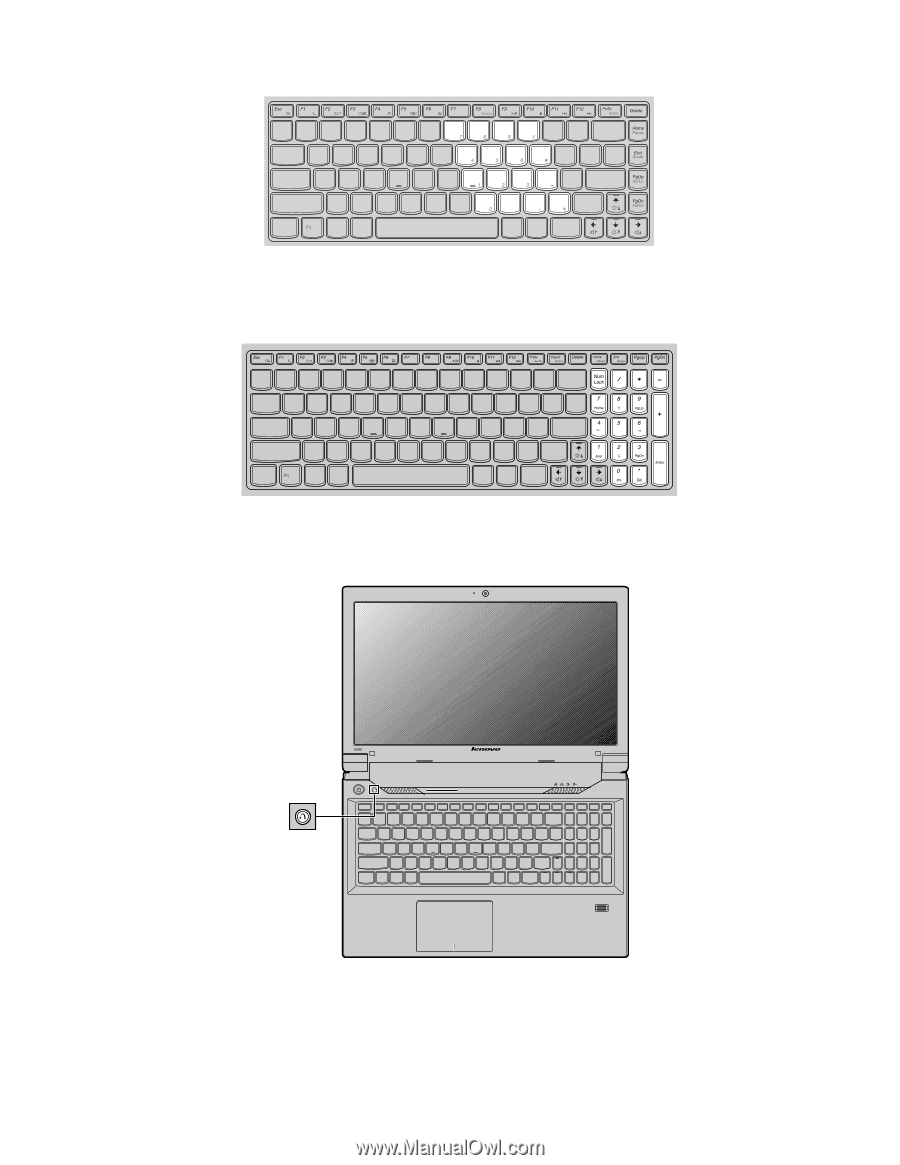
V580 and V580c
The keyboard has a separate numeric keypad. To enable or disable the keypad, press the numeric lock
key (NmLk).
Note:
The numeric lock indicator is on when the numeric keypad is enabled.
OneKey Recovery Pro program button
OneKey Recovery Pro program button
•
When the computer is turned off, press this button and then follow the on-screen instructions to launch
the recovery program.
Chapter 2
.
Using your computer
17