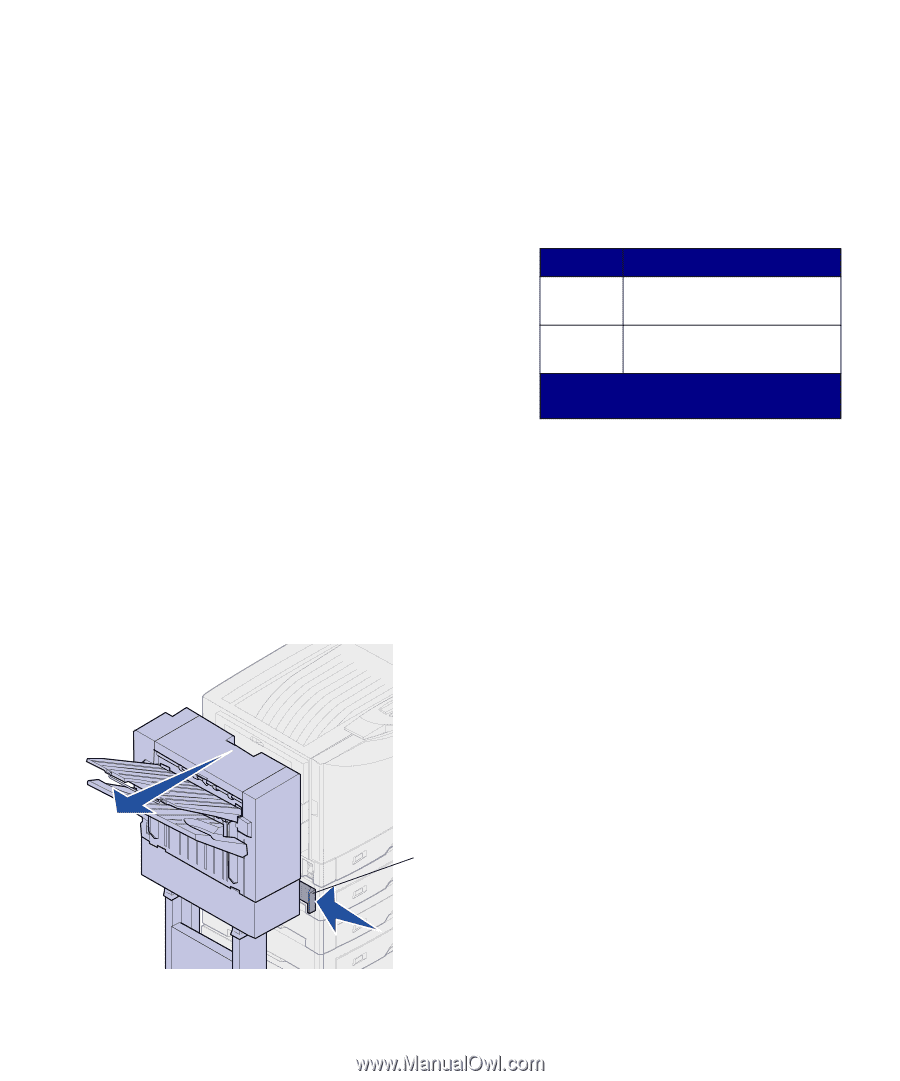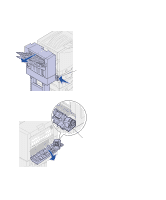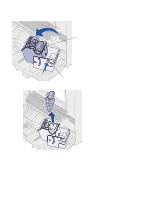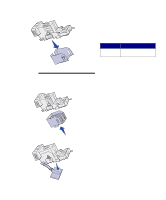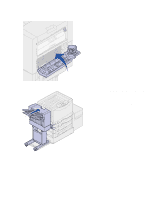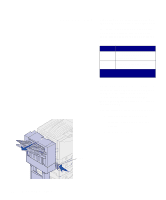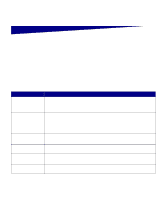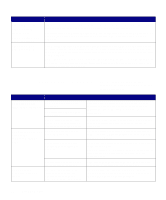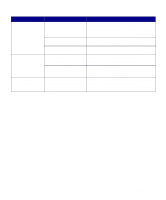Lexmark 12N0011 Finisher Setup and User's Guide - Page 36
Hole punching, Empty
 |
UPC - 734646560115
View all Lexmark 12N0011 manuals
Add to My Manuals
Save this manual to your list of manuals |
Page 36 highlights
Hole punching Depending on the finisher you have, you can punch 3 or 4 holes in your print jobs. The finisher can stack hole punch print jobs in bin 1 or bin 2. You cannot hole punch transparencies, card stock, glossy paper, or labels. Value Output Off* Does not punch holes in printed output. On Punches holes in every printed page. Values marked by an asterisk (*) are the factory default settings. As the finisher punches holes, it deposits discarded bits of paper in the hole punch box. When the finisher has punched 15,000 sheets, the message Empty Hole Punch Box appears on the printer operator panel. Use the following steps to empty the box: 1 Push the latch in and hold it. 2 Roll the finisher away from the printer. 3 Release the latch. Latch 32 Using finisher features