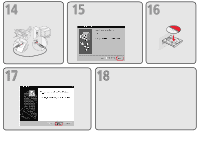Lexmark 13H0180 Setup Sheet - Page 1
Lexmark 13H0180 - X125 All-in-One Office Center Manual
 |
UPC - 734646375047
View all Lexmark 13H0180 manuals
Add to My Manuals
Save this manual to your list of manuals |
Page 1 highlights
X125 All-In-One 1Connect the power cord. 2 1 Before you begin, read the safety information on the back of this sheet. 2 Extend the paper exit tray and the paper support. www.lexmark.com 3 Attach and extend the document exit tray. 4 Load plain inkjet paper. 5 Open the cartridge access doors. 6 Remove the sticker and tape. 7 Install the cartridges.

Attach and extend the document exit tray.
Load plain inkjet paper.
Before you begin, read the safety information on the back of this sheet.
Connect the power cord.
1
2
3
4
5
6
www.lexmark.com
Extend the paper exit tray and the paper support.
Open the cartridge access doors.
7
Remove the sticker and
tape.
1
2
X125 All-In-One
Install the cartridges.