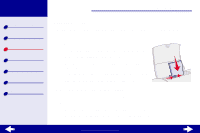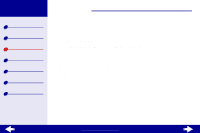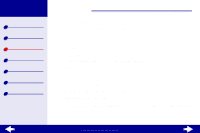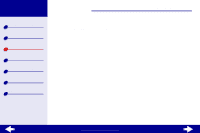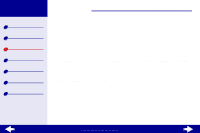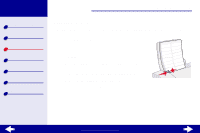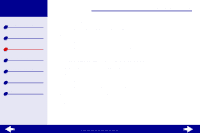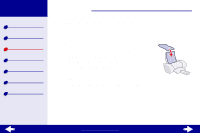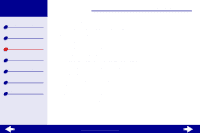Lexmark 15J0286 Online User's Guide for Linux - Page 27
Printing color images in black and white
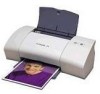 |
UPC - 734646268004
View all Lexmark 15J0286 manuals
Add to My Manuals
Save this manual to your list of manuals |
Page 27 highlights
Lexmark Z25 Lexmark Z35 Printer overview Basic printing Printing ideas Maintenance Troubleshooting Notices Index Printing ideas 27 Printing color images in black and white You can print up to 100 sheets of paper at a time, depending on the thickness of the paper. Printing in black only helps to conserve ink in your color print cartridge. Step 1: Load the paper • Make sure the print side is facing you. • Load the paper vertically against the right side of the paper support. • Don't push the paper too far down into the sheet feeder. • Slide the paper guide to the left side of the paper. www.lexmark.com
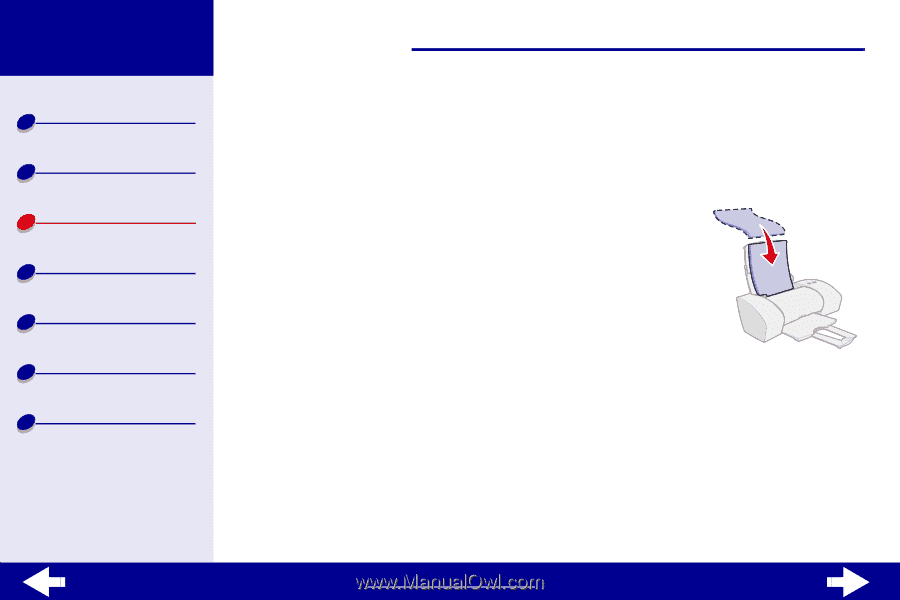
www.lexmark.com
27
Printing ideas
Printer overview
Basic printing
Printing ideas
Maintenance
Troubleshooting
Notices
Index
Lexmark Z25
Lexmark Z35
Printing color images in black and white
You can print up to 100 sheets of paper at a time, depending on the thickness of the paper.
Printing in black only helps to conserve ink in your color print cartridge.
Step 1: Load the paper
•
Make sure the print side is facing you.
•
Load the paper vertically against the right side of the paper
support.
•
Don’t push the paper too far down into the sheet feeder.
•
Slide the paper guide to the left side of the paper.