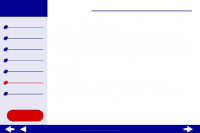Lexmark 18H0500 Online User's Guide for Mac OS X 10.0.3 to 10.1 - Page 91
Photos do not print as expected
 |
View all Lexmark 18H0500 manuals
Add to My Manuals
Save this manual to your list of manuals |
Page 91 highlights
Lexmark Z54 Printer overview Basic printing Printing ideas Maintenance Troubleshooting Notices Index Photos do not print as expected To improve the quality of printed photos: • Select a higher print quality. • Select photo paper as the paper type. Using this Guide... www.lexmark.com Troubleshooting 91

91
Troubleshooting
Lexmark Z54
Printer overview
Basic printing
Printing ideas
Maintenance
Troubleshooting
Notices
Index
Using this
Guide...
www.lexmark.com
Photos do not print as expected
To improve the quality of printed photos:
•
Select a higher print quality.
•
Select photo paper as the paper type.