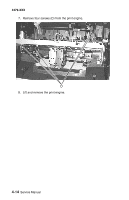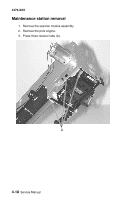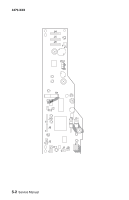Lexmark 3350 Service Manual - Page 59
System board removal, Remove three screws A.
 |
View all Lexmark 3350 manuals
Add to My Manuals
Save this manual to your list of manuals |
Page 59 highlights
System board removal 1. Remove the scanner module assembly. 2. Remove the print engine. 3. Disconnect all system board cables. 4. Remove three screws (A). 4479-XXX Note: Be careful not to damage the of End-Of-Forms flag (B). 5. Remove the system board. Repair information 4-17
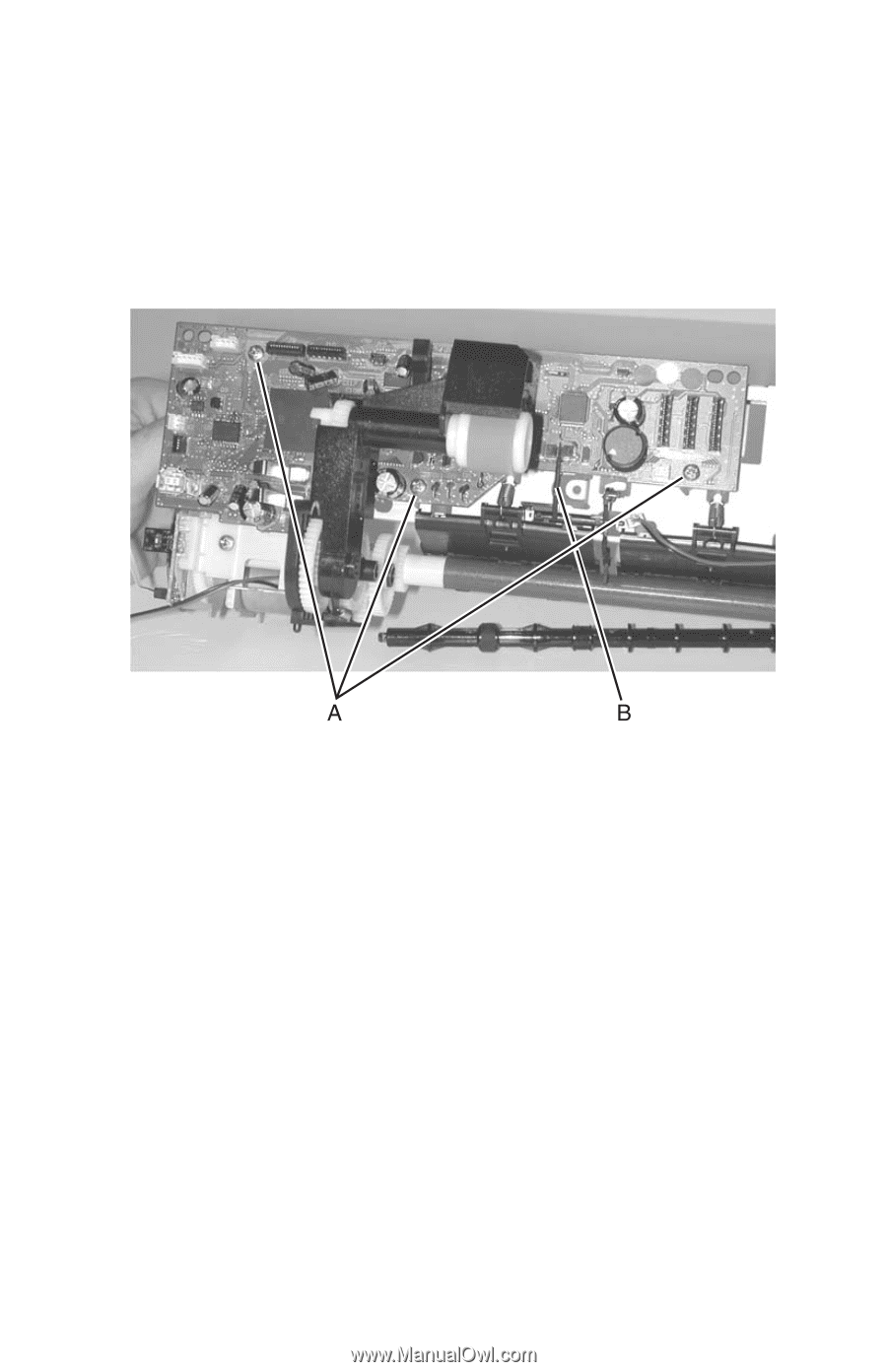
4479-XXX
Repair information
4-17
System board removal
1.
Remove the scanner module assembly.
2.
Remove the print engine.
3.
Disconnect all system board cables.
4.
Remove three screws (A).
Note:
Be careful not to damage the of End-Of-Forms flag (B).
5.
Remove the system board.