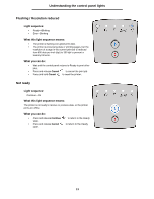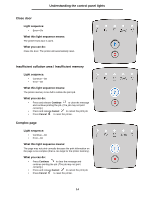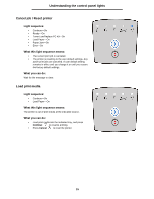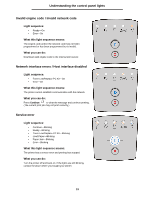Lexmark 33S0309 User's Guide - Page 17
Understanding the control panel lights, Toner cartridge region mismatch, Photoconductor kit life
 |
UPC - 734646018883
View all Lexmark 33S0309 manuals
Add to My Manuals
Save this manual to your list of manuals |
Page 17 highlights
Understanding the control panel lights Toner cartridge region mismatch Light sequence: • Toner Low/Replace PC Kit-On • Error-On What this light sequence means: The geographic region of the printer does not match the geographic region of the installed toner cartridge. What you can do: Remove the toner cartridge, and install a new toner cartridge that matches the region of the printer (see What supplies do I need and how do I order them? on page76). Photoconductor kit life warning Light sequence: • Continue-On • Toner Low/Replace PC Kit-Blinking What this light sequence means: The photoconductor is almost full and should be replaced soon. Note: The Toner Alarm (see Secondary error codes on page25) must be turned on for this message to appear. What you can do: • Press and release Continue to clear the light sequence and continue printing. • Replace the photoconductor kit. See Changing the photoconductor kit on page82 for more information. 17