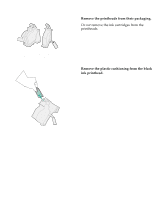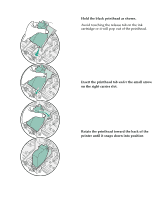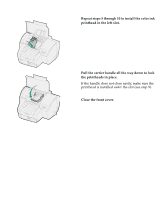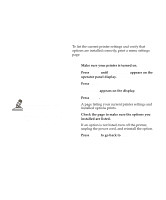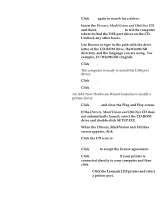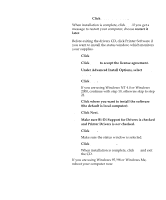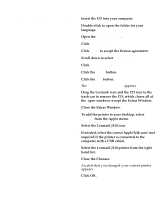Lexmark 44J0000 Setup Guide - Page 29
Change the language
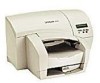 |
UPC - 734646207737
View all Lexmark 44J0000 manuals
Add to My Manuals
Save this manual to your list of manuals |
Page 29 highlights
Step 8: Change the language If English is not your preferred language, change the language of the text displayed on the operator panel before printing a menu settings page. 1 Make sure your printer is turned on and all attached peripherals are plugged in. 2 Press Menu> until Setup Menu appears on the operator panel display. 3 Press Select. 4 Press Menu> until Display Language appears on the second line of the display. 5 Press Select. 6 Press Menu> until the language you need appears on the second line of the display. 7 Press Select. The printer resets and displays text in the new language. 8 Press Return to go back to Ready. 26 Change the language

26
Change the language
Step 8:
Change the language
If English is not your preferred language, change the
language of the text displayed on the operator panel
before printing a menu settings page.
1
Make sure your printer is turned on and all
attached peripherals are plugged in.
2
Press
Menu>
until
Setup Menu
appears on the
operator panel display.
3
Press
Select
.
4
Press
Menu>
until
Display Language
appears on
the second line of the display.
5
Press
Select
.
6
Press
Menu>
until the language you need
appears on the second line of the display.
7
Press
Select
.
The printer resets and displays text in the new
language.
8
Press
Return
to go back to
Ready
.