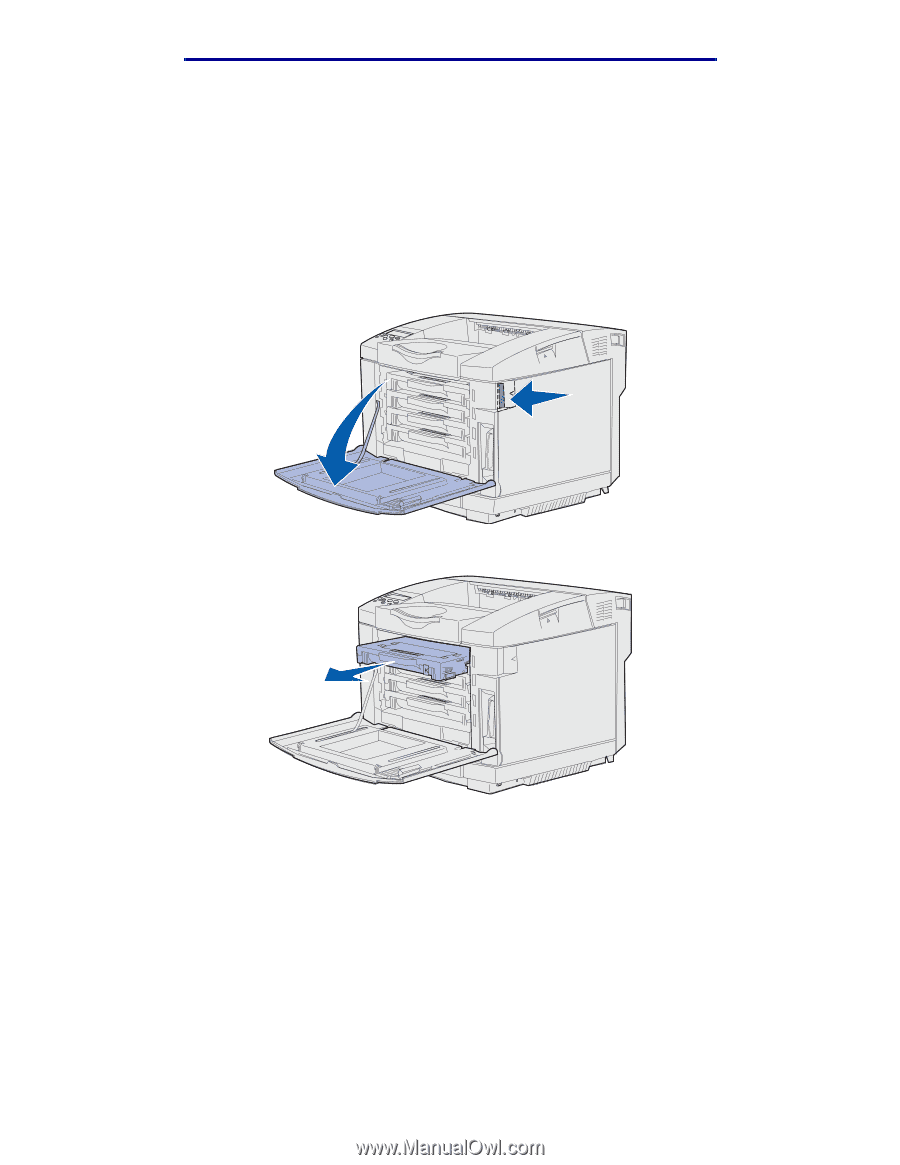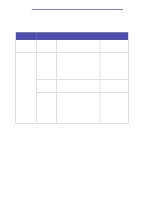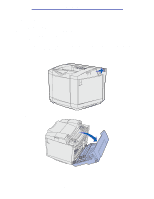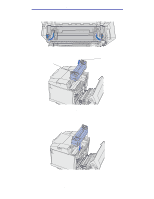Lexmark 510n User's Reference - Page 65
Replacing the toner cartridges, Cyan Toner Low, 88 Magenta Toner Low, 88 Yellow
 |
View all Lexmark 510n manuals
Add to My Manuals
Save this manual to your list of manuals |
Page 65 highlights
Maintenance Replacing the toner cartridges When one of the following messages appears on the operator panel, you know that the toner cartridge must be replaced soon: 88 Cyan Toner Low, 88 Magenta Toner Low, 88 Yellow Toner Low, 88 Black Toner Low. Make sure you have ordered the appropriate toner cartridge. Replace the cartridge when the 88 Cyan Toner Empty, 88 Magenta Toner Empty, 88 Yellow Toner Empty, or 88 Black Toner Empty message appears. See Ordering toner cartridges and 88 Toner Empty for more information. 1 Pull the front door release latch forward and gently lower the front door. 2 Grasp the handle on the empty toner cartridge and pull it straight out. 3 Remove the new toner cartridge from any packaging material. Replacing the toner cartridges 65