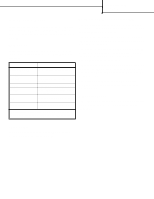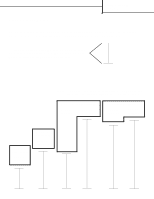Lexmark 646dte Help Menu Pages - Page 7
Help s, Setup sheet, Software and Documentation CD, Other languages
 |
UPC - 734646092500
View all Lexmark 646dte manuals
Add to My Manuals
Save this manual to your list of manuals |
Page 7 highlights
Information guide Page 1 of 1 Information guide There are numerous publications available to help you understand the MFP and its functions. This page will help you locate publications and other information for the MFP. Help pages There are Help pages resident in the MFP. Each topic can be printed individually, or select Print All to print all of them. Help Item Use it to Information Guide (this page) Locate additional information. Copying Make copies and change settings. E-mail Send jobs to e-mail addresses. Faxing Scan items and fax them to one or more recipients. FTP Scan items and send them to an FTP site. Print defects Resolve repeating defects in copy or print. For additional help information, touch the question mark on the bottom of the touch screen, or see the User's Guide on the Software and Documentation CD. Software and Documentation CD The Software and Documentation CD was shipped with the MFP and contains the necessary MFP drivers to get the MFP up and running. The Software and Documentation CD also includes the User's Guide, Menus and Messages Guide, and a copy of the Help pages. The User's Guide provides information about loading media, ordering supplies, troubleshooting, clearing jams, and removing options. It also includes administrative support information. The Menus and Messages Guide provides information to change the MFP settings. It describes the menus available, the menu items under each menu, and the values available. The Software and Documentation CD may also contain MFP utilities, screen fonts, and additional documentation. Other languages The User's Guide, Setup sheet, Menus and Messages Guide, and Help pages are also available in other languages. Setup sheet The Setup sheet packaged with the MFP provides information about setting up the MFP.