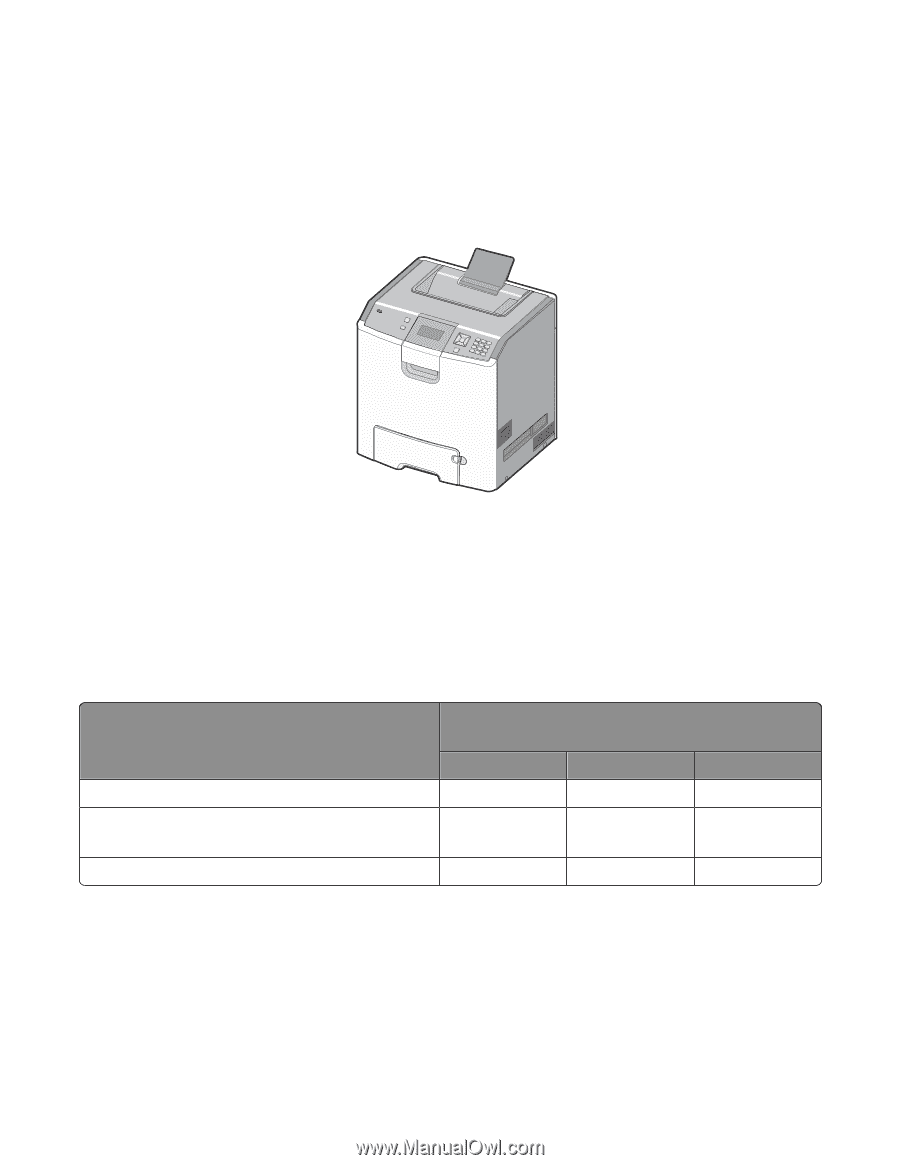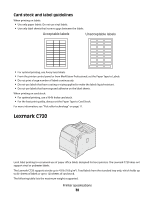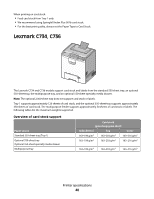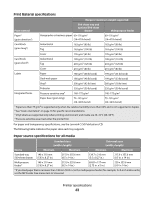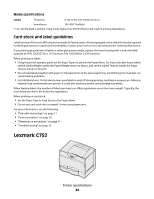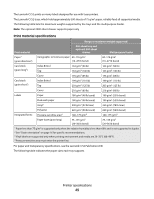Lexmark 646e Card Stock & Label Guide - Page 40
Lexmark C734, C736
 |
UPC - 734646022712
View all Lexmark 646e manuals
Add to My Manuals
Save this manual to your list of manuals |
Page 40 highlights
When printing on card stock: • Feed card stock from Tray 1 only. • We recommend using Springhill Index Plus 90 lb card stock. • For the best print quality, always set the Paper Type to Card Stock. Lexmark C734, C736 The Lexmark C734 and C736 models support card stock and labels from the standard 550-sheet tray, an optional 550-sheet tray, the multipurpose tray, and an optional 550-sheet specialty media drawer. Note: The optional 2,000-sheet tray does not support card stock or labels. Tray 1 supports approximately 120 sheets of card stock, and the optional 550-sheet tray supports approximately 250 sheets of card stock. The multipurpose feeder supports approximately 50 sheets of card stock or labels. The following tables list the maximum weights supported. Overview of card stock support Paper source Standard 550-sheet tray (Tray 1) Optional 550-sheet tray Optional 550-sheet specialty media drawer Multipurpose tray Card stock (grain long/grain short) Index Bristol Tag Cover 163-199 g/m2 163-203 g/m2 163-216 g/m2 163-199 g/m2 163-203 g/m2 163-216 g/m2 163-199 g/m2 163-203 g/m2 163-216 g/m2 Printer specifications 40