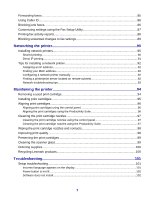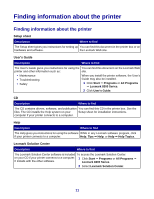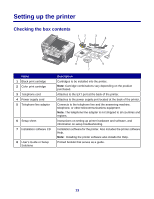Page does not print
...................................................................................................................
103
Cannot print from digital camera using PictBridge
....................................................................
104
Print troubleshooting
.........................................................................................................
104
Improving print quality
...............................................................................................................
104
Poor text and graphic quality
.....................................................................................................
105
Poor quality at the edges of the page
........................................................................................
106
Printer does not print or respond
...............................................................................................
106
Print speed is slow
.....................................................................................................................
106
Partial document or photo prints
................................................................................................
107
Copy troubleshooting
........................................................................................................
107
Copier does not respond
...........................................................................................................
107
Scanner unit does not close
......................................................................................................
107
Poor copy quality
.......................................................................................................................
108
Partial document or photo copies
..............................................................................................
108
Scan troubleshooting
........................................................................................................
109
Scanner does not respond
........................................................................................................
109
Scanning takes too long or freezes the computer
.....................................................................
109
Scan was not successful
...........................................................................................................
110
Partial document or photo scans
...............................................................................................
110
Cannot scan to an application
...................................................................................................
110
Cannot scan to a computer over a network
...............................................................................
110
Fax troubleshooting
..........................................................................................................
110
Cannot send or receive a fax
.....................................................................................................
110
Can send but not receive faxes
.................................................................................................
112
Can receive but not send faxes
.................................................................................................
113
Printer receives a blank fax
.......................................................................................................
114
Received fax has poor print quality
...........................................................................................
114
Error message:
Fax error
......................................................................................................
115
Error message:
Fax mode unsupported
..............................................................................
115
Network troubleshooting
...................................................................................................
116
The printer to be configured does not appear in the list of printers found on your network
.......
116
You cannot print to the network printer
......................................................................................
117
Network name does not appear in the list
.................................................................................
117
Jams and misfeeds troubleshooting
.................................................................................
117
Paper jam in the printer
.............................................................................................................
117
Paper jam in the ADF
................................................................................................................
118
Paper or specialty media misfeeds
............................................................................................
118
8