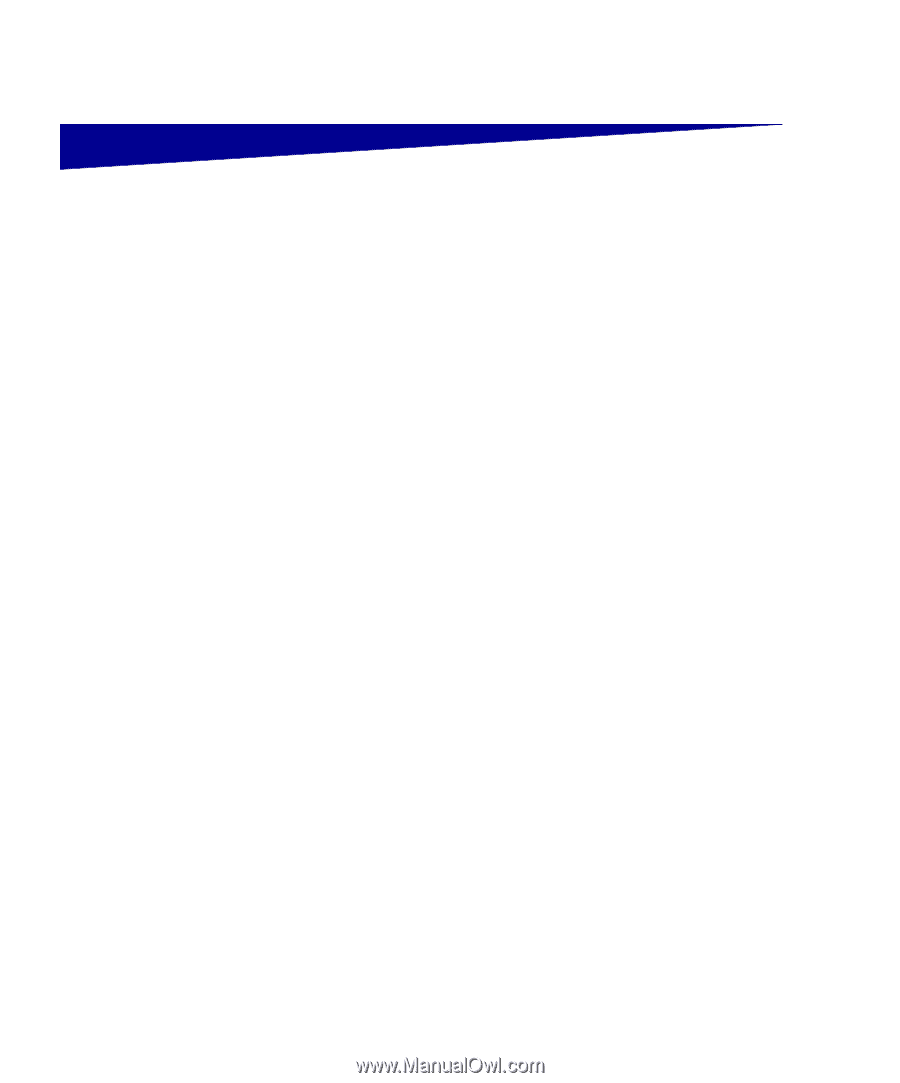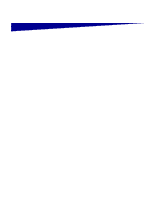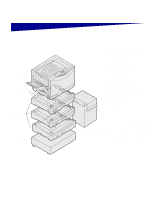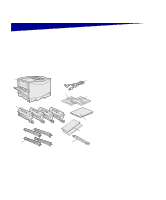Lexmark 912dn Setup Guide - Page 5
Contents, Select a location for your printer - toner
 |
UPC - 734646479226
View all Lexmark 912dn manuals
Add to My Manuals
Save this manual to your list of manuals |
Page 5 highlights
Contents Introduction viii About your printer viii Other sources of information ix Unpack your printer 1 Select a location for your printer 2 Considering environmental issues 2 Allowing enough space 2 Set up the printer and paper handling options 4 Installing the printer base or cabinet 5 Installing a 550-sheet drawer 5 Positioning the printer 6 Installing an optional heavy media tray 7 Installing an optional duplex unit 8 Installing an optional high capacity feeder 10 Attaching the paper tray labels 16 Install printer supplies 17 Opening the top cover 17 Installing the fuser oil coating roll 20 Installing the photodevelopers 22 Installing the toner cartridges 24 Attaching an adhesive operator panel overlay 27 Closing the top cover 27 Contents v