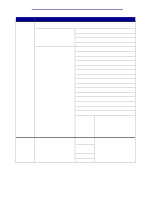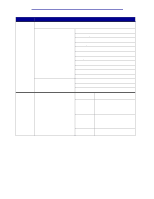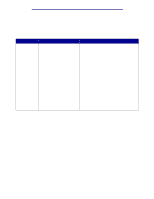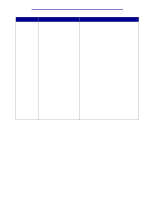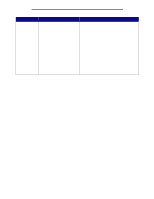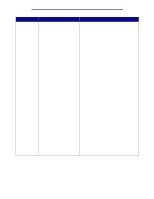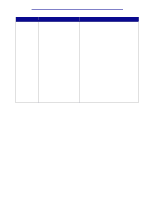Lexmark C912 User's Reference - Page 78
Fax Menu, Use the Fax Menu to change fax settings for your printer.
 |
View all Lexmark C912 manuals
Add to My Manuals
Save this manual to your list of manuals |
Page 78 highlights
Using printer menus Fax Menu Use the Fax Menu to change fax settings for your printer. Note: Values marked by an asterisk (*) are the factory default settings. Menu Item Fax Setup Purpose Value • Station Name = (An alphanumeric value which is 20 characters.) The value is displayed using the encoding determined by the value of Display Language. • Station Number = (An alphanumeric value which is 20 characters.) The value is displayed using the encoding determined by the value of Display Language. • Speaker =Off =On* • Behind a PABX =Yes =No* • Enable ECM =Yes* =No Fax Menu 73

Using printer menus
Fax Menu
Use the Fax Menu to change fax settings for your printer.
Note:
Values marked by an asterisk (*) are the factory default settings.
Menu Item
Purpose
Value
Fax Setup
• Station Name
= (An alphanumeric value which is 20
characters.) The value is displayed using the
encoding determined by the value of Display
Language.
• Station Number
= (An alphanumeric value which is 20
characters.) The value is displayed using the
encoding determined by the value of Display
Language.
• Speaker
=Off
=On*
• Behind a PABX
=Yes
=No*
• Enable ECM
=Yes*
=No
Fax Menu
73