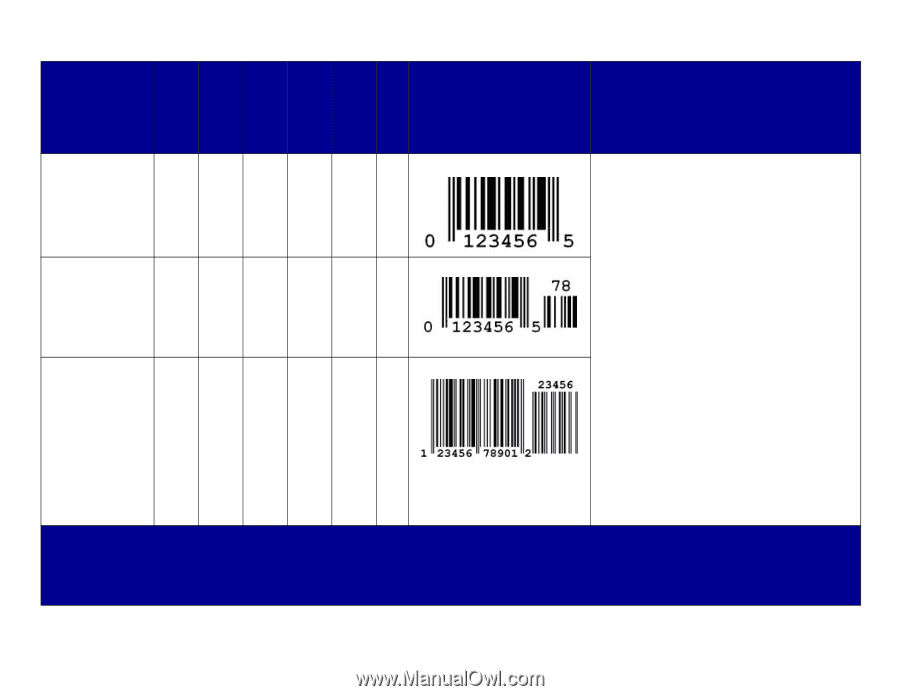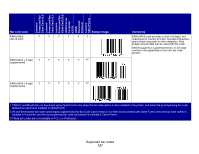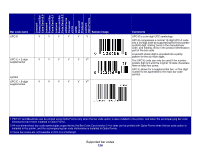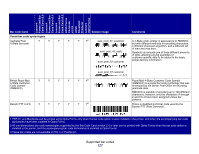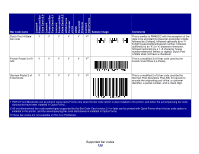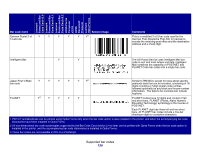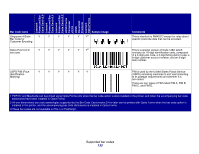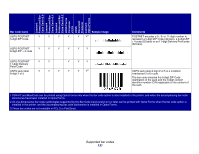Lexmark C925 Forms and Bar Code Card Technical Reference Guide - Page 129
All one-dimensional bar code symbologies supported by the Bar Code Card version 2.4 or later can be printed with Optra Forms
 |
View all Lexmark C925 manuals
Add to My Manuals
Save this manual to your list of manuals |
Page 129 highlights
Lexmark Forms and Bar Code Card v3.0 Lexmark Forms and Bar Code Card v3.1 Lexmark Forms and Bar Code Card v3.2 LDSS Forms Composer v3.3.9 LDSS Document Producer Lexmark Optra Forms Bar code name UPC-E Sample image Y Y Y Y Y Y UPC-E + 2-digit supplemental Y Y Y Y Y Y2 symbol UPC-E + 5-digit supplemental Y Y Y Y Y Y2 Comments UPC-E is a six-digit UPC symbology. UPC-E compresses a normal 12-digit UPC-A code into a six-digit code by suppressing the first (number system) digit, trailing zeros in the manufacturer code, and leading zeros in the product identification part of the bar code. A seventh check digit is encoded into a parity pattern for the six main digits. The UPC-E code can only be used if the number system digit is 0 and the original 10 data characters have at least four zeros. UPC-E allows for a supplemental two- or five-digit number to be appended to the main bar code symbol. 1 PDF417 and MaxiCode can be printed using Optra Forms only when the bar code option is also installed in the printer, and when the accompanying bar code dictionaries have been installed in Optra Forms. 2 All one-dimensional bar code symbologies supported by the Bar Code Card version 2.4 or later can be printed with Optra Forms when the bar code option is installed in the printer, and the accompanying bar code dictionaries is installed in Optra Forms. 3 These bar codes are not available in PCL 5 or PostScript. Supported bar codes 126