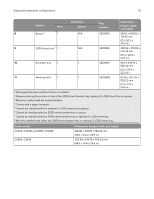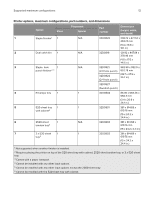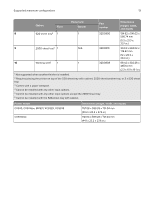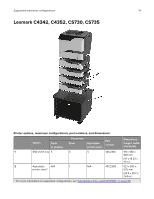Lexmark CS730 Printer Option and Stand Compatibility Guide - Page 9
Option, Placement, number, Dimensions, height, width, and depth, Floor, Spacer, x 589.28 mm
 |
View all Lexmark CS730 manuals
Add to My Manuals
Save this manual to your list of manuals |
Page 9 highlights
Supported maximum configurations 9 Printer options, maximum configurations, part numbers, and dimensions Option Floor Placement Spacer Part number Dimensions (height, width, and depth) 1 Staple finisher1 1 N/A 32D0820 238.76 x 477.52 x 459.74 mm (9.4 x 18.8 x 18.1 in .) 2 Dual catch bin 1 N/A 32D0819 124.46 x 474.98 x 381 mm (4.9 x 18.7 x 15 in.) 3 Trifold/Z‑fold 1 finisher2, 3 N/A Varies according 990.6 x 231.14 x 7 to region 26.44 mm (39 x 9.1 x 28.6 in.) 4 Staple, hole 1 punch finisher2, 4 N/A 32D0823 982.98 x 952.5 x (2/3 hole punch) 652.78 mm 32D0824 (38.7 x 37.9 x 25.7 in.) (2/4 hole punch) 32D0828 (Swedish hole punch) 5 Booklet finisher2, 1 4 N/A 32D0825 1056.64 x 789.94 (2/3 hole punch) x 589.28 mm 32D0826 (41.6 x 31.1 x 23.2 i n.) (2/4 hole punch) 6 2000-sheet 1 1 32D0812 304.8 x 668.02 x tandem tray5 718.82 mm (12 x 26.3 x 28.3 i n.) 7 2 x 520‑sheet 1 1 32D0811 304.8 x 668.02 x tray6 718.82 mm (12 x 26.3 x 28.3 in.) 1 Not supported when another finisher is installed. 2 Requires placing the printer on top of the 2000-sheet tandem tray, optional 2 x 520-sheet tray, or spacer. 3 Must be installed with the booklet finisher. 4 Comes with a paper transport. 5 Cannot be installed with the optional 2 x 520-sheet tray or spacer. 6 Cannot be installed with the 2000-sheet tandem tray or spacer. 7 Cannot be installed with the 2000-sheet tandem tray or optional 2 x 520-sheet tray. 8 Must be installed with either the 2000-sheet tandem tray or optional 2 x 520-sheet tray.