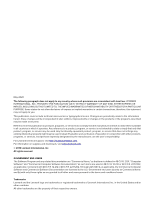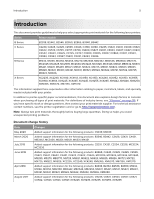Lexmark CX421 Paper and Specialty Media Guide PDF
Lexmark CX421 Manual
 |
View all Lexmark CX421 manuals
Add to My Manuals
Save this manual to your list of manuals |
Lexmark CX421 manual content summary:
- Lexmark CX421 | Paper and Specialty Media Guide PDF - Page 1
Paper and Specialty Media Guide Laser Printers May 2020 www.lexmark.com - Lexmark CX421 | Paper and Specialty Media Guide PDF - Page 2
and verification of operation in conjunction with other products, programs, or services, except those expressly designated by the manufacturer, are the user's responsibility. For Lexmark technical support, visit http://support.lexmark.com. For information on supplies and downloads, visit www - Lexmark CX421 | Paper and Specialty Media Guide PDF - Page 3
and using paper 12 Paper...12 Recycled paper...14 Card stock...15 Envelopes...17 Labels...18 Troubleshooting...27 Transparencies...28 Unacceptable paper...28 Storing paper...29 Printer-specific paper support 30 Lexmark B3340, B3442, MB3442, MS331, MS431, MS439, MX331, MX431 Printers and MFPs... 30 - Lexmark CX421 | Paper and Specialty Media Guide PDF - Page 4
Contents 4 Lexmark C6160, CS820, CS827, CX820, CX825, CX827, CX860, XC6152, XC6153, XC8155, XC8160, XC8163 Printers and MFPs 103 Lexmark C4150, CS720, CS725, CS727, CS728, CX725, CX727, XC4140, XC4143, XC4150, XC4153 Printers and MFPs...111 Glossary...116 Index...119 - Lexmark CX421 | Paper and Specialty Media Guide PDF - Page 5
contact numbers, see the printer registration card or go to http://support.lexmark.com. Note: Always test print materials thoroughly before buying large quantities. Doing so helps you avoid unexpected printing problems. Document change history Date May 2020 March 2020 July 2019 Changes - Lexmark CX421 | Paper and Specialty Media Guide PDF - Page 6
Introduction 6 Date Changes September 2016 Initial document release for the following products: C4150, C6160, CS720, CS725, CS727, CS728, CS820, CS827, CX725, CX727, CX820, CX825, CX827, CX860, XC4140, XC4150, XC6152, XC8155, XC8160. - Lexmark CX421 | Paper and Specialty Media Guide PDF - Page 7
Paper that is heavier and more dense may cause paper jams or feed reliability problems in some printers. To verify that the paper basis weight being used is acceptable, see the supported paper weights table in "Printer-specific paper support" on page 30. Not all basis weights are related to the same - Lexmark CX421 | Paper and Specialty Media Guide PDF - Page 8
weights, but materials either too light or too heavy can cause printing problems. Heavy and thicker materials may not heat quickly enough in the fuser, path turns. For more information about the weights your printer supports, see the individual printer specifications in this document. Dimensions - Lexmark CX421 | Paper and Specialty Media Guide PDF - Page 9
Design considerations for purchasing paper 9 Environment Lexmark printers meet or exceed all industry emission regulations and standards. Continuous printing on some paper types or other media may create fumes that are not a problem with occasional printing. Make sure that your printer is located - Lexmark CX421 | Paper and Specialty Media Guide PDF - Page 10
the 0.50‑inch space we recommend leaving at the top of the form for printers with a corner buckler system. Use micro‑perfs to avoid nesting problems. Make sure that perforations fall outside the 0.12-0.91‑inch area on the leading edge of the media. - Lexmark CX421 | Paper and Specialty Media Guide PDF - Page 11
Design considerations for purchasing paper 11 A B A Pick roller location B Feed direction Debossing and embossing Avoid debossing and embossing materials. The use of these materials may lead to nesting and double‑sheet feeds, and the fusing process significantly reduces the height of the raised - Lexmark CX421 | Paper and Specialty Media Guide PDF - Page 12
short period can create printing problems. Continuous printing on labels, for example, may result in more frequent service calls. The rollers in the Paper guidelines Use the appropriate paper to prevent jams and help ensure trouble‑free printing. • Always use new, undamaged paper. • Before loading - Lexmark CX421 | Paper and Specialty Media Guide PDF - Page 13
content provides the paper with a high degree of stability, resulting in fewer paper feeding problems and better print quality. Paper containing fibers such as cotton can negatively affect paper proper orientation for your printer. For more information, see "Printer-specific paper support" on page 30. - Lexmark CX421 | Paper and Specialty Media Guide PDF - Page 14
Guidelines for selecting and using paper 14 Recycled paper As an environmentally conscientious company, we support the use of recycled paper produced specifically for use in laser (electrophotographic) printers. While no blanket statement can be made that all recycled paper - Lexmark CX421 | Paper and Specialty Media Guide PDF - Page 15
paper properly, resulting in poor print quality. Depending on your printer model, material thicker than 0.30 mm (0.012 in.) may present feed reliability problems, and material thicker than 0.17 mm (0.007 in.) may reduce print quality. Contact your supplier to determine the weight of any card stock - Lexmark CX421 | Paper and Specialty Media Guide PDF - Page 16
For lighter card stocks, we recommend grain long to reduce potential curl problems. Curl may decrease the ability of the form to move reliably through the printer . Most printers feed paper short edge first. If your printer supports larger paper sizes, such as 11 x 17 in. or A3, it - Lexmark CX421 | Paper and Specialty Media Guide PDF - Page 17
135 g/m2. A B B A Feed direction B Grain direction For more information about the recommended grain direction for card stock, see "Printer-specific paper support" on page 30. Coatings Surface texture and coatings on card stock significantly affect toner adhesion (fuse grade), print quality, and - Lexmark CX421 | Paper and Specialty Media Guide PDF - Page 18
paper 18 • Use only new envelopes from undamaged packages. • Adjust the guides to fit the width of the envelopes. • Flex, fan, and align or laid finishes For more information about envelope support for your printer, see "Printer-specific paper support" on page 30. Labels Labels or pressure‑sensitive - Lexmark CX421 | Paper and Specialty Media Guide PDF - Page 19
about labels and laser printers to ensure that you are using the proper type of labels. For more information about label support for your printer, see "Printer-specific paper support" on page 30. Label components Labels are composed of three basic parts: the liner, the adhesive, and the face sheet - Lexmark CX421 | Paper and Specialty Media Guide PDF - Page 20
for cut‑sheet label printers. The major adhesive‑related printing problem is printer and cartridge contamination. The adhesives are semiliquid and or releasing fumes. To avoid exposing adhesive to the paper path guides, drive rollers, charge roller, photoconductor drum, transfer roller, and detack - Lexmark CX421 | Paper and Specialty Media Guide PDF - Page 21
Guidelines for selecting and using paper 21 Face sheet (printable stock) Paper, vinyl, and polyester are the most common materials used for printable stock. Printable stock must withstand temperature up to 225°C (437°F) and pressures up to 25 psi. For more information, see your label supplier. - Lexmark CX421 | Paper and Specialty Media Guide PDF - Page 22
Guidelines for selecting and using paper 22 Face type Total weight of label Edge matrix removal Location of strip Paper* (cut sheet or dual web) Vinyl 140-180 g/m2 265-300 g/m2 1.6 mm (0.0625 in.) 215.9 mm (8.5 in.) at leading edge 279.4 mm (11 in.) at driver edge (left margin side) - Lexmark CX421 | Paper and Specialty Media Guide PDF - Page 23
labels peeling off the label inside the printer, which requires printer servicing. Materials, which have liner face melt temperatures lower than the fuser trailing edge stripped areas to be 1.6 mm maximum due to feeding problems. We recommend that the liner face is constructed with material that can - Lexmark CX421 | Paper and Specialty Media Guide PDF - Page 24
bleed, recognizable by a discolored face sheet, can be a problem with these forms. Oil may also migrate from the top to , which could void the printer and cartridge service warranties. Do not feed labels through the labels, see "Printer-specific paper support" on page 30. Maintenance procedures Note - Lexmark CX421 | Paper and Specialty Media Guide PDF - Page 25
to protect against contamination or buildup. Contamination results in paper feed problems and jams. We recommend the use of label sheets that have on the guide surface that provides the best support. • The incidence angle of the leading edge of the media as it touches the primary guide surface - Lexmark CX421 | Paper and Specialty Media Guide PDF - Page 26
greater than 20 mm (0.79 in.). The spacing keeps the leading edge of the media flat as it moves through the system. Rib pattern for Lexmark C6160, CS820, CS827, CX820, CX825, CX827, CX860, XC6152, XC8155, XC8160 Rib pattern for - Lexmark CX421 | Paper and Specialty Media Guide PDF - Page 27
Guidelines for selecting and using paper 27 Rib pattern for Lexmark B2865, M5255, M5265, M5270, MB2770, MS725, MS821, MS822, MS823, MS824, some common card stock and label problems. For more troubleshooting information, see your printer documentation. Problem Solution Print on heavy stock is - Lexmark CX421 | Paper and Specialty Media Guide PDF - Page 28
. • Avoid getting fingerprints on the transparencies to prevent print quality problems. • Flex, fan, and align the sheets before loading. Doing or melting. For more information about transparency support for your printer, see "Printer-specific paper support" on page 30. Unacceptable paper Test results - Lexmark CX421 | Paper and Specialty Media Guide PDF - Page 29
Guidelines for selecting and using paper 29 Storing paper Use these paper storage guidelines to help avoid jams and uneven print quality: • Store paper in its original wrapper in the same environment as the printer for 24 to 48 hours before printing. • Extend the time several days if the storage - Lexmark CX421 | Paper and Specialty Media Guide PDF - Page 30
Printer-specific paper support 30 Printer-specific paper support Lexmark B3340, B3442, MB3442, MS331, MS431, MS439, MX331, MX431 Printers and MFPs Supported paper sizes Paper size Standard Optional Multipurpose Two‑sided Scanner ADF 250‑sheet 550‑sheet feeder printing tray tray A4 210 x - Lexmark CX421 | Paper and Specialty Media Guide PDF - Page 31
X X 104.8 x 241.3 mm (4.12 x 9.5 in.) X X DL Envelope X X 110 x 220 mm (4.33 x 8.66 in.) X X C5 Envelope 162 x 229 mm (6.38 x 9.01 in.) X X X X 1 The default support is long‑edge feed. 2 Paper must at least be 210 mm (8.27 in.) wide and 279.4 mm (11 in.) long for two‑sided printing - Lexmark CX421 | Paper and Specialty Media Guide PDF - Page 32
Envelope X X 176 x 250 mm (6.93 x 9.84 in.) X X Other Envelope X X 98.4 x 162 mm to 176 x 250 mm (3.87 x 6.38 in. to 6.93 x 9.84 in.) X X 1 The default support is long‑edge feed. 2 Paper must at least be 210 mm (8.27 in.) wide and 279.4 mm (11 in.) long for two‑sided printing. 3 When - Lexmark CX421 | Paper and Specialty Media Guide PDF - Page 33
) 60-217 g/m2 (16-58 lb) 60-90 g/m2 (16-24 lb) 60-90 g/m2 (16-24 lb) Lexmark CS431, C3426, CS439, CX431, MC3426 Printers and MFPs Supported paper sizes Paper size Standard or Manual feeder Two‑sided ADF optional printing 250‑sheet tray Scanner glass A4 210 x 297 mm (8.27 x 11.7 in - Lexmark CX421 | Paper and Specialty Media Guide PDF - Page 34
Printer-specific paper support 34 Paper size Standard or Manual feeder Two‑sided ADF optional printing 250‑ x 25.4 mm (1 x 1 in.) to 215.9 x 297 mm (8.5 x 11.69 in.) 1 The default support is long‑edge feed. When running on short‑edge feed, A5 is treated as narrow paper. 2 When selected, the - Lexmark CX421 | Paper and Specialty Media Guide PDF - Page 35
Printer-specific paper support 35 Paper size Universal2, 3 105 x 148 mm (4.13 x 5.83 in.) to 215.9 x 355.6 mm (8.5 x 14 in.) Standard or Manual feeder optional 250‑sheet tray X X Two‑sided printing X ADF Scanner glass X 7 3/4 Envelope 5 98.4 x 190.5 mm (3.875 x 7.5 in.) X X 9 Envelope 5 - Lexmark CX421 | Paper and Specialty Media Guide PDF - Page 36
Manual feeder 36 Two‑sided printing X X X Supported paper weights Note: The ADF supports 52-90.3 g/m2 (14-24 lb bond) paper. Paper type and weight Standard or optional Manual g/m2 (16-28‑lb bond) Two‑sided printing X X X X Lexmark CS331, CX331, C3224, C3326, MC3224, MC3326 Printers and MFPs - Lexmark CX421 | Paper and Specialty Media Guide PDF - Page 37
standard and optional paper sources and the sizes, types, and weights of paper they support. Note: For an unlisted paper size, select the closest larger listed size. Supported paper sizes Paper size 250‑sheet tray Manual feeder Two‑sided ADF printing Scanner glass A4 210 x 297 mm (8.27 x 11 - Lexmark CX421 | Paper and Specialty Media Guide PDF - Page 38
Printer-specific paper support 38 Paper size 250‑sheet tray Manual feeder Two‑sided ADF printing Scanner glass Executive X X 10 Envelope 5 104.8 x 241.3 mm (4.12 x 9.5 in.) X X 1 The default support is long‑edge feed. When running on short‑edge feed, A5 is treated as narrow paper. 2 This - Lexmark CX421 | Paper and Specialty Media Guide PDF - Page 39
for occasional use and must be tested for acceptability. • The ADF supports only plain paper. Paper type Plain paper 250‑sheet tray Manual feeder Two‑sided printing Card stock X Labels X Envelopes X Supported paper weights Note: The ADF supports 52-90.3 g/m2 (14-24 lb bond) paper. - Lexmark CX421 | Paper and Specialty Media Guide PDF - Page 40
Printer-specific paper support 40 Paper type and weight 250‑sheet tray Light paper g/m2 (35‑lb bond) Envelopes 60-105 g/m2 (16-28‑lb bond) Manual feeder Two‑sided printing X X X X Lexmark B2236 Printer and MB2236 MFP The following tables provide information on standard and optional paper - Lexmark CX421 | Paper and Specialty Media Guide PDF - Page 41
paper sizes Notes: • Paper less than 210 mm (8.3 in.) wide always prints at reduced speed. • Use the manual feeder when printing on paper less than 105 mm (4.1 in.) wide. • The minimum paper dimension supported for two‑sided printing is 210 x 279.4 mm (8.3 x 11 in.). • The maximum paper length - Lexmark CX421 | Paper and Specialty Media Guide PDF - Page 42
Printer-specific paper support 42 Paper size 250‑sheet tray Manual feeder Two‑sided printing Legal 215.9 x 355.6 mm (8.5 x 14 x 6.38 in.) to 176 x 250 mm (6.93 x 9.84 in.) * This paper source supports paper size only up to 216 x 297 mm (8.5 x 11.7 in.). Scanner glass Automatic document feeder X X * - Lexmark CX421 | Paper and Specialty Media Guide PDF - Page 43
paper Light Heavy Recycled Supported paper weights 250‑sheet tray 60-105 g/m² (16-28‑lb bond) Manual feeder Two‑sided printing 60-200 g/m² (16-54‑lb 70-105 g/m² (18.7-28‑lb bond) bond) Automatic document feeder 60-105 g/m² (16-28‑lb bond) Lexmark - Lexmark CX421 | Paper and Specialty Media Guide PDF - Page 44
the same paper sizes as the optional 550‑sheet tray. The integrated multipurpose feeder supports different paper sizes, types, and weights. Paper size and dimension Standard 250‑sheet tray Manual feeder Optional 650‑sheet duo tray Optional Two‑sided 550‑sheet tray Multipurpose 550‑sheet - Lexmark CX421 | Paper and Specialty Media Guide PDF - Page 45
Printer-specific paper support 45 Paper size and dimension Standard 250‑sheet tray Manual feeder Optional 650‑sheet in. to 8.5 x 14 in.) X X X 1 Load this paper size into tray 1 and the manual feeder with the long edge entering the printer first. 2 Load this paper size into tray 2, tray 3, - Lexmark CX421 | Paper and Specialty Media Guide PDF - Page 46
Printer-specific paper support 46 Paper size and dimension Standard 250‑sheet tray Manual feeder Optional 650‑sheet mm (6.93 x 9.84 in.) X X X 1 Load this paper size into tray 1 and the manual feeder with the long edge entering the printer first. 2 Load this paper size into tray 2, tray 3, - Lexmark CX421 | Paper and Specialty Media Guide PDF - Page 47
sizes, types, and weights. • Labels, envelopes, and card stock always print at 25 pages per minute. • The ADF supports only plain paper. Paper type Standard 250‑sheet tray Manual feeder Optional 650‑sheet duo tray 550‑sheet tray Multipurpose feeder Optional 550‑sheet tray Two‑sided printing - Lexmark CX421 | Paper and Specialty Media Guide PDF - Page 48
, and weights. • Labels, envelopes, and card stock always print at 25 pages per minute. • The ADF supports 52-120 g/m2 (14-32 lb bond) paper. Paper type and weight Standard 250‑sheet tray Manual feeder Optional 650‑sheet duo tray 550‑sheet tray Multipurpose feeder Optional 550‑sheet tray Two - Lexmark CX421 | Paper and Specialty Media Guide PDF - Page 49
Printer-specific paper support 49 Paper type and weight Standard 250‑sheet tray Manual feeder Optional 650‑sheet duo tray 28‑lb bond) are supported. 4 100% cotton content maximum weight is 24‑lb bond. 5 28‑lb bond envelopes are limited to 25% cotton content. Lexmark MS725 Printer and MX725 MFP - Lexmark CX421 | Paper and Specialty Media Guide PDF - Page 50
X 105 x 148 mm (4.1 x 5.8 in.) to 216 x 356 mm (8.5 x 14 in.) * A5 long edge feed (LEF) is recommended over A5 short edge feed (SEF). Paper sizes supported by the output options or finishers Note: The output options and finishers are supported only in the Lexmark MS725 printer model. - Lexmark CX421 | Paper and Specialty Media Guide PDF - Page 51
Printer-specific paper support 51 Paper size A4 210 x 297 mm (8.3 x 11.7 in.) A5 LEF 210 x 148 mm (8.3 x 5.8 in.) A5 SEF 148 x 210 mm (5.8 x 8.3 in.) A6 105 x 148 mm (4.1 x 5.8 - Lexmark CX421 | Paper and Specialty Media Guide PDF - Page 52
up to 20 pages only. Print the succeeding pages after three minutes. Paper types supported by the output options or finishers Note: The output options and finishers are supported only in the Lexmark MS725 printer model. Paper type Plain paper Output expander or high‑capacity output expander 4‑bin - Lexmark CX421 | Paper and Specialty Media Guide PDF - Page 53
X Rough/Cotton X X X Custom Type [x] X X X Staple, hole punch finisher Stack Staple Hole punch X X X X X X X X X X X X X X X X X X X X X X X Supported paper weights Paper weights supported by the printer Paper type and weight Standard Optional 550‑sheet 2100 - Lexmark CX421 | Paper and Specialty Media Guide PDF - Page 54
Printer-specific paper support 54 Paper type and weight Standard Optional 550‑sheet 2100‑sheet tray, feeder Two‑sided printing Paper weights supported by the output options or finishers Note: The output options and finishers are supported only in the Lexmark MS725 printer model. Paper type - Lexmark CX421 | Paper and Specialty Media Guide PDF - Page 55
Stack Staple Hole punch X X X X X X X X X X X X X Card stock and label guidelines Card stock and label weights support The following media types are supported only in Lexmark MS725 and MX725 printer models. • Vinyl and polyester labels • Narrow media batch jobs The following table - Lexmark CX421 | Paper and Specialty Media Guide PDF - Page 56
paper support 56 the printer models and feeding different types of media, contact your Lexmark sales representative. When printing on labels: • From the control panel in the same tray. Combining print materials can cause feeding problems. • Use full label sheets. Partial sheets may cause labels - Lexmark CX421 | Paper and Specialty Media Guide PDF - Page 57
" on page 10 • "Grain orientation" on page 16 • "Maintenance procedures" on page 24 • "Troubleshooting" on page 27 • "Primary rib pattern design guidelines for reference edge alignment" on page 25 Lexmark B2865, M5255, M5270, MS821, MS822, MS823, MS825, MS826 Printers The following tables provide - Lexmark CX421 | Paper and Specialty Media Guide PDF - Page 58
Printer-specific paper support 58 Supported paper sizes Paper sizes supported by the printer Paper size A4 210 x 297 mm (8.3 x 11.7 in.) A5 LEF1 210 x 148 mm (8.3 x 5.8 in.) A5 SEF1 148 x 210 mm (5.8 x 8.3 in.) Standard 550‑ - Lexmark CX421 | Paper and Specialty Media Guide PDF - Page 59
edge feed (SEF). 2 Envelopes wider than 101.6 mm (4.5 in.) may crease. This paper type must be tested for acceptability. Paper sizes supported by the output options or finishers Paper size Output 4‑bin mailbox Staple finisher expander, high‑capacity Stack Staple output expander, or offset - Lexmark CX421 | Paper and Specialty Media Guide PDF - Page 60
Printer-specific paper support 60 Paper size Oficio (Mexico) 216 x 340 mm (8.5 x 13.4 in.) Statement 140 x 216 mm (5.5 x 8.5 in.) Executive 184 x 267 mm (7.3 x 10.5 in.) Letter 216 x 279 mm (8.5 x - Lexmark CX421 | Paper and Specialty Media Guide PDF - Page 61
Staple output expander, or offset stacker X X X X X X X X X X X X Staple, hole punch finisher Stack Staple Hole punch X X X X X X X X X X X X Supported paper types Paper types supported by the printer Paper type Plain paper Standard 550‑sheet tray, optional 250‑ or - Lexmark CX421 | Paper and Specialty Media Guide PDF - Page 62
* To prevent transparencies from sticking together, print up to 20 pages only. Print the succeeding pages after three minutes. Paper types supported by the output options or finishers Paper type Output expander or high‑capacity output expander 4‑bin mailbox Staple finisher Stack Staple Staple - Lexmark CX421 | Paper and Specialty Media Guide PDF - Page 63
mailbox X Custom type [x] X Staple finisher Stack Staple X X X X Staple, hole punch finisher Stack Staple Hole punch X X X X X X Supported paper weights Paper weights supported by the printer Paper type and weight Standard Optional 550‑sheet 2100‑sheet tray, optional tray - Lexmark CX421 | Paper and Specialty Media Guide PDF - Page 64
Printer-specific paper support 64 Paper weights supported by the output options or finishers Paper type and weight Output expander or high‑capacity output expander 4‑bin mailbox Staple finisher Stack Staple Plain paper - Lexmark CX421 | Paper and Specialty Media Guide PDF - Page 65
Card stock and label weights support The following media types are not supported on this printer: • Vinyl and polyester labels Printing these labels can lead to print quality problems and printer damage. For applications where these labels are run, use the Lexmark MS725 or MX725 printer model - Lexmark CX421 | Paper and Specialty Media Guide PDF - Page 66
support 66 For more information on the printer models and feeding different types of media, contact your Lexmark paper tray. Combining print materials can cause feeding problems. • Use full label sheets. Partial sheets procedures" on page 24 • "Troubleshooting" on page 27 • "Primary rib pattern design guidelines - Lexmark CX421 | Paper and Specialty Media Guide PDF - Page 67
provide information on standard and optional paper sources and the sizes, types, and weights of paper they support. Note: For an unlisted paper size, select the closest larger listed size. Supported paper sizes Paper size Standard 550‑sheet tray, optional 250‑ or 550‑sheet tray Optional 2100 - Lexmark CX421 | Paper and Specialty Media Guide PDF - Page 68
over A5 short edge feed (SEF). 2 Envelopes wider than 101.6 mm (4.5 in.) may crease. This paper type must be tested for acceptability. Supported paper types Paper type Plain paper Standard 550‑sheet tray, optional 250‑ or 550‑sheet tray Optional 2100‑sheet tray Multipurpose feeder Two‑sided - Lexmark CX421 | Paper and Specialty Media Guide PDF - Page 69
Custom type [x] X * To prevent transparencies from sticking together, print up to 20 pages only. Print the succeeding pages after three minutes. Supported paper weights Paper type and weight Standard 550‑sheet tray, optional 250‑ or 550‑sheet tray Optional 2100‑sheet tray Plain paper or Bond1 - Lexmark CX421 | Paper and Specialty Media Guide PDF - Page 70
Card stock and label weights support The following media types are not supported on this printer: • Vinyl and polyester labels Printing these labels can lead to print quality problems and printer damage. For applications where these labels are run, use the Lexmark MS725 or MX725 printer model - Lexmark CX421 | Paper and Specialty Media Guide PDF - Page 71
maximum weights supported by the the printer models and feeding different types of media, contact your Lexmark sales representative. When printing on paper labels: • From the the same paper tray. Combining print materials can cause feeding problems. • Use full label sheets. Partial sheets may cause - Lexmark CX421 | Paper and Specialty Media Guide PDF - Page 72
"Troubleshooting" on page 27 • "Primary rib pattern design guidelines for reference edge alignment" on page 25 Lexmark MX822, MX826, XM7355, XM7370 MFPs The following tables provide information on standard and optional paper sources and the sizes, types, and weights of paper they support - Lexmark CX421 | Paper and Specialty Media Guide PDF - Page 73
Printer-specific paper support 73 Supported paper sizes Paper sizes supported by the printer Paper size Standard or Optional optional 550‑sheet 2100‑sheet tray tray Multipurpose feeder Two‑sided printing A4 210 x 297 mm (8.3 x 11.7 - Lexmark CX421 | Paper and Specialty Media Guide PDF - Page 74
over A5 short edge feed (SEF). 2 Envelopes wider than 101.6 mm (4.5 in.) may crease. This paper type must be tested for acceptability. Paper sizes supported by the output options or finishers Paper size Offset stacker 4‑bin mailbox Staple finisher Stack Staple A4 210 x 297 mm (8.3 x 11.7 in.) A5 - Lexmark CX421 | Paper and Specialty Media Guide PDF - Page 75
Printer-specific paper support 75 Paper size Offset stacker 4‑bin mailbox Staple finisher Stack Staple Executive 184 x 267 mm (7.3 x 10.5 in.) Letter 216 x 279 mm (8.5 x 11 in.) Legal 216 x - Lexmark CX421 | Paper and Specialty Media Guide PDF - Page 76
X * To prevent transparencies from sticking together, print up to 20 pages only. Print the succeeding pages after three minutes. Paper types supported by the output options or finishers Paper type Plain paper Offset stacker 4‑bin mailbox Staple finisher Stack Staple Staple, hole punch finisher - Lexmark CX421 | Paper and Specialty Media Guide PDF - Page 77
Rough/Cotton X X X Custom type [x] X X X Staple, hole punch finisher Stack Staple Hole punch X X X X X X X X X X X X X X X X X X X X X X X X Supported paper weights Paper weights supported by the printer Paper type and weight Standard or Optional optional 2100 - Lexmark CX421 | Paper and Specialty Media Guide PDF - Page 78
must enter the printer first. 3 28‑lb bond envelopes are limited to 25% cotton content. Multipurpose feeder Two‑sided printing X Paper weights supported by the output options or finishers Paper type and weight Offset stacker 4‑bin Staple finisher mailbox Stack Staple Staple, hole punch finisher - Lexmark CX421 | Paper and Specialty Media Guide PDF - Page 79
Printer-specific paper support 79 Paper type and weight Offset stacker 4‑bin Staple finisher mailbox Stack Staple Card stock 199 g/m² grain long (110‑lb bond) X X Card stock 176 g/m² grain - Lexmark CX421 | Paper and Specialty Media Guide PDF - Page 80
Card stock and label weights support The following media types are not supported on this printer: • Vinyl and polyester labels Printing these labels can lead to print quality problems and printer damage. For applications where these labels are run, use the Lexmark MS725 or MX725 printer model - Lexmark CX421 | Paper and Specialty Media Guide PDF - Page 81
support 81 For more information on the printer models and feeding different types of media, contact your Lexmark print materials can cause feeding problems. • Use full label sheets Troubleshooting" on page 27 • "Primary rib pattern design guidelines for reference edge alignment" on page 25 Lexmark - Lexmark CX421 | Paper and Specialty Media Guide PDF - Page 82
provide information on standard and optional paper sources and the sizes, types, and weights of paper they support. Note: For an unlisted paper size, select the closest larger listed size. Supported paper sizes Paper size A4 210 x 297 mm (8.3 x 11.7 in.) A5 210 x 148 mm (8.3 x 5.8 in.) A5 LEF - Lexmark CX421 | Paper and Specialty Media Guide PDF - Page 83
Printer-specific paper support Paper size Standard 550‑sheet tray Oficio (Mexico) 216 x 340 mm (8.5 x 13.4 in.) Hagaki X 100 x 148 mm (3.9 x 5.8 in.) Business card X 50.8 x 88.9 mm (2 x 3.5 in.) Statement - Lexmark CX421 | Paper and Specialty Media Guide PDF - Page 84
Multipurpose feeder Two‑sided printing Card stock X X X Transparency X X Recycled Paper labels1 X Bond2 1 One‑sided paper labels designed for laser printers are supported for occasional use. It is recommended to print 20 or fewer pages of paper labels per month. Vinyl, pharmacy, and two - Lexmark CX421 | Paper and Specialty Media Guide PDF - Page 85
support for laser printers are supported for occasional use. It supported. 2 Bond and Heavy paper are supported in two‑sided printing up to 90‑g/m2 (24‑lb) paper weight. Supported One‑sided paper labels designed for laser printers are supported for occasional use. It is recommended to print 20 - Lexmark CX421 | Paper and Specialty Media Guide PDF - Page 86
provide information on standard and optional paper sources and the sizes, types, and weights of paper they support. Note: For an unlisted paper size, select the closest larger listed size. Supported paper sizes Paper size Standard 550‑sheet tray A4 210 x 297 mm (8.3 x 11.7 in.) A5 210 x 148 - Lexmark CX421 | Paper and Specialty Media Guide PDF - Page 87
Printer-specific paper support 87 Paper size Standard 550‑sheet tray Business card X 50.8 x 88.9 mm (2 x 3.5 in.) Statement 140 x 216 mm (5.5 x 8.5 in.) Executive 184 x 267 mm (7.3 x 10.5 in.) Letter - Lexmark CX421 | Paper and Specialty Media Guide PDF - Page 88
feeder printing ADF Scanner glass Card stock X X X X Transparency X X X Recycled Paper labels1 X X 1 One‑sided paper labels designed for laser printers are supported for occasional use. It is recommended to print 20 or fewer pages of paper labels per month. Vinyl, pharmacy, and two - Lexmark CX421 | Paper and Specialty Media Guide PDF - Page 89
X X 1 One‑sided paper labels designed for laser printers are supported for occasional use. It is recommended to print 20 or fewer lb) (16-58 lb) * One‑sided paper labels designed for laser printers are supported for occasional use. It is recommended to print 20 or fewer pages of paper labels - Lexmark CX421 | Paper and Specialty Media Guide PDF - Page 90
use. It is recommended to print 20 or fewer pages of paper labels per month. Vinyl, pharmacy, and two‑sided labels are not supported. Lexmark MB2546, MB2650, MX521, MX522, MX622, XM1242, XM1246, XM3250 MFPs The following tables provide information on standard and optional paper sources and the - Lexmark CX421 | Paper and Specialty Media Guide PDF - Page 91
Printer-specific paper support 91 Paper size Standard 550‑sheet tray A6 105 x 148 mm (4.1 x 5.8 in.) JIS B5 182 x 257 mm (7.2 x 10.1 in.) Oficio (Mexico) 216 x 340 mm (8.5 x 13.4 - Lexmark CX421 | Paper and Specialty Media Guide PDF - Page 92
Printer-specific paper support 92 Paper size Standard 550‑sheet tray Universal 105 x 148 mm to 216 x 356 mm (4.13 x 5.83 in. to 8.5 x 14 in.) Universal X 148 x 210 mm - Lexmark CX421 | Paper and Specialty Media Guide PDF - Page 93
Colored paper Light paper Heavy paper2 Rough/Cotton Envelope X X X X Rough envelope X X X X 1 One‑sided paper labels designed for laser printers are supported for occasional use. It is recommended to print 20 or fewer pages of paper labels per month. Vinyl, pharmacy, and two‑sided - Lexmark CX421 | Paper and Specialty Media Guide PDF - Page 94
It is recommended to print 20 or fewer pages of paper labels per month. Vinyl, pharmacy, and two‑sided labels are not supported. Lexmark C9235, CS921, CS923, CS927, CX921, CX922, CX923, CX924, CX927, XC9225, XC9235, XC9245, XC9255, XC9265 Printers and MFPs The following tables provide information - Lexmark CX421 | Paper and Specialty Media Guide PDF - Page 95
in short‑edge orientation. 2 This paper is loaded only in long‑edge orientation. 3 The paper source supports paper size without size sensing. 4 This paper is not supported in tray 1. 5 Two‑sided printing supports Universal sizes between 139.7 x 148 mm to 320 x 458 mm (5.5 x 5.83 in. to 12.6 x 18 in - Lexmark CX421 | Paper and Specialty Media Guide PDF - Page 96
in short‑edge orientation. 2 This paper is loaded only in long‑edge orientation. 3 The paper source supports paper size without size sensing. 4 This paper is not supported in tray 1. 5 Two‑sided printing supports Universal sizes between 139.7 x 148 mm to 320 x 458 mm (5.5 x 5.83 in. to 12.6 x 18 in - Lexmark CX421 | Paper and Specialty Media Guide PDF - Page 97
in short‑edge orientation. 2 This paper is loaded only in long‑edge orientation. 3 The paper source supports paper size without size sensing. 4 This paper is not supported in tray 1. 5 Two‑sided printing supports Universal sizes between 139.7 x 148 mm to 320 x 458 mm (5.5 x 5.83 in. to 12.6 x 18 in - Lexmark CX421 | Paper and Specialty Media Guide PDF - Page 98
Printer-specific paper support Paper size A4 A5 A6 B5 Envelope C5 Envelope DL Envelope Business card Dimensions 210 x 450 mm X (12.6 x 17.7 in.) 1 This paper is loaded only in short‑edge orientation. 2 The paper source supports paper size without size sensing. 98 Scanner 2 1,2 X X X 1,2 2 2 X X - Lexmark CX421 | Paper and Specialty Media Guide PDF - Page 99
87 in. to 11.69 x 17.00 in.) 1 This paper is loaded only in short‑edge orientation. 2 The paper source supports paper size without size sensing. Scanner 2 Paper sizes supported by the finisher Note: When a finisher is installed, the standard finisher bin becomes the default bin even for print jobs - Lexmark CX421 | Paper and Specialty Media Guide PDF - Page 100
only if the finisher stacks the paper but does not staple or punch holes in it. 6 Paper is supported only for two‑hole punch. Supported paper types Paper types supported by the printer Note: Labels, transparencies, envelopes, and card stock always print at reduced speed. Paper type Bond 2 x 500 - Lexmark CX421 | Paper and Specialty Media Guide PDF - Page 101
Printer-specific paper support 101 Paper type Rough Envelope 2 x 500‑sheet 2500‑sheet tray 3000‑sheet tray Multipurpose tray feeder X X X Rough Cotton Transparencies1 X X X Vinyl Labels X X X X 1 Print in batches of - Lexmark CX421 | Paper and Specialty Media Guide PDF - Page 102
Rough Cotton X X X Custom Type 1 Print in batches of only up to 20 to prevent them from sticking together. Booklet finisher X X X X X X X X X Supported paper weights Paper type Standard 550‑sheet tray Plain paper Glossy Card stock Labels N/A 2 x 500‑sheet tray 2500-sheet tray 3000‑sheet - Lexmark CX421 | Paper and Specialty Media Guide PDF - Page 103
g/m2 (20- 68 lb) Lexmark C6160, CS820, CS827, CX820, CX825, CX827, CX860, XC6152, XC6153, XC8155, XC8160, XC8163 Printers and MFPs The following tables provide information on standard and optional paper sources and the sizes, types, and weights of paper they support. Note: For an unlisted paper - Lexmark CX421 | Paper and Specialty Media Guide PDF - Page 104
X X X 215.9 x 355.6 mm Universal (5.5 x 5.8 in. to 8.5 x 14 in.) X X Universal 76.2 x 127 mm to X X X 229 x 359.9 mm (3 x 5 in. to 9 x 14.2 in.) 1 This paper source does not support automatic size sensing. 2 A5 portrait reports as Universal in the standard and optional 550‑sheet trays. - Lexmark CX421 | Paper and Specialty Media Guide PDF - Page 105
Offset Staple Multiposition staple, hole punch finisher1 Offset Staple Hole punch 2‑bin mailbox 3 x 5 76.2 x 127 mm (3 x 5 in.) X X X X 1 This option supports only CX825, CX860, and XC8100 Series models. 2 A5 portrait reports as Universal in the standard and optional 550‑sheet trays. - Lexmark CX421 | Paper and Specialty Media Guide PDF - Page 106
215.9 x 359.9 mm (5.5 x 5.8 in. to 8.5 x 14.2 in.) X X X X X Universal 76.2 x 127 mm to X 229 x 359.9 mm (3 x 5 in. to 9 x 14.2 in.) X X X 1 This option supports only CX825, CX860, and XC8100 Series models. 2 A5 portrait reports as Universal in the standard and optional 550‑sheet trays. - Lexmark CX421 | Paper and Specialty Media Guide PDF - Page 107
110 x 220 mm (4.3 x 8.7 in.) X X X X X X Other Envelope 98.4 x 162 mm to 229 x 359.9 mm (3.9 x 6.4 in. to (9 x 14.2 in.) X X X X X X 1 This option supports only CX825, CX860, and XC8100 Series models. 2 A5 portrait reports as Universal in the standard and optional 550‑sheet trays - Lexmark CX421 | Paper and Specialty Media Guide PDF - Page 108
to 176 g/m2 of card stock weight. 2 Card stock that weighs more than 176 g/m2 is supported only in one‑sided printing using the standard 550‑sheet tray. Supported output types Paper type Staple finisher Non‑finishing Offset Staple Plain Paper Multiposition staple, hole punch finisher* Standard - Lexmark CX421 | Paper and Specialty Media Guide PDF - Page 109
lb) 1 Grain short paper that weighs at least 90 g/m2 (24 lb) is supported in two‑sided printing. 2 Recycled paper that weighs 75-120 g/m2 (20-32 lb) is supported in two‑sided printing. 3 The paper weight is also supported in two‑sided printing. 4 100% cotton content maximum weight is 24 lb bond - Lexmark CX421 | Paper and Specialty Media Guide PDF - Page 110
28 lb‑bond envelopes are limited to 25% cotton content. Supported card stock Paper type Index Bristol Tag Cover Grain direction lb) 218 g/m2 (80 lb) 218 g/m2 (80 lb) 218 g/m2 (80 lb) Supported labels Label type Width and length Weight Thickness Smoothness Paper Dual web 76 x 216 mm (3 - Lexmark CX421 | Paper and Specialty Media Guide PDF - Page 111
Sheffield could result in print quality degradation. c The weight is only supported in two‑line‑printing. Letterhead orientation Source Printing Printed side Paper top edge entering the printer first. Lexmark C4150, CS720, CS725, CS727, CS728, CX725, CX727, XC4140, XC4143, XC4150, XC4153 - Lexmark CX421 | Paper and Specialty Media Guide PDF - Page 112
information on standard and optional paper sources and the sizes, types, and weights of paper they support. Note: For an unlisted paper size, select the closest larger listed size. Supported paper sizes Paper size Dimensions 550‑sheet tray Multipurpose feeder* A4 210 x 297 mm (8.3 x 11.7 in - Lexmark CX421 | Paper and Specialty Media Guide PDF - Page 113
Envelope 98.4 x 162 mm to X 176 x 250 mm (3.87 x 6.38 in. to 6.93 x 9.84 in.) * This paper source does not support automatic size sensing. Two‑sided printing X X X X X X X X X ADF X X X X X X X X X X Supported paper types Note: Labels, envelopes, and card stock always print at reduced speed. - Lexmark CX421 | Paper and Specialty Media Guide PDF - Page 114
Rough Envelope Transparency Letterhead Preprinted Colored Paper Light Paper Heavy Paper Custom Type 550‑sheet tray Multipurpose feeder ADF X X X X X X X X X X Supported paper weights Paper type Plain Paper Glossy Heavy Paper Card stock Labels Envelopes Paper weight 75-90.3 g/m2 (20-24 - Lexmark CX421 | Paper and Specialty Media Guide PDF - Page 115
weight 199 g/m2 (110 lb) 199 g/m2 (110 lb) 163 g/m2 (100 lb) 203 g/m2 (125 lb) 176 g/m2 (65 lb) 218 g/m2 (80 lb) Supported labels Label type Width and length Weight Thickness Smoothness Paper Vinyl 76 x 216 mm (3 x 8.5 in.)* 218 g/m2 (58 lb) 0.13-0.20 mm (0.005-0.0008 in - Lexmark CX421 | Paper and Specialty Media Guide PDF - Page 116
Also known as column strength. Refers to how well the material is able to support itself and remain flat and straight during the printing process. Cut flush to reference and that is driven by the rollers in the printer. For most Lexmark printers, the driver edge is the left edge of a portrait page. - Lexmark CX421 | Paper and Specialty Media Guide PDF - Page 117
from 100 percent chemically pulped wood. This content provides the paper with a high degree of stability resulting in fewer paper feeding problems and better print quality. Paper containing fibers such as cotton have characteristics that can result in degraded paper feeding. Qualitative measurement - Lexmark CX421 | Paper and Specialty Media Guide PDF - Page 118
does not fuse to the paper properly, resulting in poor print quality. If the paper is too smooth, it can cause paper feeding problems in the printer. Smoothness is measured in Sheffield points; lower values indicate smoother paper. The appearance of black specks around a printed image. Generally - Lexmark CX421 | Paper and Specialty Media Guide PDF - Page 119
20 face sheets 21 liners 19 topcoats 21 label guidelines 18 label sizes 110, 115 label smoothness 110, 115 label thickness 110, 115 label weights supported 110, 115 labels construction 19 dual web forms 21 duplexing 25 guidelines 55, 65, 70, 80 integrated forms 21 tips 18 vinyl and polyester labels - Lexmark CX421 | Paper and Specialty Media Guide PDF - Page 120
, 107, 113 supported paper weights 33, 36, 39, 43, 48, 53, 63, 69, 77, 85, 89, 94, 102, 109, 114 T temperature 7 thermography inks 9 tips card stock 15 labels 18 on using envelopes 18 on using transparencies 28 transparencies 28 toner rubs off 27 topcoats 21 transparencies tips 28 troubleshooting 27

Paper and Specialty Media Guide
Laser Printers
May 2020
www.lexmark.com