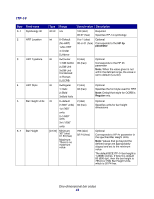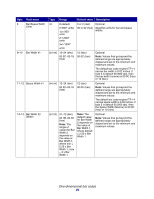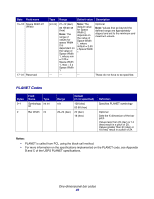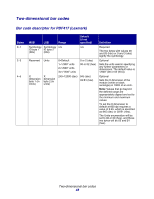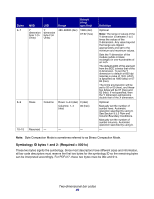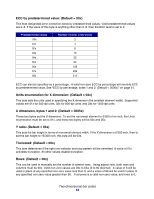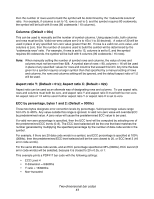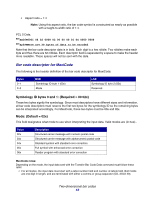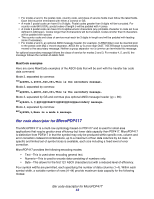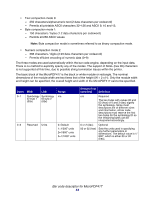Lexmark Color Laser Forms and Bar Code Card Technical Reference Guide - Page 52
Symbology ID bytes 1 and 2: Required = 0001x
 |
View all Lexmark Color Laser manuals
Add to My Manuals
Save this manual to your list of manuals |
Page 52 highlights
Bytes 6-7 MSB Y dimension byte 1 (in Units) LSB Y dimension byte 2 (in Units) Range 480-60000 (dec) Default (if not specified) 1890 (dec) 07 62 (hex) 8-9 Rows Columns Rows: 4-44 (dec) 0 (dec) Columns: 1-4 (dec) 00 (hex) 10-15 Reserved - - - Definition Optional Note: The range of values of the Y dimension is between 2 to 5 times the values of the X-dimension. Any value beyond that range are clipped appropriately and set to the minimum and maximum values. Sets the Y dimension of the module (white or black rectangle) in one-hundredths of an inch. The default width of this element from the BCE is twice that of the X dimension. To set the Y dimension to default at 600 dpi requires a value of 18.9, which is specified as 1890 (dec) or 07 62 (hex). The Units enumeration will be set to 02 or 00 (hex), and these two bytes will be 07 (hex) and 62 (hex). If not specified, then the Y dimension will become double that of the X dimension. Optional Manually set the number of symbol rows. Automatic operation specified by using 0. See Section 9.5.3 Row and Column Boundary Conditions. Manually set the number of symbol columns. Automatic operation specified by using 0. - Note: Byte Compaction Mode is sometimes referred to as Binary Compaction Mode. Symbology ID bytes 1 and 2: (Required = 0001x) These two bytes signify the symbology. Since most descriptors have different sizes and information, all bar code descriptors must reserve the first two bytes for the symbology ID so the remaining bytes can be interpreted accordingly. For PDF417, these two bytes must be 00x and 01x. Two-dimensional bar codes 49