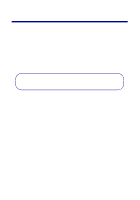Lexmark Consumer Inkjet From Setup to Printing - Page 10
Step 6: Load the paper, Insert the color cartridge in the left carrier and snap it into place. Insert
 |
View all Lexmark Consumer Inkjet manuals
Add to My Manuals
Save this manual to your list of manuals |
Page 10 highlights
4 Insert the color cartridge in the left carrier and snap it into place. Insert the black cartridge in the right carrier and snap it into place. Color cartridge (P/N 15M0120) Black cartridge (P/N 12A1970) SNAP 5 Close the front cover. SNAP Step 6: Load the paper 1 Open the paper support and fully extend the paper exit tray. 6

6
4
Insert the color cartridge in the left carrier and snap it into place. Insert
the black cartridge in the right carrier and snap it into place.
5
Close the front cover.
Step 6: Load the paper
1
Open the paper support and fully extend the paper exit tray.
Black cartridge
(P/N 12A1970)
Color cartridge
(P/N 15M0120)
SNAP
SNAP