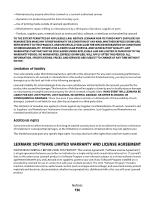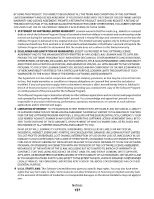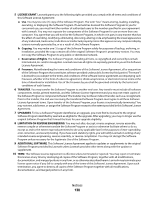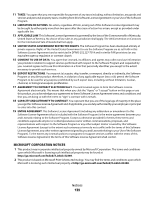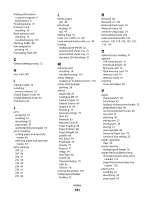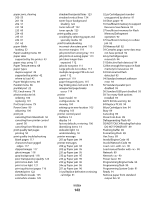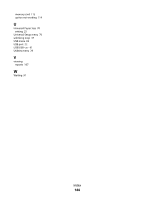Lexmark E360DN User's Guide - Page 141
Network Card menu, Invalid Network Code
 |
UPC - 734646084475
View all Lexmark E360DN manuals
Add to My Manuals
Save this manual to your list of manuals |
Page 141 highlights
finding information customer support 9 publications 9 Finishing menu 75 firmware card installing 19 flash memory card installing 19 troubleshooting 115 Flushing buffer 89 font sample list printing 49 Formatting Flash 89 G General settings menu 72 H Hex Trace 89 I indicator light 14 installing printer software 23 Invalid Engine Code 90 Invalid Network Code 90 IPv6 menu 83 J jams accessing 53 avoiding 52 identifying 53 paper path 53 understanding messages 53 jams, avoiding cutting paper and specialty media 40 selecting paper and specialty media 40 jams, clearing 200 55 201 56 202 57 231 59 233 60 234 60 235 61 242 61 251 62 L labels, paper tips 48 letterhead loading 32 tips 46 linking trays 37 Load with 90 Load manual feeder with 90 loading multipurpose feeder 32 optional 250-sheet tray 31 optional 550-sheet tray 31 standard 250-sheet tray 27 M memory card installing 18 troubleshooting 115 menu settings loading on multiple printers 110 menu settings page printing 24 menus AppleTalk 84 Configure MP 67 Custom Types 70 Default Source 65 diagram of 64 Finishing 75 General settings 72 IPv6 83 Network 83 Network Card 81 Paper Loading 69 Paper Texture 68 Paper Weight 69 parallel 86 PCL Emul 79 PostScript 79 Quality 77 Reports 71 Setup 74 Size/Type 65 TCP/IP 82 Universal Setup 70 USB 85 Utilities 78 moving the printer 104 multipurpose feeder loading 32 Index 141 N Network 90 Network 90 Network Card menu 81 Network menu 83 network setup page 24 Networking Guide 106 noise emission levels 132 notices 128, 129, 130, 131, 132, 133, 134 O optional trays, loading 31 options 250-sheet drawer 21 550-sheet drawer 21 firmware card 19 flash memory card 19 memory card 18 memory cards 16 ordering toner cartridges 99 P paper characteristics 39 letterhead 40 loading, multipurpose feeder 32 preprinted forms 40 recommended print side 40 recycled 41 selecting 40 setting size 25 setting type 25 storing 41 unacceptable 40 Universal Paper Size 70 Universal size setting 25 paper capacities trays 36 paper capacity multipurpose feeder 36 paper feed troubleshooting message remains after jam is cleared 115 page that jammed does not reprint 116 paper jams avoiding 52 identifying 53 paper path 53