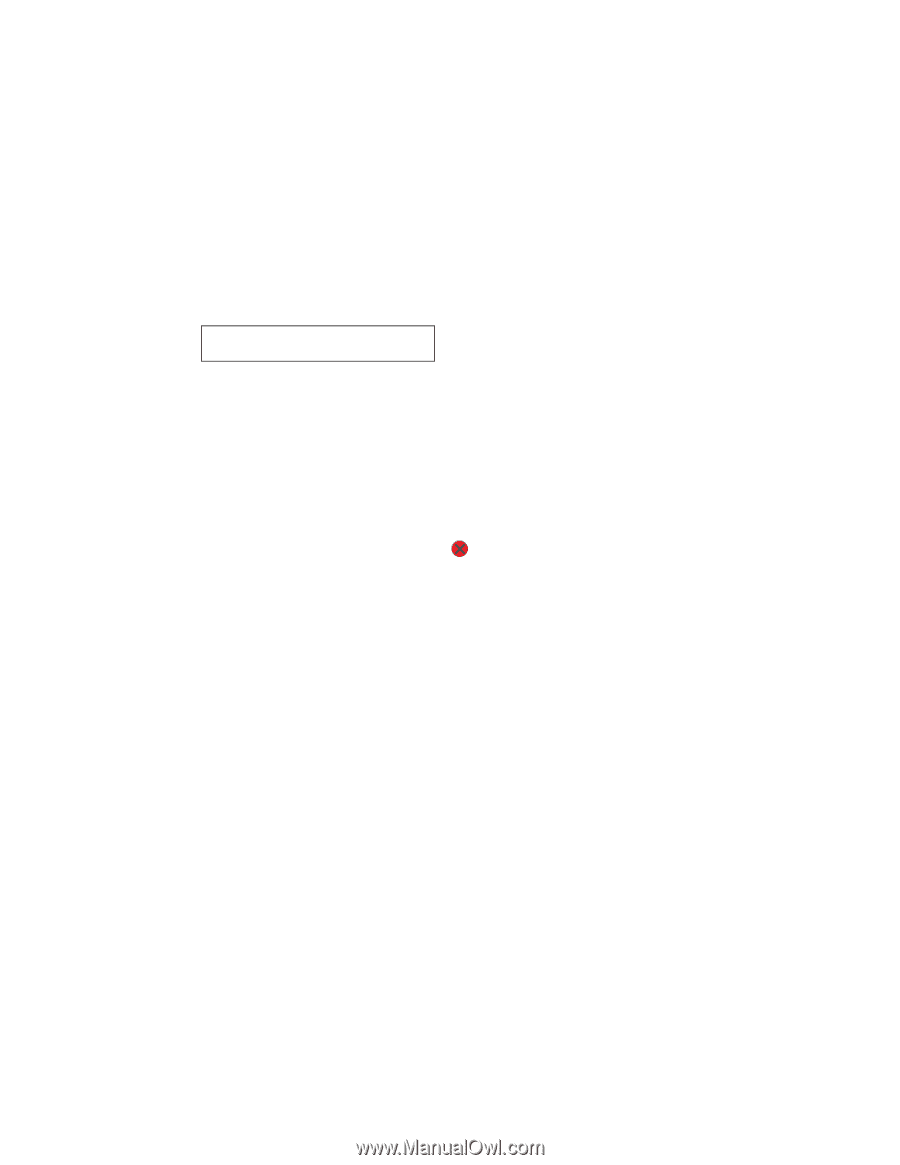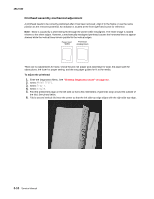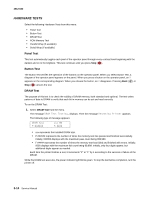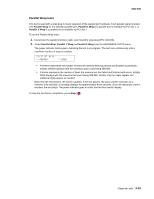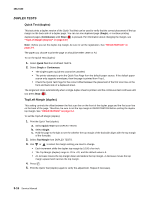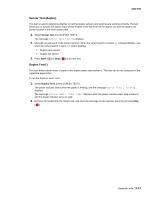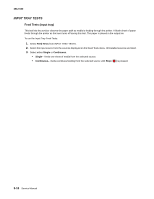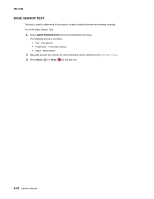Lexmark E450DN Service Manual - Page 73
Parallel Wrap tests, Parallel Wrap
 |
View all Lexmark E450DN manuals
Add to My Manuals
Save this manual to your list of manuals |
Page 73 highlights
4512-630 Parallel Wrap tests This test is used with a wrap plug to check operation of the parallel port hardware. Each parallel signal is tested. Use Parallel Wrap for the standard parallel port, Parallel 1 Wrap if a parallel port is available by PCI slot 1, or Parallel 2 Wrap if a parallel port is available by PCI slot 2. To run the Parallel Wrap tests: 1. Disconnect the parallel interface cable, and install the wrap plug (P/N 1319128). 2. Select Parallel Wrap, Parallel 1 Wrap, or Parallel 2 Wrap from the HARDWARE TESTS menu. The power indicator blinks green, indicating the test is in progress. The test runs continuously until a maximum number of tests is reached. Parallel Wrap P:###### F:#### • P:###### represents the number of times the memory test has passed and finished successfully. Initially, 000000 displays with the maximum pass count being 999,999. • F:##### represents the number of times the memory test has failed and finished with errors. Initially, 0000 displays with the maximum fail count being 999,999. Initially, only four digits appear, but additional digits appear as needed. Each time the test finishes, the screen updates. If the test passes, the pass counter increases by 1, however if the test fails, a message displays for approximately three seconds. Once the maximum count is reached, the test stops. The power indicator goes on solid, and the final results display. To stop the test before completion, press Stop ( ). Diagnostic aids 3-15