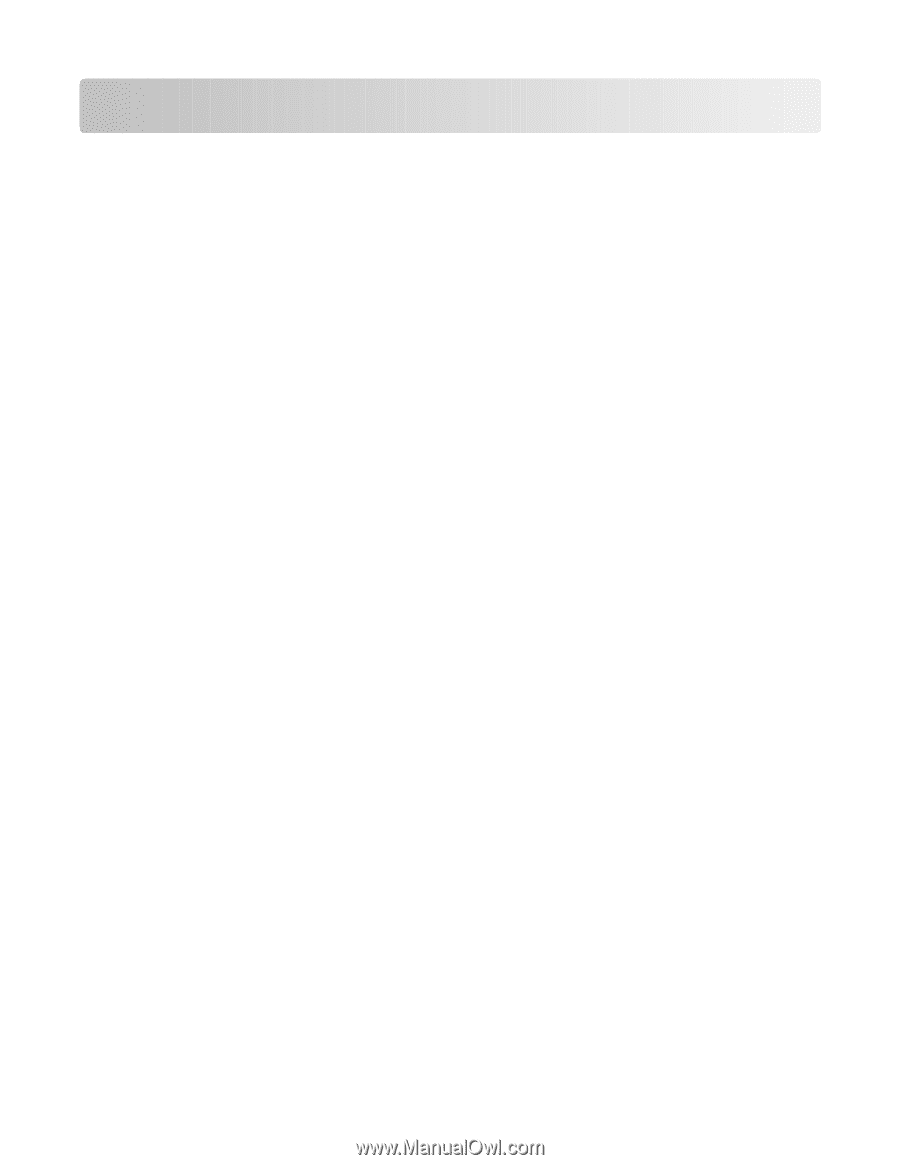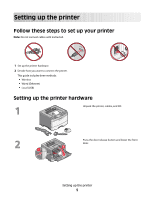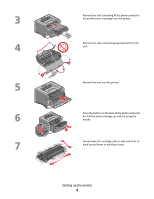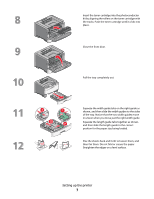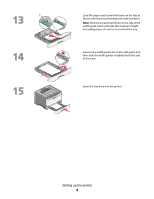Contents
Edition notice
......................................................................................
2
Setting up the printer
........................................................................
5
Follow these steps to set up your printer
......................................................................................................................
5
Setting up the printer hardware
.......................................................................................................................................
5
Choosing a connection method
......................................................
9
Preparing to connect wirelessly
...................................................
10
Information you will need to set up the printer on a wireless network
..........................................................
10
Adding the printer to a network using MAC address filtering
............................................................................
10
Connecting to a wireless network using Windows
...................
12
Installing the printer on a wireless network (Windows)
........................................................................................
12
Connecting to a wireless network using Macintosh
.................
14
Installing the printer on a wireless network (Macintosh)
......................................................................................
14
Troubleshooting wireless setup
....................................................
17
Connecting using a USB cable
........................................................
28
USB setup and connection
...............................................................................................................................................
28
Connecting using an Ethernet network
......................................
29
Wired setup and connection
...........................................................................................................................................
29
Networking glossary
.......................................................................
30
Index
...................................................................................................
32
Contents
3