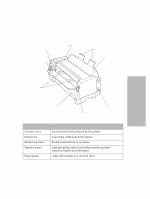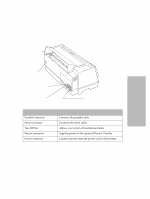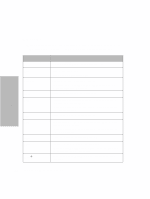Lexmark Forms Printer 4227 Plus Lexmark 4227 Plus User's Guide - Page 30
Part Name, Function
 |
View all Lexmark Forms Printer 4227 Plus manuals
Add to My Manuals
Save this manual to your list of manuals |
Page 30 highlights
Part Name Paper select lever Paper supports Power switch Top cover Function Selects the paper type: • Cut form sheets ( ) • Continuous forms ( ) Supports cut forms when they are ejected from the printer. Switches power On or Off. Covers the ribbon cartridge and internal components. Features and Functions 24 Chapter 2: Features and Functions
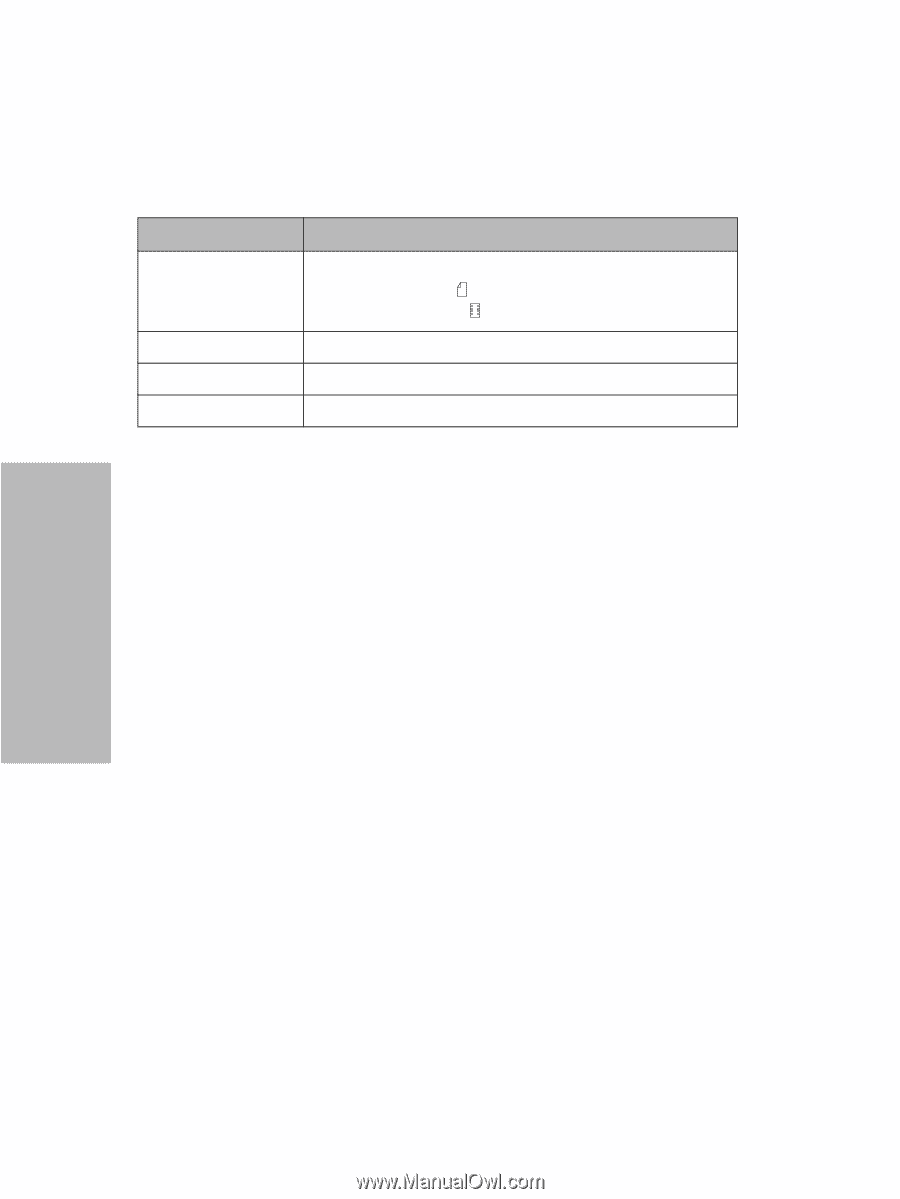
Chapter 2: Features and Functions
24
Features and Functions
Paper select lever
Selects the paper type:
•
Cut form sheets (
)
• Continuous forms (
)
Paper supports
Supports cut forms when they are ejected from the printer.
Power switch
Switches power On or Off.
Top cover
Covers the ribbon cartridge and internal components.
Part Name
Function