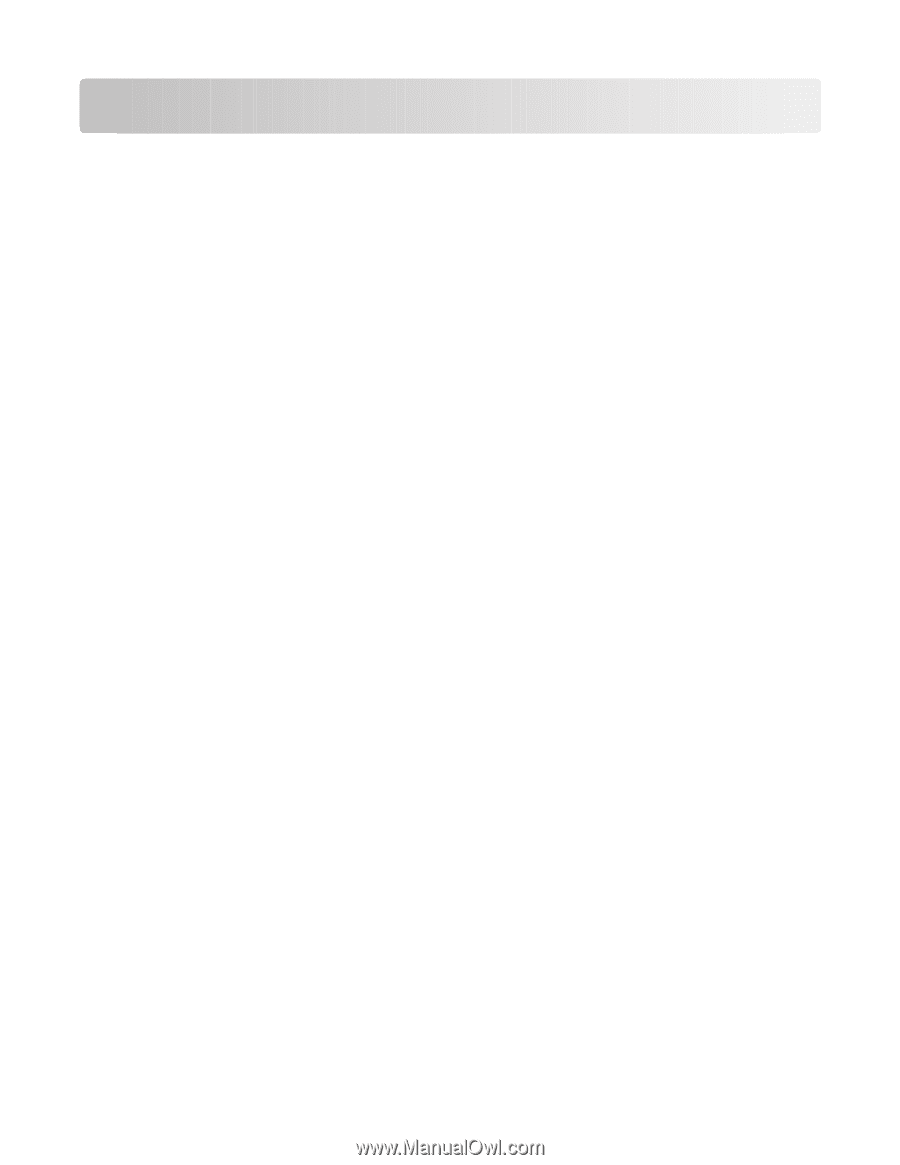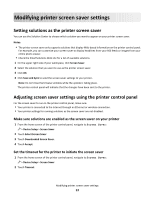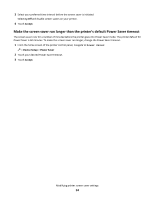Lexmark Genesis S815 SmartSolutions User's Guide - Page 11
Updating your printer
 |
View all Lexmark Genesis S815 manuals
Add to My Manuals
Save this manual to your list of manuals |
Page 11 highlights
Updating your printer After creating your solutions, you need to update your printer for it to successfully receive the changes. Make sure: • Your printer and computer are each connected to the Internet through an Ethernet or wireless connection. • Your printer is turned on and at the home screen. 1 From your workspace, click Save and Sync. Note: Do not close the browser window while the update is going on. 2 From the printer control panel, check to see if the solutions have been sent to the printer. 3 If the solutions do not appear on the printer, manually update the printer from the printer control panel: a From the home screen of your printer control panel, touch SmartSolutions. b Touch More Options. c Touch Update Now. Note: You may need to manually update the printer from the printer control panel if the computer and printer are on different networks. Updating your printer 11