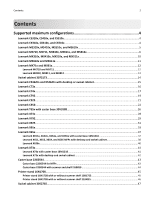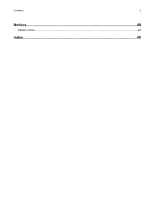Lexmark M1140 Printer, Option, and Stand Compatibility Guide - Page 5
Lexmark MS310x, MS410x, MS510x, and MS610x
 |
View all Lexmark M1140 manuals
Add to My Manuals
Save this manual to your list of manuals |
Page 5 highlights
Supported maximum configurations 5 Supported printer models: CX310n, CX310dn, CX410e, CX410de, and CX510de Placement Optional 550‑ or 650‑sheet tray 1 2 Desktop or adjustable printer stand Notes: • A maximum of two optional trays may be configured with CX510x and CX410x printer models. • Only one optional tray may be configured with the CX310x printer model. Lexmark MS310x, MS410x, MS510x, and MS610x The printer with optional trays and adjustable printer stand 35S8502: Supported printer models: MS310d, MS310dn, MS410d, MS410dn, MS510dn, MS610dn, and MS610de

Supported printer models:
CX310n, CX310dn, CX410e, CX410de, and CX510de
Placement
Optional 550
‑
or 650
‑
sheet tray
1
2
Desktop or adjustable printer stand
Notes:
•
A maximum of two optional trays may be configured with CX510x and CX410x printer models.
•
Only one optional tray may be configured with the CX310x printer model.
Lexmark MS310x, MS410x, MS510x, and MS610x
The printer with optional trays and adjustable printer stand 35S8502:
Supported printer models:
MS310d, MS310dn, MS410d, MS410dn, MS510dn, MS610dn, and MS610de
Supported maximum configurations
5