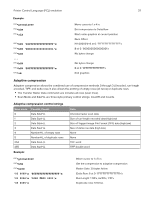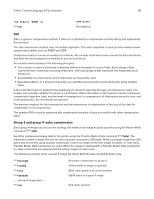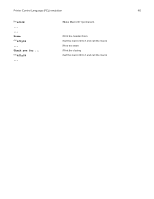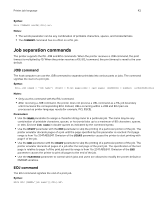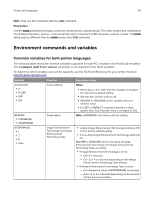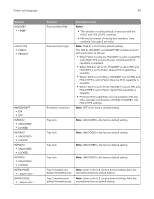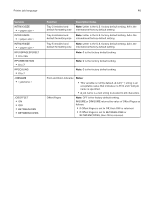Lexmark MC2640 Printer Languages and Interfaces Technical Reference - Page 41
Printer job language, PJL command notation, Kernel commands, Universal Exit Language UEL command
 |
View all Lexmark MC2640 manuals
Add to My Manuals
Save this manual to your list of manuals |
Page 41 highlights
Printer job language 41 Printer job language PJL command notation The following character codes are used to illustrate the syntax of each PJL command. Character code Description Escape character Line Feed character Carriage Return character Form Feed character Horizontal Tab character Universal Exit Language Hex code 0x1B 0x0A 0x0D 0x0C 0x09 0x1B 0x25 0x2D 0x31 0x32 0x33 0x34 0x35 0x58 Kernel commands Universal Exit Language (UEL) command This command terminates the current printer language and allows dynamic switching into PJL. Syntax: %‑12345X Notes: • If the printer receives this command after a PJL job and before PJL End‑of‑Job (EOJ), then perform a Printer Language Reset. • If the printer receives this command outside a PJL job/EOJ pair, then reset to user defaults. Enter Language command This command causes the printer to enter the specified language, such as PCL emulation, PostScript emulation, or PPDS. Syntax: @PJL ENTER LANGUAGE = language[] Notes: • The language is PCL, PCLXL, PostScript, or PPDS. • Write @PJL in upper case. All others can be mixed or lowercase. Comment command This command lets the user add a comment or explanation to the PJL commands.