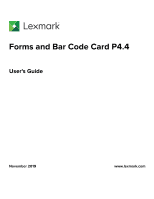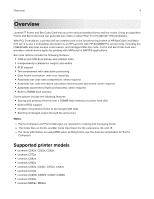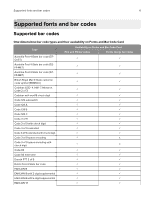Lexmark MX722 Forms and Bar Code Card P4.4 Users Guide
Lexmark MX722 Manual
 |
View all Lexmark MX722 manuals
Add to My Manuals
Save this manual to your list of manuals |
Lexmark MX722 manual content summary:
- Lexmark MX722 | Forms and Bar Code Card P4.4 Users Guide - Page 1
Forms and Bar Code Card P4.4 User's Guide November 2019 www.lexmark.com - Lexmark MX722 | Forms and Bar Code Card P4.4 Users Guide - Page 2
...17 Identifying the version of forms on Forms and Bar Code Card 17 Font limitations...18 Troubleshooting 19 The printer does not respond after installation 19 Forms Manager cannot detect the printer 19 International fonts do not print as expected 19 Mismatched fonts in Forms Composer and on - Lexmark MX722 | Forms and Bar Code Card P4.4 Users Guide - Page 3
Contents 3 Cannot see complete list of supported forms 22 Data filters are not working...22 Cannot add new forms...22 Bar codes do not print as expected...22 Cannot generate bar codes using PCL emulation print drivers 23 Unexpected results after printing a bar code 23 Printed bar code is - Lexmark MX722 | Forms and Bar Code Card P4.4 Users Guide - Page 4
when printing forms, see the help documentation for Forms Composer. Supported printer models • Lexmark CS42x, CS52x, CS62x • Lexmark CS72x • Lexmark CS82x • Lexmark CS92x • Lexmark CX32x, CX42x, CX52x, CX62x • Lexmark CX72x • Lexmark CX820, CX825, CX827, CX860 • Lexmark CX92x • Lexmark MS52x, MS62x - Lexmark MX722 | Forms and Bar Code Card P4.4 Users Guide - Page 5
Overview 5 • Lexmark MS82x • Lexmark MX32x, MX42x, MX52x, MX62x • Lexmark MX72x, MX82x - Lexmark MX722 | Forms and Bar Code Card P4.4 Users Guide - Page 6
fonts and bar codes Supported bar codes One‑dimensional bar code types and their availability on Forms and Bar Code Card Type Availability on Forms and Bar Code Card PCL - Lexmark MX722 | Forms and Bar Code Card P4.4 Users Guide - Page 7
Supported fonts and bar codes Type EAN/JAN‑13 with 2‑digit supplemental EAN/JAN‑13 with 5‑digit supplemental EAN 128 French Postal 3 of 9 A/R German Postal 2 of 5 - Lexmark MX722 | Forms and Bar Code Card P4.4 Users Guide - Page 8
Supported fonts and bar codes 8 Type UPC‑A with 5‑digit supplemental UPC‑E with 2‑digit supplemental UPC‑E with 5‑digit supplemental USPS PLANET bar code USPS POSTNET 5‑digit ZIP - Lexmark MX722 | Forms and Bar Code Card P4.4 Users Guide - Page 9
Supported fonts and bar codes 9 Composite bar code types and their availability on Forms and Bar Code Card Type EAN‑8 EAN/JAN‑8 with 2‑digit supplemental EAN/ - Lexmark MX722 | Forms and Bar Code Card P4.4 Users Guide - Page 10
x PCL only x PCL only x PCL only x PCL only x Supported fonts To obtain the PCL 5 escape sequences used to select these fonts, print the font list using the printer control panel. For more information, see the printer User's Guide. Font Architext CMC7 CMC7 Code 3 of 9 (4.69) Code 3 of - Lexmark MX722 | Forms and Bar Code Card P4.4 Users Guide - Page 11
Supported fonts and bar codes Font OCR‑B in Bubbles Roman Pillar Roman Pillar Italic Roman Pillar Bold Roman Pillar Bold Italic Roman Pillar5 UPC 10mil UPC - Lexmark MX722 | Forms and Bar Code Card P4.4 Users Guide - Page 12
by Forms and Bar Code Card. For a list of supported device types, go to http://service.sap.com. Installing SAP device types Note: You must be the format you want to modify. 5 Click Change. 6 Double‑click Printer Initialization, and then remove the number sign (#) from the beginning of each needed line. - Lexmark MX722 | Forms and Bar Code Card P4.4 Users Guide - Page 13
prompt the software to generate the bar code. Supported Microsoft® Windows® operating systems • Windows 7 • install the application. 5 Follow the instructions on the computer screen. Generating bar The image of the bar code prints on any printer, including those without a Forms and Bar Code Card - Lexmark MX722 | Forms and Bar Code Card P4.4 Users Guide - Page 14
that comes from the host system. You can set the paper size and input text before downloading the form to the printer flash memory or printer hard disk. After a form is designed and is in the printer, data can be sent directly from your host computer over a TCP/IP network, through a USB connection - Lexmark MX722 | Forms and Bar Code Card P4.4 Users Guide - Page 15
process all data sent to the network, USB, or parallel or serial port. Otherwise, the data file is printed as determined by the basic printer language setting. • Network Filter, USB Filter, Parallel Filter, or Serial Filter-Select whether to run incoming forms jobs through the selected filter before - Lexmark MX722 | Forms and Bar Code Card P4.4 Users Guide - Page 16
port, a job times out when triggered by the Local Port Timeout or the Printer Timeout. This activity terminates the current job as if an "End of Form" .ppf file and listed under the .ppf file name. - If both a printer hard disk and a flash memory are installed, then both total size and available size - Lexmark MX722 | Forms and Bar Code Card P4.4 Users Guide - Page 17
drive are used when those conditions are met. • This function is supported only on printers with a USB port. Identifying the version of forms on Forms and menu settings page, see the printer User's Guide. • Select the printer in Forms Manager, and then view the printer properties. Note: Forms Manager - Lexmark MX722 | Forms and Bar Code Card P4.4 Users Guide - Page 18
managing forms 18 Font limitations Windows fonts often contain more characters than the installed printer fonts. As a result, the printer may not print all the characters on a form. This is usually a problem only for characters that fall outside of the 0-255 character code range for nonstandard - Lexmark MX722 | Forms and Bar Code Card P4.4 Users Guide - Page 19
Troubleshooting 19 Troubleshooting The printer does not respond after installation Make sure that the option card is installed correctly Turn the printer off, and then reinstall the option card. For more information, see the installation sheet that came with the Forms and Bar Code Card kit. Forms - Lexmark MX722 | Forms and Bar Code Card P4.4 Users Guide - Page 20
Troubleshooting 20 Mismatched fonts in Forms Composer and on printed forms Try one or more of the following: Make sure that Forms Composer and the printer are configured properly Make sure that the workflow properties for the data stream have been properly configured. For more information, see the - Lexmark MX722 | Forms and Bar Code Card P4.4 Users Guide - Page 21
Troubleshooting 21 Use fonts in Forms Composer for Forms Composer. For information on configuring network settings, see the printer User's Guide. Characters appear as boxes in PDFs viewed with Acrobat Reader Acrobat Reader may Reader, available from www.foxitsoftware.com) should solve the problem. - Lexmark MX722 | Forms and Bar Code Card P4.4 Users Guide - Page 22
Troubleshooting 22 Cannot see complete list of supported forms Use Forms Manager to view all forms stored on the optional flash memory card or the printer compatible with the printer Make sure that the option card is installed 1 Print a menu settings page. 2 In the Printer Information section, check - Lexmark MX722 | Forms and Bar Code Card P4.4 Users Guide - Page 23
Troubleshooting 23 When using a PCL 5 emulation print driver drivers The option card does not support bar code printing with PCL XL or HPGL/2 emulation print drivers. Only printing with PCL 5 is supported. Disable advanced features using a PCL XL emulation printer driver and Toner Darkness settings - Lexmark MX722 | Forms and Bar Code Card P4.4 Users Guide - Page 24
products, programs, or services, except those expressly designated by the manufacturer, are the user's responsibility. For Lexmark technical support, visit http://support.lexmark.com. For information on supplies and downloads, visit www.lexmark.com. © 2010 Lexmark International, Inc. All rights - Lexmark MX722 | Forms and Bar Code Card P4.4 Users Guide - Page 25
International, Inc., 740 West New Circle Road, Lexington, KY, 40550 USA. The authorized representative is: Lexmark International Technology Hungária Kft., 8 Lechner Ödön fasor, Millennium Tower III, 1095 Budapest HUNGARY, A declaration of conformity to the requirements of the Directives is available - Lexmark MX722 | Forms and Bar Code Card P4.4 Users Guide - Page 26
the Authorized Representative or may be obtained at www.lexmark.com/en_us/about/regulatory-compliance/european-union-declaration-of- TR UK Česky Dansk Deutsch English Español Eesti Suomi Français Magyar Společnost Lexmark International, Inc. tímto prohlašuje, že výrobek tento výrobek je ve shod - Lexmark MX722 | Forms and Bar Code Card P4.4 Users Guide - Page 27
vara er í samræmi við grunnkröfur og aðrar kröfur, sem gerðar eru í tilskipun 1999/5/EC. Italiano Con la presente Lexmark International, Inc. dichiara che questo questo prodotto è conforme ai requisiti essenziali ed alle altre disposizioni pertinenti stabilite dalla direttiva 1999/5/CE. Latviski - Lexmark MX722 | Forms and Bar Code Card P4.4 Users Guide - Page 28
expected 22 C cannot add new forms 22 cannot fax or e‑mail merged output 21 cannot generate bar codes using PCL emulation printer drivers 23 cannot see complete list of supported forms 22 capturing raw data for mapping 17 characters appear as boxes in PDFs viewed with Acrobat Reader 21 D data filters - Lexmark MX722 | Forms and Bar Code Card P4.4 Users Guide - Page 29
Index 29 supported operating systems 13 supported printer models 4 T troubleshooting bar codes do not print as expected 22 cannot add new forms 22 cannot fax or e‑mail merged output 21 cannot generate bar code using PCL emulation printer drivers 23 cannot see complete list of supported forms 22
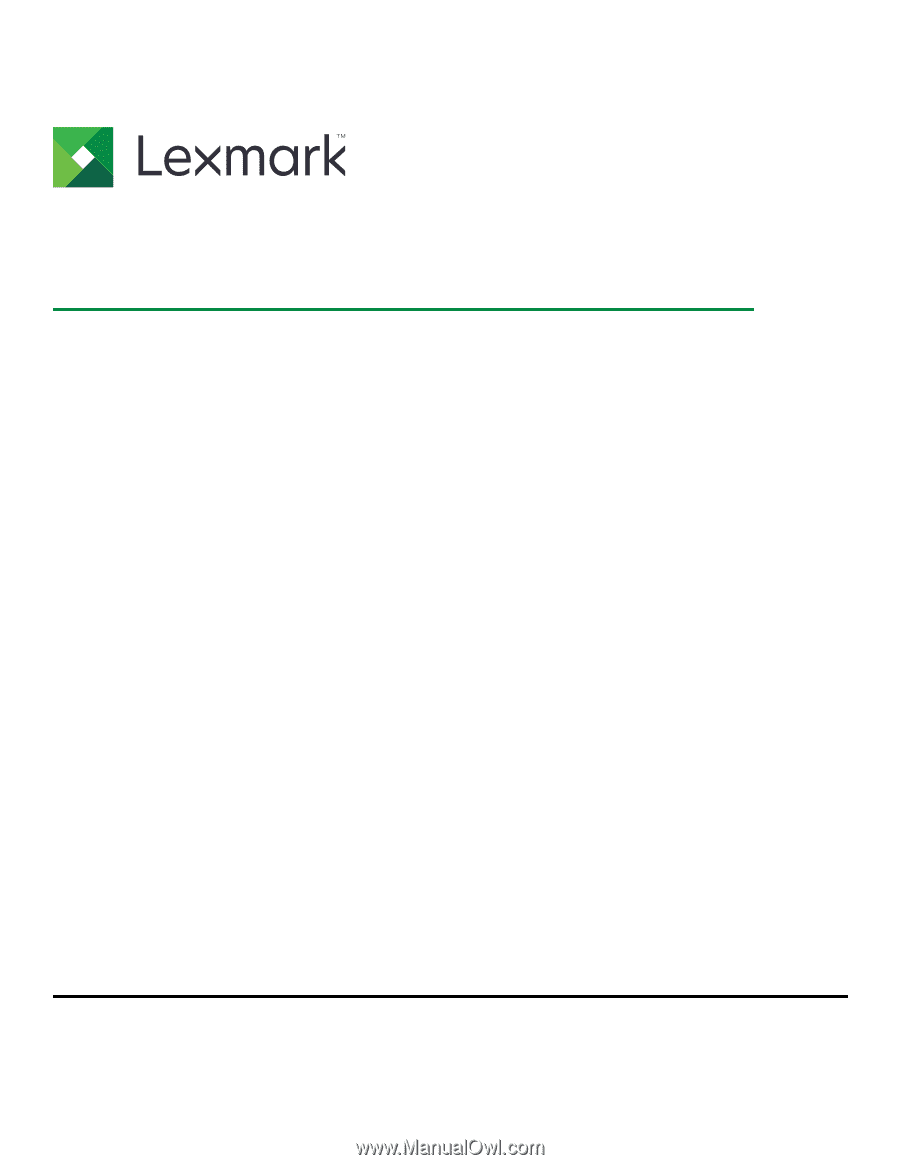
Forms and Bar Code Card P4.4
User's Guide
November 2019
www.lexmark.com