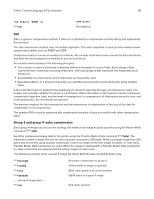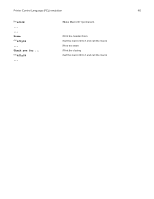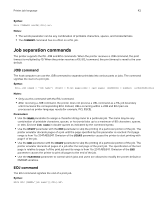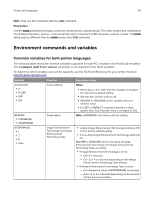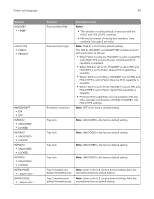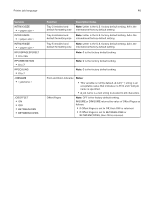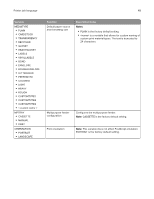Lexmark MX722 Printer Languages and Interfaces Technical Reference - Page 43
Environment commands and variables, Common variables for both printer languages
 |
View all Lexmark MX722 manuals
Add to My Manuals
Save this manual to your list of manuals |
Page 43 highlights
Printer job language 43 Note: Only use this command with the JOB command. Parameters: Use the NAME parameter to assign a character string name to a particular job. The name may be any combination of printable characters, spaces, or horizontal tabs up to a maximum of 80 characters, spaces, or tabs. The NAME string may be different from the NAME string in the JOB command. Environment commands and variables Common variables for both printer languages The following table shows the common variables supported for both PCL emulation and PostScript emulation. The [command modifier:value] parameter is not required for the listed variables. To determine which variables your printer supports, see the Technical Reference for your printer model at http://support.lexmark.com. Variable Function Description/notes AUTOCONT •0 • 5-255 • OFF • ON Auto Continue Notes: • If the value is 0 or OFF, then the variable is disabled. 0 is the factory default setting. • ON sets the variable value to 30. • INQUIRE or DINQUIRE on the variable returns a numeric value. • If a SET or DEFAULT command specifies a value greater than 255, then the value is changed to 255. BINDING • LONGEDGE • SHORTEDGE Duplex Bind Note: LONGEDGE is the factory default setting. BITSPERPIXEL •1 •2 •4 • Auto Image Enhancement Technology and Image Enhancement Technology Type • 1-Sets Image Enhancement Technology setting to Off. 1 is the factory default setting. • 2 or 4-Sets Image Enhancement Technology setting to On. INQUIRE or DINQUIRE returns the value of Image Enhancement Technology and Image Enhancement Technology Type as follows: • If Image Enhancement Technology is set to: - Off-1 is returned. - On-2 or 4 is returned depending on the Image Enhancement Technology Type setting. • If Image Enhancement Technology Type is set to: - On-Numerical value of BITSPERPIXEL is returned. - Auto-2 or 4 is returned depending on the amount of total memory installed.