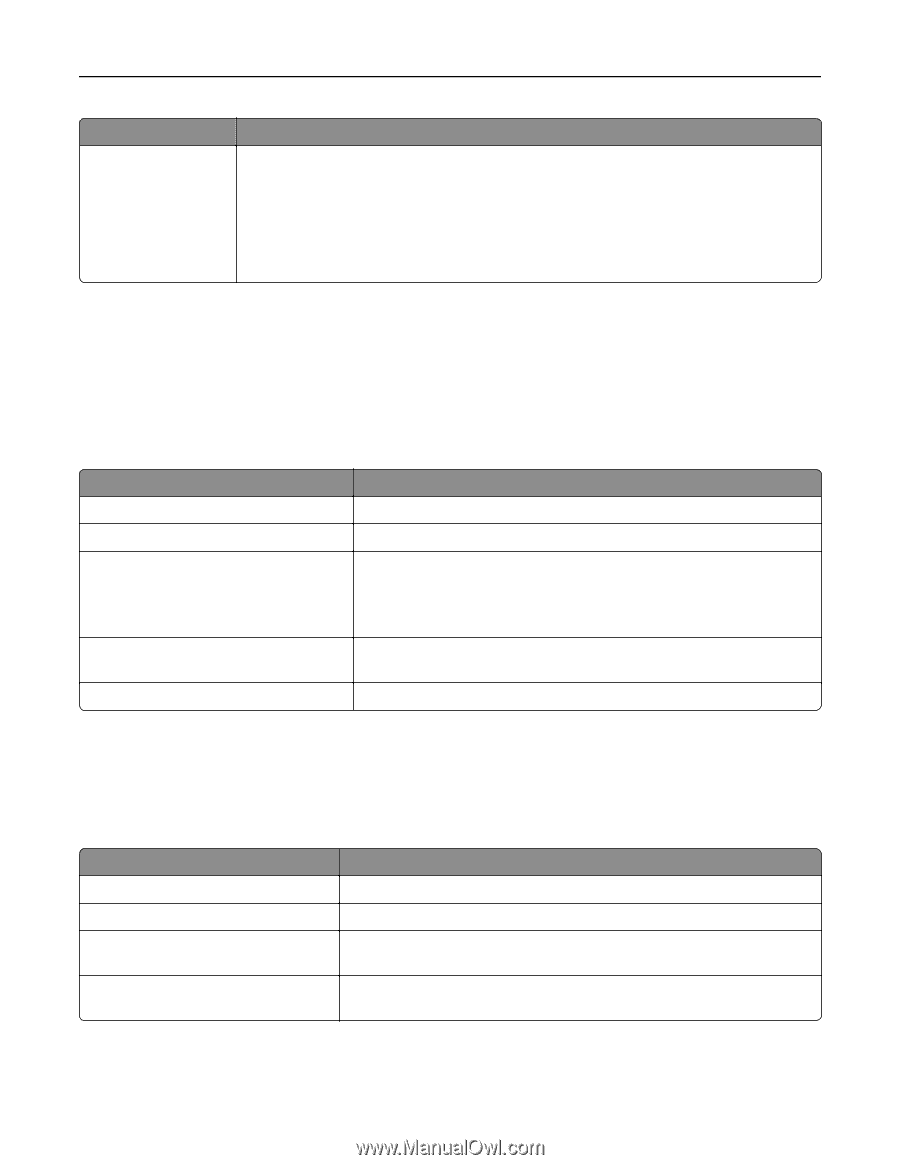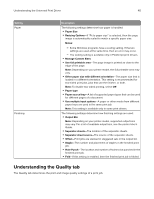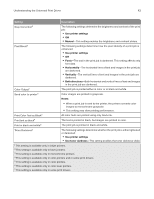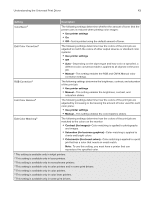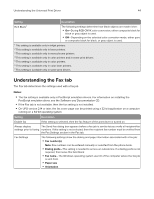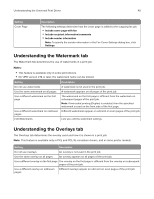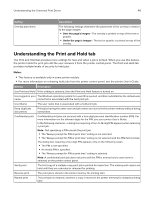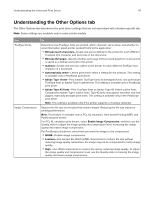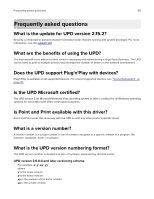Lexmark MX931 Universal Print Driver Version 3.0 White Paper - Page 45
Understanding the Watermark tab, Understanding the Overlays tab
 |
View all Lexmark MX931 manuals
Add to My Manuals
Save this manual to your list of manuals |
Page 45 highlights
Understanding the Universal Print Driver 45 Setting Cover Page Description The following settings determine how the cover page is added to the outgoing fax job: • Include cover page with fax • Include recipient information/comments • Include sender information Note: To specify the sender information in the Fax Cover Settings dialog box, click Settings. Understanding the Watermark tab The Watermark tab determines the use of watermarks in a print job. Notes: • This feature is available only in some print drivers. • On UPD version 2.14 or later, the watermark name can be locked. Setting Description Do not use watermarks A watermark is not used in the print job. Use the same watermark on all pages A watermark appears on all pages of the print job. Use a different watermark on the first page The watermark on the first page is different from the watermark on subsequent pages of the print job. Note: If two‑sided printing (Duplex) is enabled, then the specified watermark is used on the front side of the first page. Use a different watermark on odd/even Different watermarks appear on odd and on even pages of the print job. pages Edit Watermarks Lets you edit the watermark settings. Understanding the Overlays tab The Overlays tab determines the overlay used and how it is shown in a print job. Note: This feature is available only in PCL and PCL XL emulation drivers, and in some printer models. Setting Description Do not use overlays An overlay is not used in the print job. Use the same overlay on all pages An overlay appears on all pages of the print job. Use a different overlay on the first page The overlay on the first page is different from the overlay on subsequent pages of the print job. Use a different overlay on odd/even Different overlays appear on odd and on even pages of the print job. pages