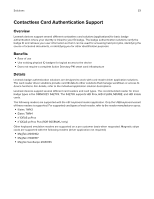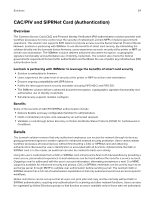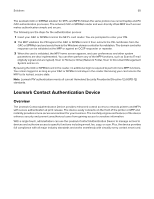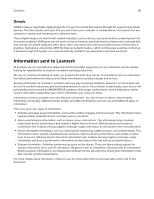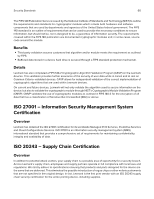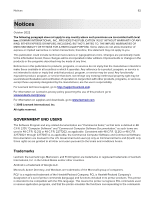Lexmark MX931 Security White Paper - Page 58
Information sent to Lexmark
 |
View all Lexmark MX931 manuals
Add to My Manuals
Save this manual to your list of manuals |
Page 58 highlights
Solutions 58 Details LSDM creates a searchable digital image file of every document that passes through the supported Lexmark devices. This file includes print jobs that you send from your computer or mobile device, documents that are scanned or copied, and incoming and outbound faxes. These digital images are stored with related metadata, such as device, user, and location, preparing them for document auditing. LSDM gives you the option to launch forensic searches based on keywords or phrases (fulltext search), document attributes (who, what, when, and where the event occurred) and even search text in graphics, illustrations, and photos. With the Discovery Alerts feature, which continuously searches content as it passes through the system, you are automatically notified if any keywords or phrases are found. Information sent to Lexmark At Lexmark, we are committed to delivering the best possible experience for our customers and are always looking for opportunities to improve our award-winning product line. We rely on customer feedback to make our products the best they can be. This feedback lets us understand the device performance to help us drive future innovations in product design and service. Sending information to Lexmark is a simple and easy way to provide feedback. However, no information will be sent to Lexmark unless you give Lexmark permission to do so. If you choose to participate, your device will periodically send Lexmark an ANONYMOUS summary of its usage, performance, device interaction, and/or session information depending upon which information you choose to share. Information is sent to Lexmark over your Internet connection. You can choose to start or stop sending information at any time. Different printer models and different firmware versions can send different types of information. There are up to four types of information: • Supplies and page usage information, such as the number of pages and toner levels. This information helps Lexmark better understand how customers use our products. • Device performance information, such as device errors and metrics. This information helps Lexmark understand device performance and enable a higher level of service. (Sharing device performance information also enables sharing supplies and page usage information as described in the first bullet item.) • Device interaction information, such as control panel sequencing, button presses, and session timing. This information helps Lexmark understand user behavior, improve device performance, and enable a higher level of service. (Sharing device interaction information also enables sharing supplies and page usage information and device performance information as described in the first and second bullet items.) • Session information-Activities performed by users on the device. There are three setting options for session information: (1) no user ID information, (2) generic user ID information, (3) actual user ID information. Sharing session information is an independent setting from the selections for sharing the information in the first, second, and third bullet items. For more details about information collected, see the Information Sent to Lexmark table at the end of this document.