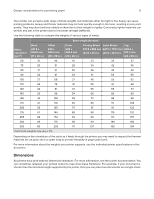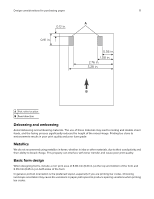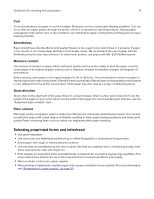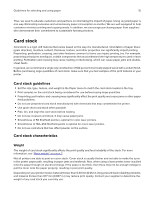Lexmark MX931 Paper and Specialty Media Guide - Page 10
Pick roller technology, sensitive products
 |
View all Lexmark MX931 manuals
Add to My Manuals
Save this manual to your list of manuals |
Page 10 highlights
Design considerations for purchasing paper 10 If perforations tent, or crease at the perforation line, the perfs may break, causing a paper jam. Tenting may increase skew, cause double‑sheet feeding, or smear the toner on the print material before fusing, resulting in poor print quality. To reduce tenting, use micro‑perfs. If the print material is lightly snapped as it moves through the printer, the perforations should hold without breaking. Die‑cutting is used to create shapes in a label or a card stock design. When designing labels, round all corners to prevent delamination of the labels, and avoid cuts through the liner (anvil cuts). Back splits and pop‑out windows are also not recommended. If perforations or die‑cuts are part of the design of the print material, ties are recommended. These small uncut areas (approximately 1.6 mm or 0.06 in.) help stabilize the form and prevent tearing at perforations and die‑cuts during printing. For areas with die‑cuts or perforations that intersect or create a small end product, ties on the corners of the design provide added stability. Ties may be located anywhere along perforations or die‑cuts. For pressure‑sensitive products, ties help prevent the labels from peeling off the liner while in the printer. Ties cannot be used to compensate for inadequate release strength of the adhesive in label designs. Pick roller technology Some printers have a pick roller assembly that feeds paper more reliably than the corner buckler system used by earlier printer models. The assembly has two rollers that touch the media paper. Avoid placing deep perforations in these areas since the paper may nest, causing multiple sheets to feed. Perforations that could cause nesting and tenting should fall outside the pick roller area on the leading edge of the paper. This is different from the 0.50‑inch space we recommend leaving at the top of the form for printers with a corner buckler system. Use micro‑perfs to avoid nesting problems. Make sure that perforations fall outside the 0.12-0.91‑inch area on the leading edge of the media.